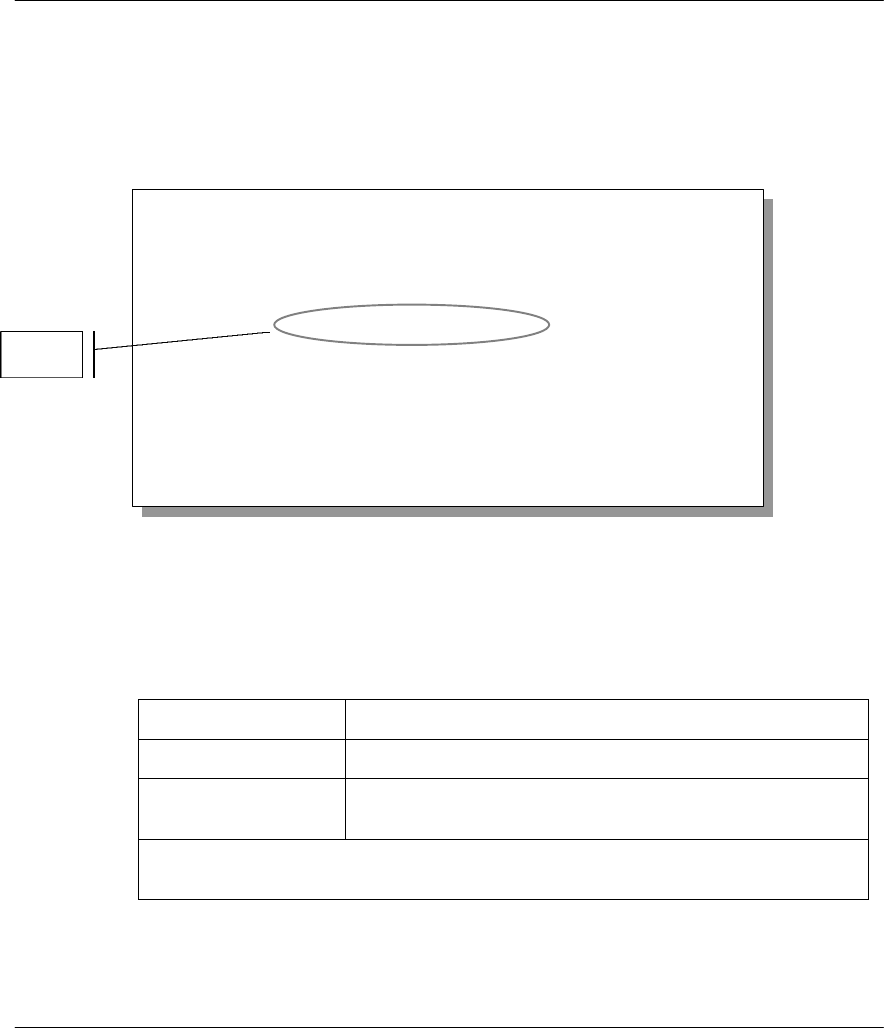
Prestige 100 and 100IH ISDN Router and Router/Hub
3-12 Internet Access
3.5.2 Single User Account Configuration
The steps for configuring your Prestige for Single User Account are identical to the
conventional Internet access with the exception that you need to fill in two extra fields in Menu
4 - Internet Access Setup, as shown below.
Figure 3-4 Menu 4 – Internet Access Setup for Single User Account
To enable the SUA feature in Menu 4, move the cursor to the Single User Account field and
select Yes (or No to disable SUA). Then follow the instructions on how to configure the SUA
fields.
Table 3-5 Single User Account Menu Fields
Field Description
Single User Account Select Yes to enable SUA.
IP Addr. If your ISP did not assign you a static IP address, enter
[0.0.0.0] here; otherwise, enter that IP address here.
Press [Enter] at the message [Press ENTER to Confirm ...] to save your configuration, or
press [Esc] at any time to cancel.
At this point, your Prestige will ask if you wish to test the Internet connection. If you select
Yes, the Prestige will call the ISP and test the configuration. If the test fails, note the error
messages on the screen and take the appropriate troubleshooting steps.
Menu 4 - Internet Access Setup
ISP's Name= myISP
Pri Phone #= 1234
Sec Phone #=
My Login= JohnDoe
My Password= ********
Single User Account= Yes
IP Addr= 0.0.0.0
Telco Options:
Transfer Type= 64K
Multilink= Off
Idle Timeout= 300
Enter here to CONFIRM or ESC to CANCEL:
SUA


















