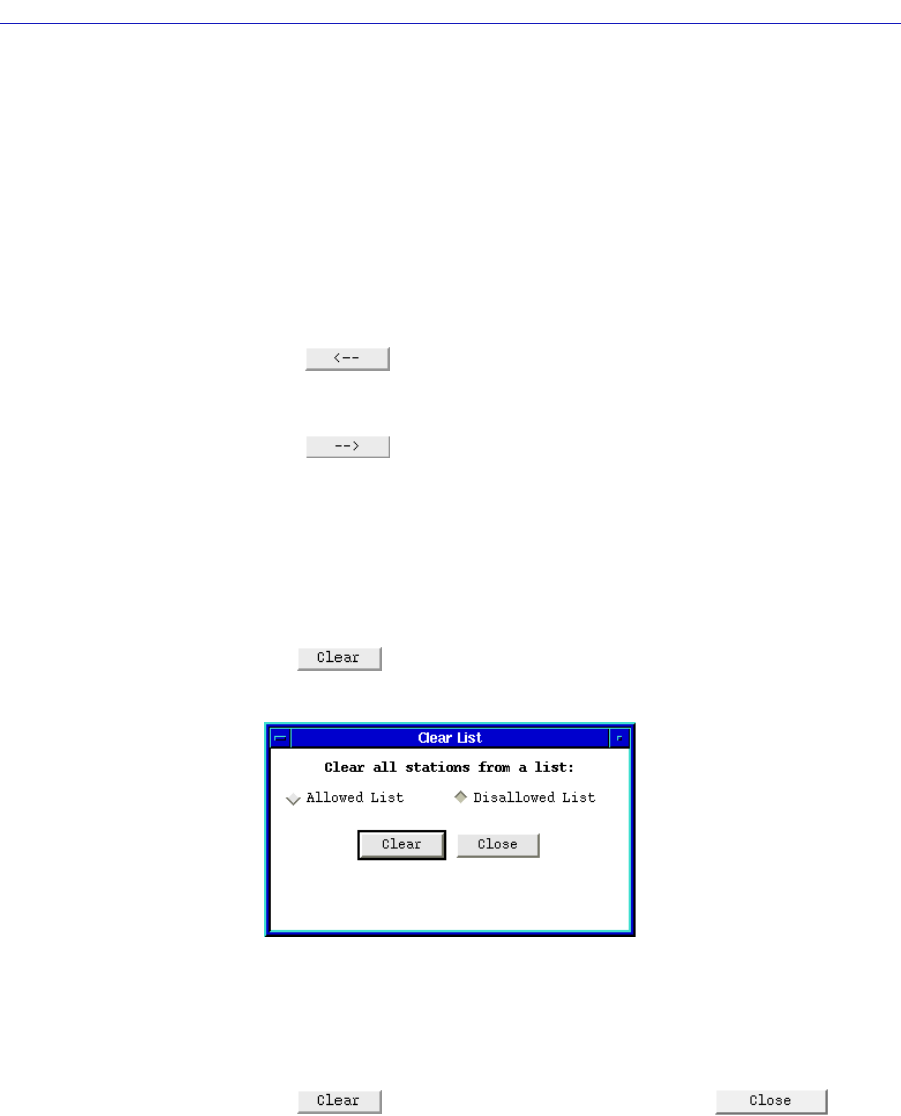
Configuring Security 6-9
Ring Security Configuration
Moving a Station Between the Allowed and Disallowed Stations List
You can move an individual station or a range of stations between the Allowed
and Disallowed Stations Lists, as follows:
1. Click mouse button 1 on an individual station in the appropriate list, or click
and drag to select a range of stations you want to switch to the opposite list. A
station will be highlighted to show it is selected.
2. Use the Arrow buttons to switch addresses between the Allowed and
Disallowed List, as follows:
a. Click to move the currently selected address(es) from the
Disallowed List to the Allowed List. If no items in the Disallowed List are
selected, this button will be grayed out.
b. Click to move the currently selected address(es) from the
Allowed List to the Disallowed List. If no items in the Allowed List are
selected, nothing will occur.
Clearing All Entries in the Allowed or Disallowed List
To remove all entries from the Allowed or Disallowed List:
1. Click on . The following window will be displayed.
Figure 6-4. Clear List Window
2. Click mouse button 1 to select the appropriate option: Allowed or
Disallowed.
3. Click on to remove all entries from the list, or to exit
the window without making changes.


















