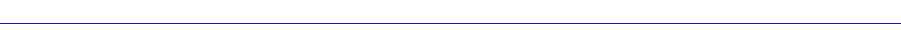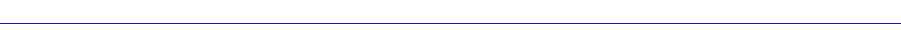
Using the TRMMIM Hub View
2-34 Managing the Hub at the Port Level
or
1. Click mouse button 3 in the Port Index or Port Status box to display the
Station Port menu or Ring Port menu.
2. Drag down to Enable or Disable and release. Enabled ports are yellow,
disabled ports are blue.
To enable all Station ports, all Ring ports, or all ports in a module:
1. Click mouse button 3 in the Module Name, FNB State, or Port Display Form
box to display the Module menu.
2. Drag down to Enable Ports, drag right to All Station Ports, All Ring Ports,
or All Ports, and release. Enabled ports are yellow, disabled ports are blue.
Removing a Station from the Ring
The Remove Station option on the Station Port menu allows you to remove a
station from the ring so that it can perform a loopback test. When you select this
option, the TRMMIM sends a Remove MAC Frame to the selected station. Upon
receiving this frame, the station will perform a loopback test to verify that its
MAC adapter is functioning correctly.
If the station fails the loopback test, it will stay off the ring. If it passes the test, its
actions will depend on the manufacturer of the adapter card. Cabletron Token
Ring DNI
®
cards (and some others) will reinsert into the ring automatically. IBM
®
adapter cards (and others) will remove themselves from the ring until the station
is re-booted.
To remove a station:
1. Click mouse button 3 in the Port Index or Port Status box to display the
Station Port menu.
2. Drag down to Remove Station and release.