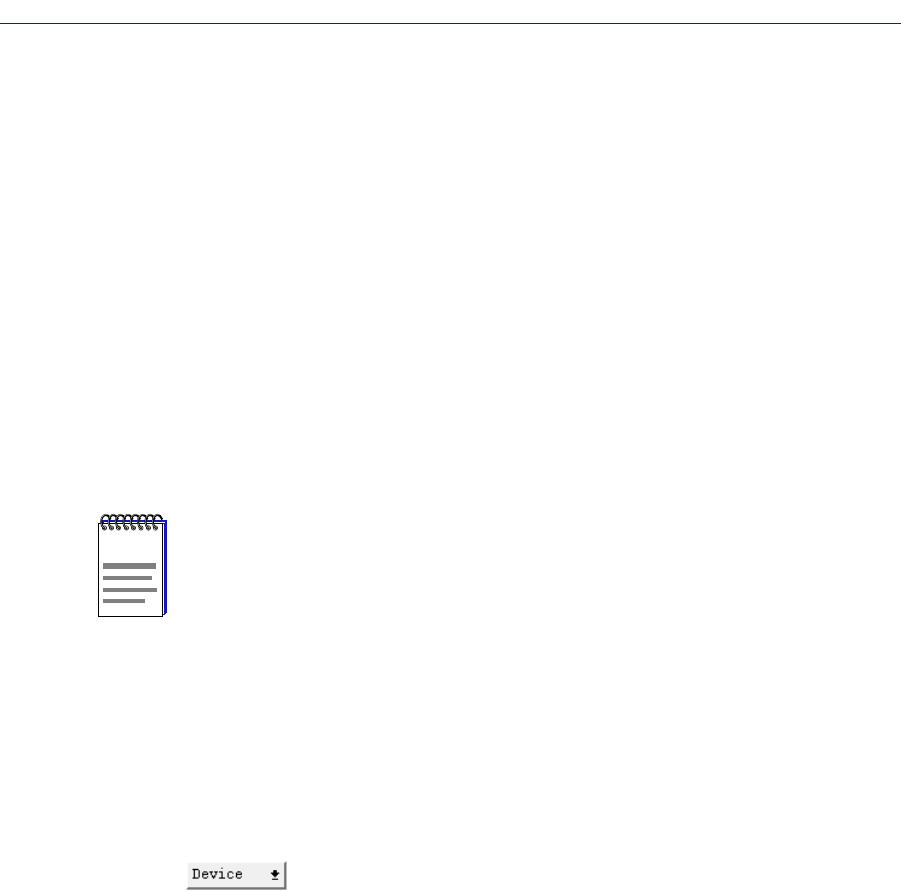
Using the TRMMIM Hub View
2-4 Using the Hub View
Uptime
The time that the device has been running without interruption. The counter
resets to 0 days 00:00:00 (days HH:MM:SS) when one of the following occurs:
• Power to the MMAC chassis is cycled.
• The device is reset manually.
Time and Date
The date and time are taken from the device’s internal clock.
Device Name
A text field that you can use to help identify the device.
Device Location
A text field that you can use to help identify the device.
IP Address
The device’s Internet Protocol (IP) address. You can’t change the TRMMIM’s IP
address from SPMA.
MAC Address
The device’s factory-set hardware address. The MAC address cannot be changed
from SPMA.
Clicking on the Device button displays the Device menu, Figure 2-2.
NOTE
If the TRMMIM you are modeling is installed in an MMAC-3 chassis, its window titles
will be truncated. If you have assigned a device name or location that contains more than
19 characters, only the first 19 will be displayed in the Hub View. Check the Device Status
window for the complete name and/or location, if necessary. See Checking Device
Status and Updating Front Panel Info, on page 2-13, for details.


















