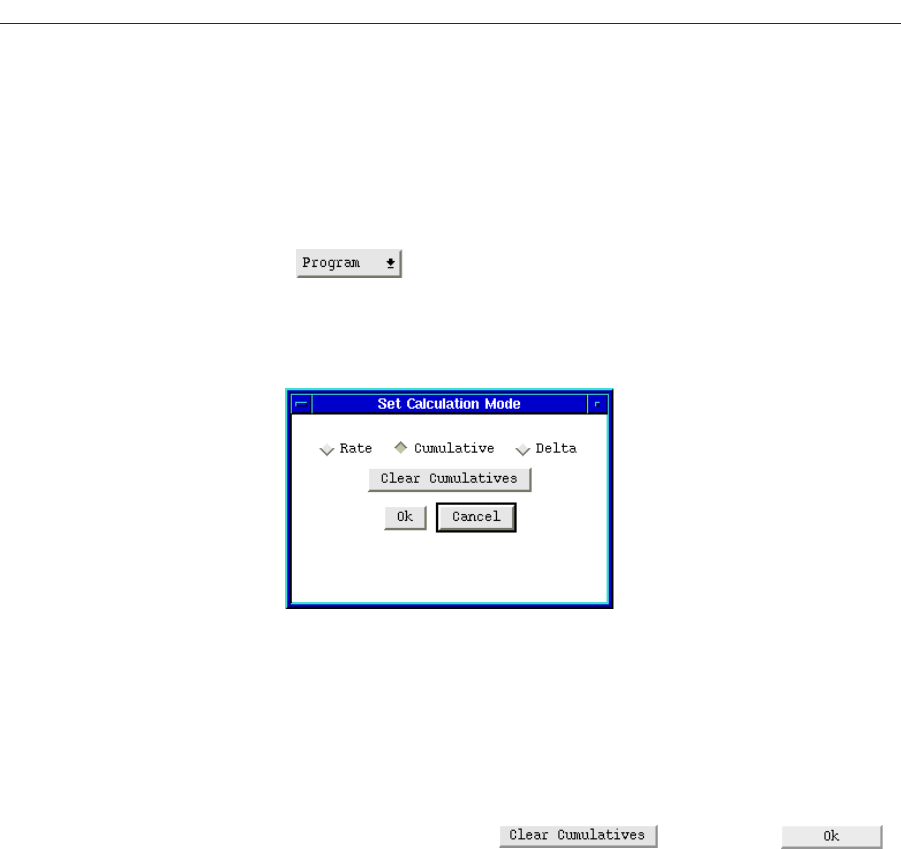
Ring Map
3-14 Viewing Ring-level Information
The calculation mode you select will be used to determine the statistics values
displayed in the Quick Info Pop-up window (see page 3-6), the Error Table (see
page 3-14), and in the Find feature which displays the stations with the lowest
and highest occurrences of certain statistical values (see page 3-28).
To set the calculation mode:
1. Click on at the top of the Ring Map window.
2. Drag down to Set Calculation Mode, and release. The Set Calculation Mode
window, Figure 3-7, will appear.
Figure 3-7. Set Calculation Mode Window
3. Click to select the desired mode of calculation: Rate, Cumulative, or Delta.
4. Click on OK to accept the calculation mode, or Cancel to exit without
changing the calculation mode.
To refresh the cumulative statistics and begin re-calculating them, bring up the Set
Calculation Mode window, click on , and then on .
Viewing the Error Table
The Error Table provides a ranking of ring stations according to the total number
of errors or the total of an individual error type detected by each station. Stations
are listed hierarchically, from greatest to least; each station is identified by MAC
address as well as rank.
In addition to the ranking and selected error statistic, the table also provides the
total number of frames and bytes processed by each station.
Error table rankings are determined based on the calculation mode currently in
effect, and statistical values are displayed in that mode; note that changing the
calculation mode may also change the ranking, since the values used for ranking
will be different. Only the top ten stations will appear in the list; stations reporting
identical numbers of errors — including 0 — are listed in an arbitrary order.


















