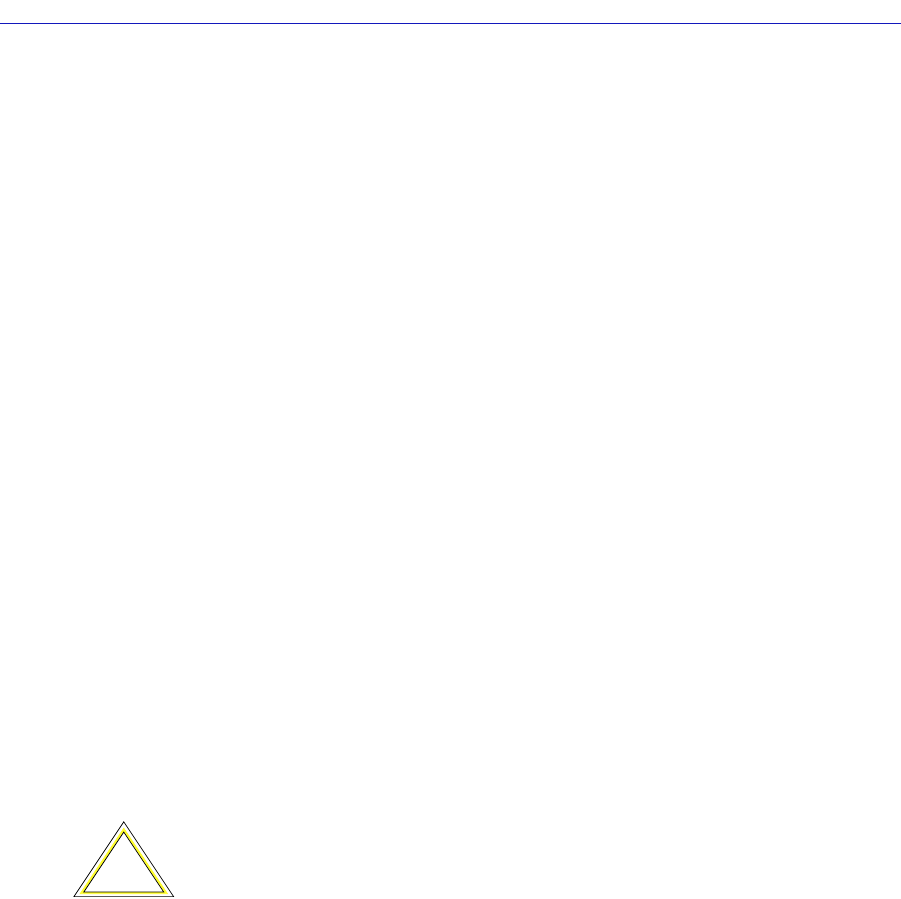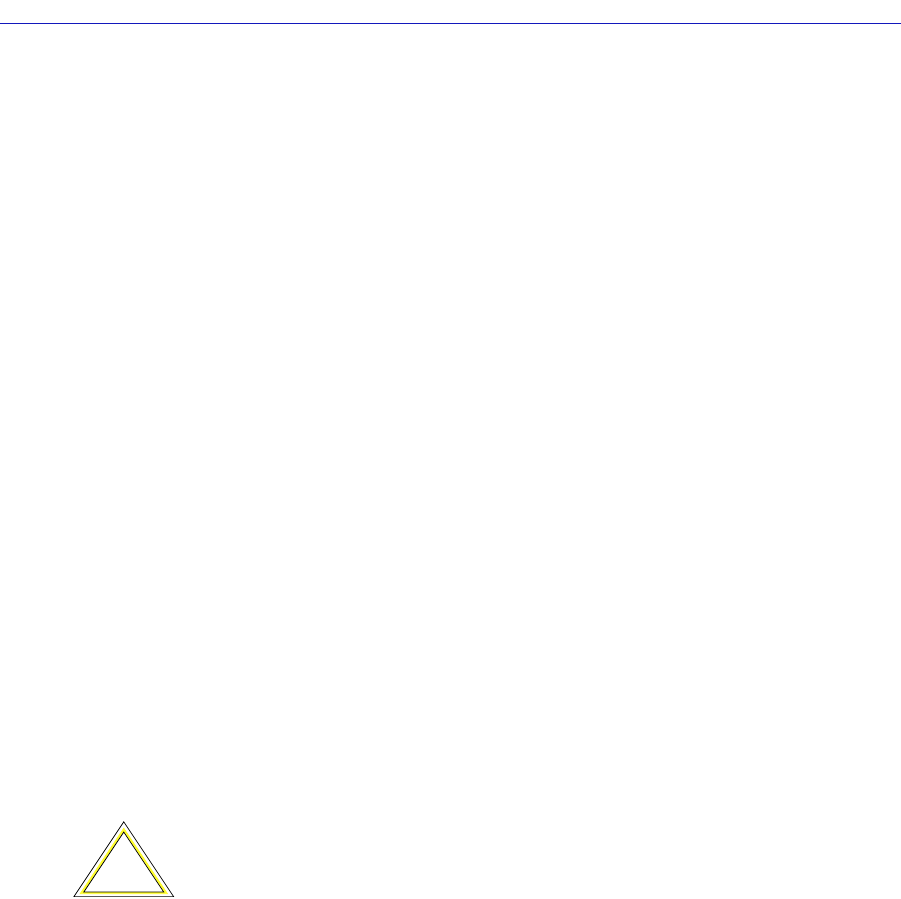
Monitoring Hub Performance 2-19
Using the TRMMIM Hub View
Physical Location
This text field can help identify where the station is situated. The information
entered here is not displayed anywhere else in the Hub View.
Priority
The priority assigned to a station controls how often it will receive the token and
how long it can hold it. In this field, you can assign a station priority number
between 0 and 3, with 0 being the lowest and 3 the highest priority. Use caution
when assigning a high priority, as this can significantly slow network traffic.
Port Mapping
Port Mapping enables the TRMMIM to determine if station address information
can be matched to a specific board and port index. This ability is important during
the Automatic Beacon Recovery Process, when the TRMMIM needs to match
address information contained in beacon frames with physical port locations so it
can determine the “fault region” and locate failing ports. (See the Ring Map
chapter for more information about Automatic Beacon Recovery, or ABRP.)
When Port Mapping is enabled, the TRMMIM can determine if a port is
physically linked to the MMAC without being mapped as part of the ring
network — that is, the device does not participate in neighbor notification. If a
port in this condition is detected, the TRMMIM will physically shut down the
port to prevent ring problems. Port Mapping is enabled by default.
However, you may want to attach a device to the MMAC — such as a ring
analyzer — that does not participate in the normal operation of token ring
protocol. In this case, you will want to disable Port Mapping for the port to which
that device will be attached, to ensure that the TRMMIM does not shut the port
down.
Click on Enable to enable port mapping for the selected port, or on Disable to
disable it.
Reverse MACs
Selecting the Reverse MACs button will toggle the station’s MAC address
between Token Ring and Ethernet formats (Token Ring MAC addresses are the
reverse bit order of Ethernet MAC addresses). The Upstream and Downstream
neighbor addresses will also be affected.
!
CAUTION
If you wish to insert an analyzer on a ring, be sure you disable Port Mapping on the port
you use for insertion; if you don’t, the TRMMIM will detect that a station which is not
participating in neighbor notification has been inserted, and will shut down the port.
Also, be sure you do not insert anything other than an analyzer into a port whose
mapping function has been disabled, since the TRMMIM will not recognize the link
status of that port, and will therefore not be able to map ports correctly (since it detects
more stations than linked ports).