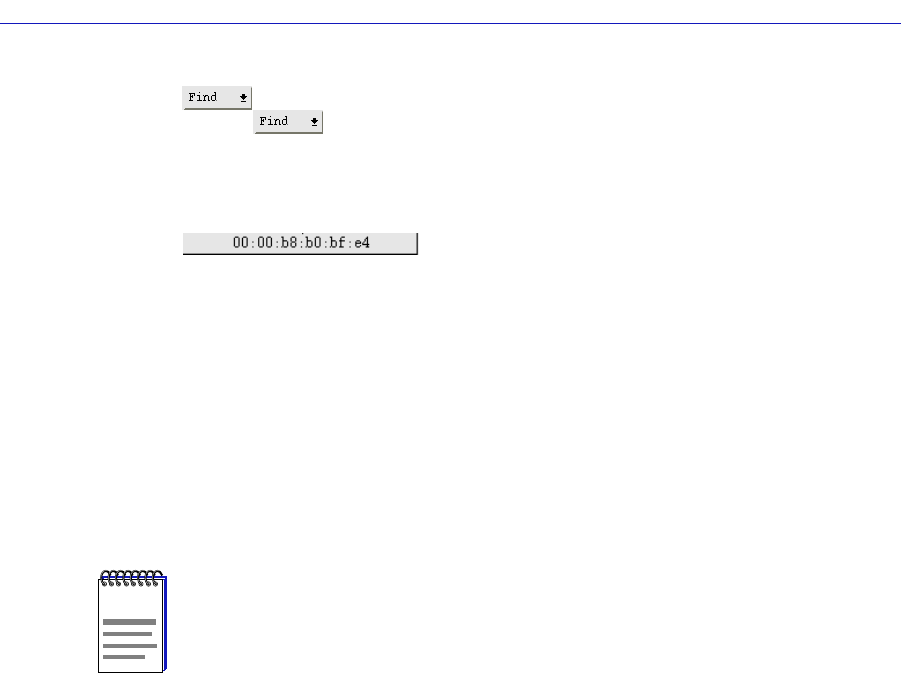
Ring Map
3-6 Viewing Station-specific Information
Use the button to locate a specific station on the ring by any one of a
number of characteristics, including drop, station name, and MAC address; you
can also identify stations of special interest, such as the active monitor or the last
beaconing station.
Use the individual station boxes to view station-specific information.
Viewing Station-specific Information
The Quick Info Popup Window
Using the Quick Info Popup window, you can view a summary of configuration
and performance information for an individual station.
To open a Quick Info Popup window for a station:
1. Double-click mouse button 1 on the selected station’s label.
or
1. Click mouse button 3 on the selected station’s label to access the Station
Menu; drag down to Quick Info, and release.
2. The Quick Info Popup window, Figure 3-3, will appear.
NOTE
Remember, in the Quick Info Popup window, statistics are measured at the specified
polling interval and are displayed according to the selected calculation mode. The
calculation mode is global in nature; that is, when you change mode, it affects all statistics
— including those in the Quick Info window. The calculation mode currently in effect is
indicated at the bottom of the window.


















