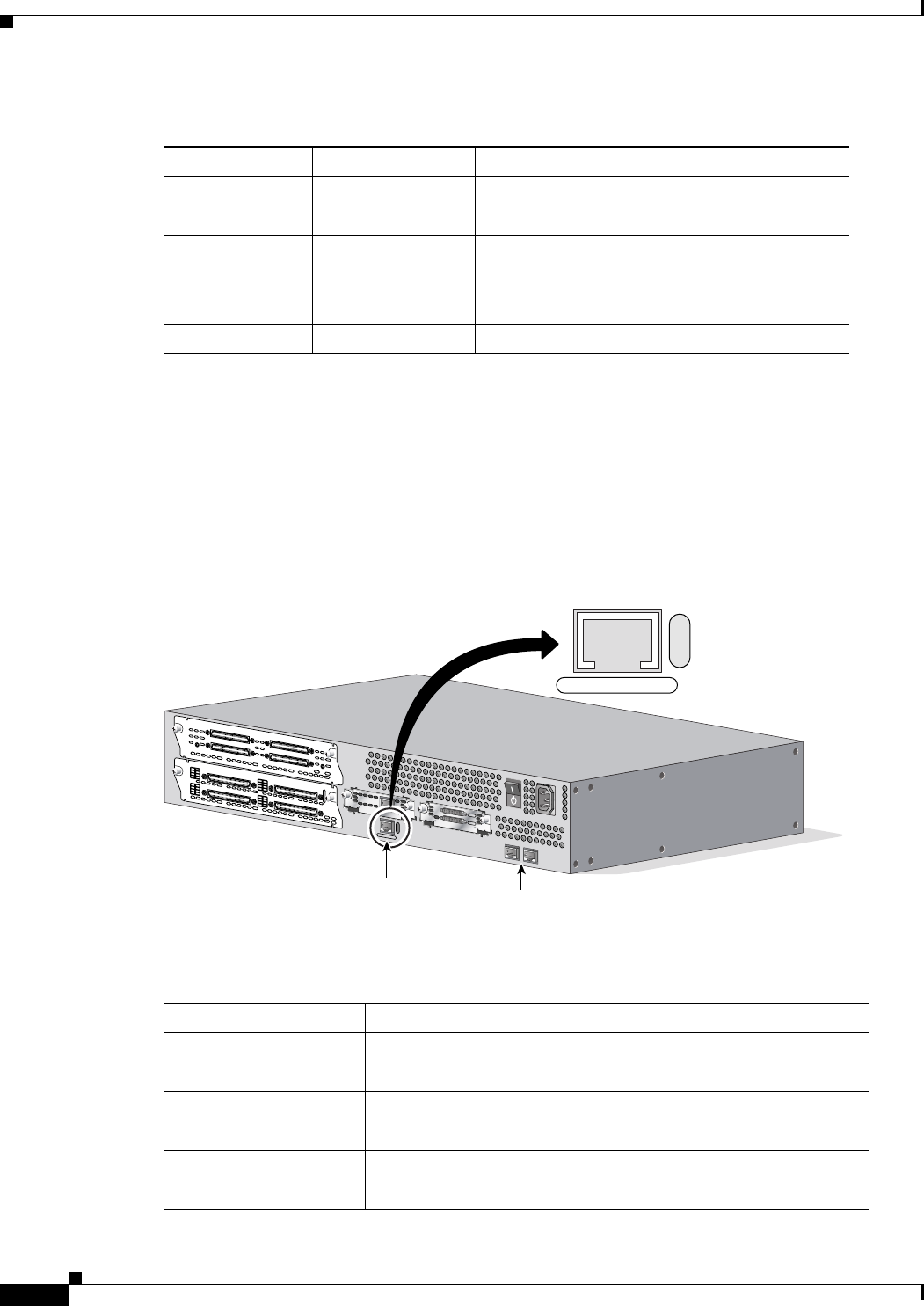
A-8
Cisco 3600 Series Routers Hardware Installation Guide
OL-2056-05
Appendix A Troubleshooting
Reading Rear-Panel LEDs
Reading Rear-Panel LEDs
Rear-Panel LEDs on Cisco 3631 Routers
For an explanation of the Cisco 3631 rear-panel LEDs, see Table A-6.
Figure A-5 Cisco 3631 Router Rear-Panel LEDs
Table A-5 Cisco 3631 Front-Panel LEDs
LED Color Power Supply Status
POWER Off
Green
No power to system.
Power to the system.
SYS/RPS Slow blinking green
Solid green
Fast blinking green
System initialization in progress.
System software running. No RPS failure.
RPS failure after system software is running.
ACTIVITY Blinking green Blinking indicates network activity.
Table A-6 Cisco 3631 Fast Ethernet Connector LEDs
LED Color Status
ACT Green
Off
Blinking indicates network activity.
No network activity.
LINK Green
Off
Ethernet link is established.
No established link.
100Mbps Green
Off
100 Mbps communication speed attained.
10 Mbps communication speed attained, or no link established.
62705
S
E
E
M
A
N
U
A
L
B
E
F
O
R
E
I
N
S
T
A
L
L
A
T
I
O
N
AL
CD
LP
RD
TD
S
E
E
M
A
N
U
A
L
B
E
F
O
R
E
I
N
S
T
A
L
L
A
T
I
O
N
D
S
U
5
6
K
E
N
A
IC
-6
4
CONN 2
S
T
A
T
CONN 4
CON
N 1
CONN 3
E
N
A
S
Y
N
C
ASYNC 8-15
ASYNC 0-7
1
5
1
4
13
12
11
10
9
8
7
6
5
4
3
2
1
0
ASYNC 24-31
ASYN
C 16-23
31
30
29
28
27
26
25
2
4
23
22
21
20
19
1
8
17
16
Console/AUX
ports
F
a
s
t
E
t
h
e
r
n
e
t
0
/
0
A
C
T
1
0
0
M
b
p
s
L
I
N
K
FastEthernet 0/0
ACT
100Mbps
LINK
FastEthernet 0/0


















