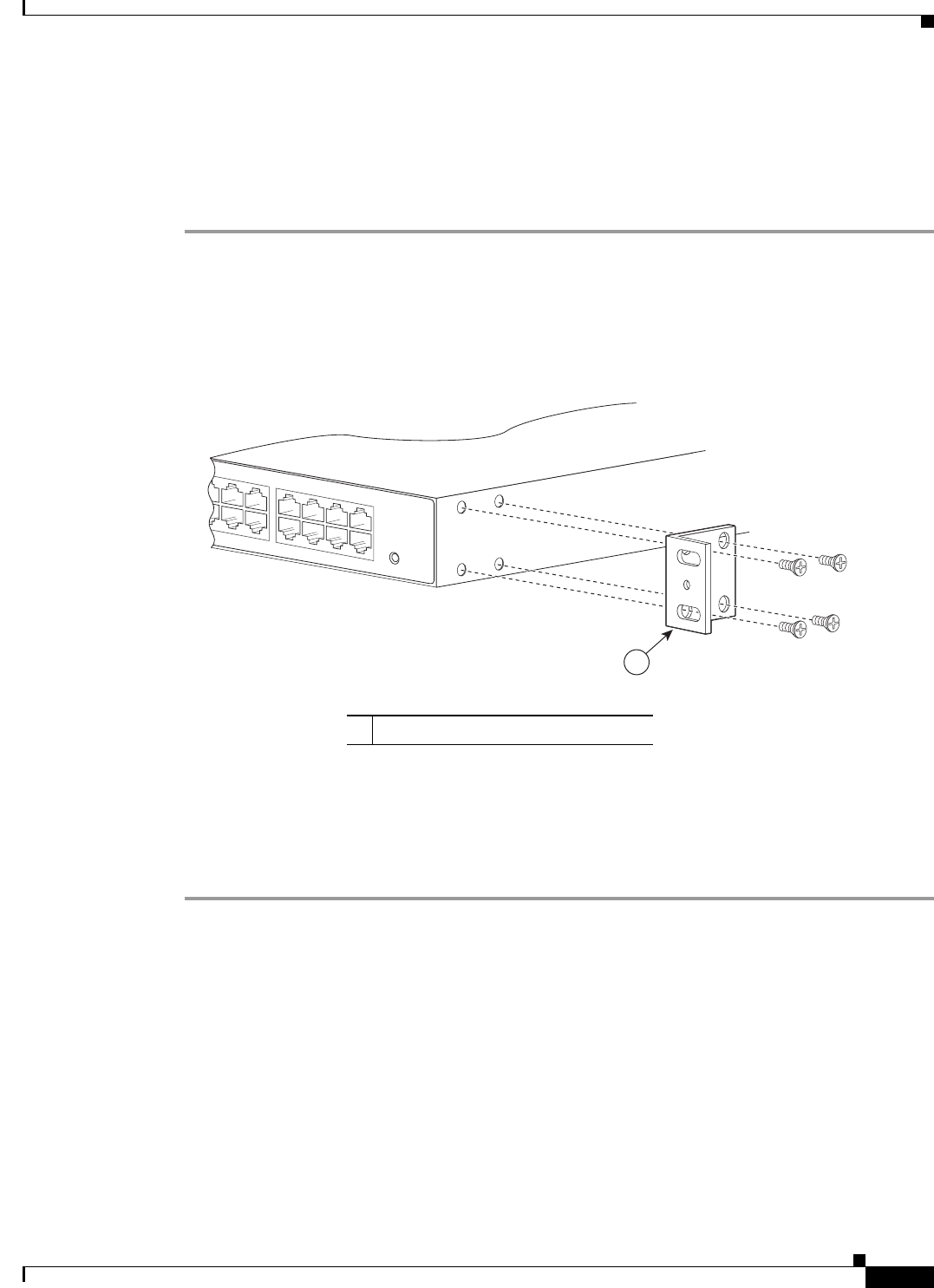
3-3
Cisco ASR 901 Series Aggregation Services Router Hardware Installation Guide
OL-23778-01
Chapter 3 Installing the Cisco ASR 901 Mobile Wireless Router
Mounting the Cisco ASR 901 Router
Attaching the Rack-Mounting Brackets
Complete the following tasks to install, replace, or rearrange the rack-mounting brackets so you can then
mount the Cisco
ASR 901 router in a 19-inch (48.3-cm) equipment rack. You can use the same
rack-mounting brackets to front-mount the Cisco
ASR 901 router in the equipment rack.
Step 1 Locate the mounting holes of the Cisco ASR 901 router.
Step 2 Align the rack-mounting bracket with the Cisco ASR 901 router and position with the four #6-32 x
0.25-inch screws (provided) (see Figure 3-1 for front-mounting).
Figure 3-1 Attaching the Bracket for Front-Mounting
Step 3 Insert the screws (four places) and tighten using a Number 2 Phillips screwdriver.
Step 4 Repeat Steps 2 and 3 for the other rack-mounting bracket.
Proceed to the next section, “Mounting the Cisco ASR 901 Router in a Rack” to continue the
installation.
Mounting the Cisco ASR 901 Router in a Rack
Typically, the Cisco ASR 901 router mounts to a 19-inch (48.3-cm) 2-post equipment rack with
rack-mounting brackets that attach toward the front of the router sides. The inside width between the two
posts or mounting strips (left and right) must be at least 17.72 to 17.80 inches [45 to 45.21 cm]. For more
information about the equipment rack, see
“Hardware Description” section on page 1-1.
No vertical clearance is necessary above or below the router when it is mounted in the rack.
282344
1
1 Rack mount bracket


















