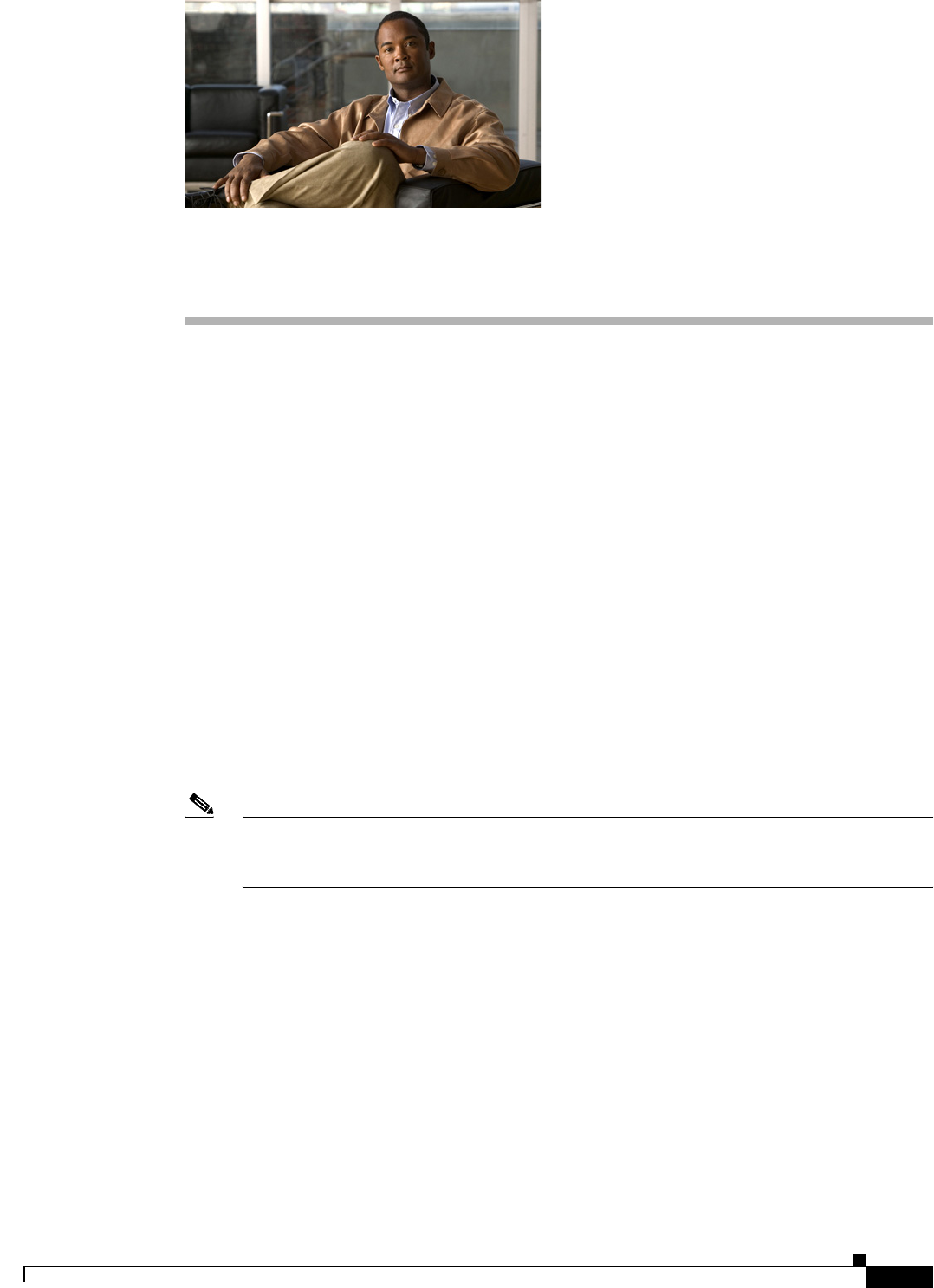
A-1
Cisco ASR 901 Series Aggregation Services Router Hardware Installation Guide
OL-23778-01
APPENDIX
A
Troubleshooting
The Cisco ASR 901 router undergoes extensive testing before it leaves the factory. If you encounter
problems, use the information in this appendix to help isolate problems or to eliminate the router as the
source of the problem.
This appendix contains the following sections:
• Problem Solving, page A-1
• Reading the LEDs, page A-4
If you cannot locate the source of the problem, contact a customer service representative for information
on how to proceed. For technical support information, see the Cisco Information Packet publication that
shipped with your router. Before you call, have the following information ready:
• Chassis type and serial number
• Maintenance agreement or warranty information
• Type of software and version number
• Date you received the new chassis
• Brief description of the problem
• Brief explanation of the steps you took to isolate the problem
Note Ensure you provide the customer service representative with any upgrade or maintenance
information that was performed on the Cisco ASR 901 router after your initial installation (see
Appendix C, “Site Log” for Site Log information.)
Problem Solving
To solve a problem, isolate the problem to a specific subsystem by comparing the current router activity
to the expected router activity.
The LEDs on the front panel of the router enable you to determine router performance and operation.
For a description of these LEDs, see
“Reading the LEDs” section on page A-4.
When solving a problem, check the following router subsystems:
• Power and cooling systems—External power source, power cable, router power supply and circuit
breaker, and router fans. Also check for inadequate ventilation or air circulation.
• Modules—Checking the LEDs on the modules can help you to identify a failure.


















