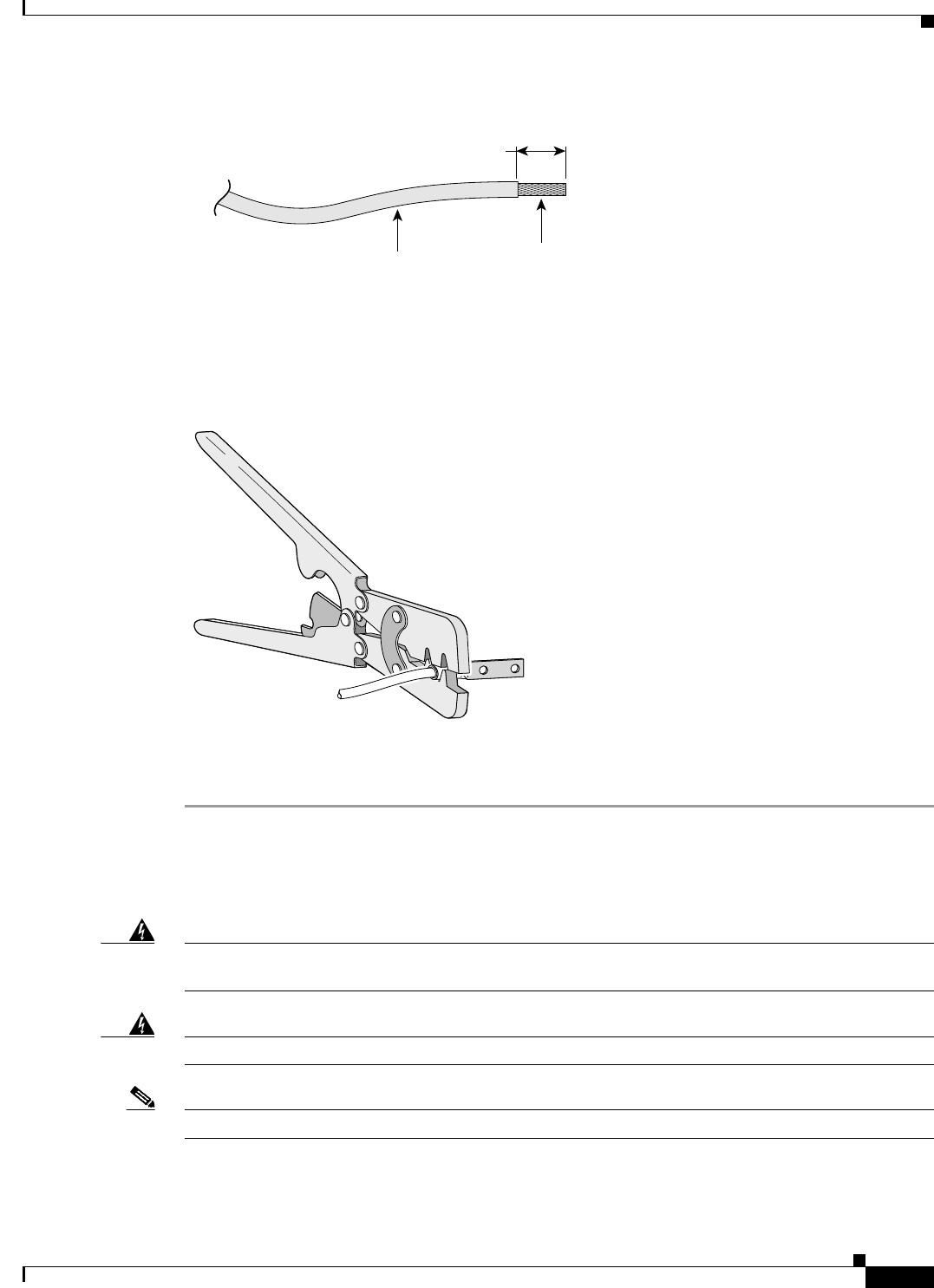
3-7
Cisco ASR 901 Series Aggregation Services Router Hardware Installation Guide
OL-23778-01
Chapter 3 Installing the Cisco ASR 901 Mobile Wireless Router
Mounting the Cisco ASR 901 Router
Figure 3-4 Stripping a Ground Wire
Step 4 Slide the open end of your ground lug over the exposed area of the ground wire.
Step 5 Using a crimping tool (as specified by the ground lug manufacturer), crimp the ground lug to the ground wire
(Figure 3-5).
Figure 3-5 Crimping a Ground Lug onto the Ground Wire
Step 6 Use a Phillips head screwdriver to attach the ground lug and wire assembly to the front of the router with
the 2 screws from the accessory kit.
Step 7 Connect the other end of the ground wire to a suitable grounding point at your site.
Power Connection Compliance
Warning
Before performing any of the following procedures, ensure that power is removed from the DC circuit.
Statement 1003
Warning
Use copper conductors only.
Statement 1025
Note The installation must comply with the 2002 National Electric Code (NEC) and other applicable codes.
Insulation
Wire lead
0.5 in. (12.7 mm)
±
0.02 in. (0.5 mm)
60528
60529


















