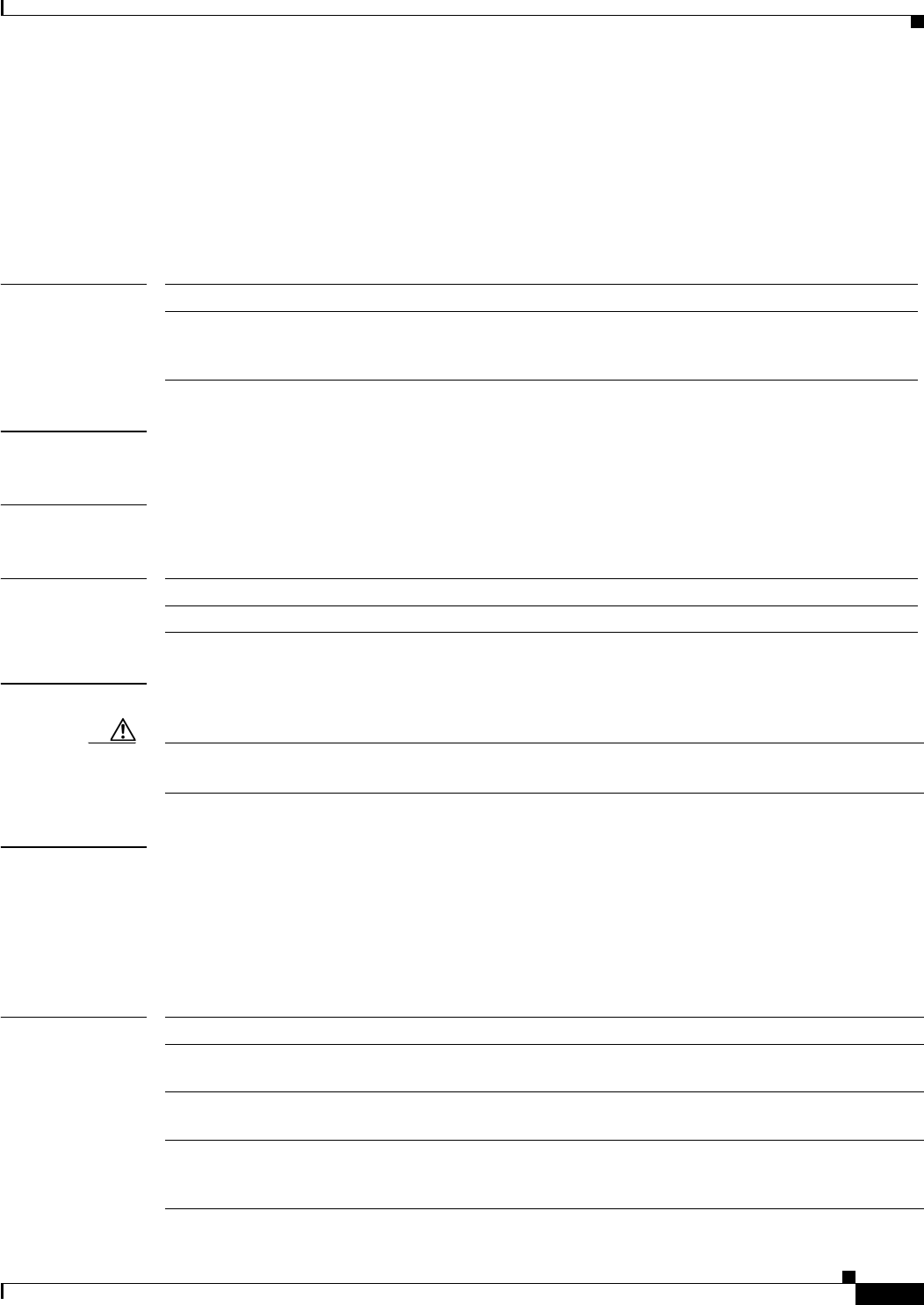
19
Configuring Cisco Access Routers and the NME-WAE Network Module for ACNS Deployments
OL-13140-02
service-module integrated-service-engine reset
service-module integrated-service-engine reset
To reset the integrated-service-engine (ISE) network module hardware, use the service-module
integrated-service-engine reset command in privileged EXEC mode.
service-module integrated-service-engine slot/unit reset
Syntax Description
Defaults None
Command Modes Privileged EXEC
Command History
Usage Guidelines At the confirmation prompt, press Enter to confirm the action or n to cancel.
Caution Because you may lose data, use the service-module integrated-service-engine reset command only to
recover from a shutdown or failed state.
Examples The following example resets the hardware on the ISE network module in slot 1:
Router# service-module integrated-service-engine 1/0 reset
Use reset only to recover from shutdown or failed state
Warning: May lose data on the hard disk!
Do you want to reset?[confirm]
Related Commands
slot Slot number of the network module in the router chassis.
/unit Number of the daughter card on the network module. For ISE network
modules, always use 0. The slash mark (/) is required between the slot
argument and the unit argument.
Release Modification
12.4(9)T This command was introduced for ISE network modules.
Command Description
interface integrated-service-engine Configures an interface for ISE network modules and enters
interface configuration mode.
service-module
integrated-service-engine reload
Performs a graceful shutdown and reboot on the ISE network
module ACNS operating system.
service-module
integrated-service-engine
shutdown
Gracefully shuts down ISE network modules.


















