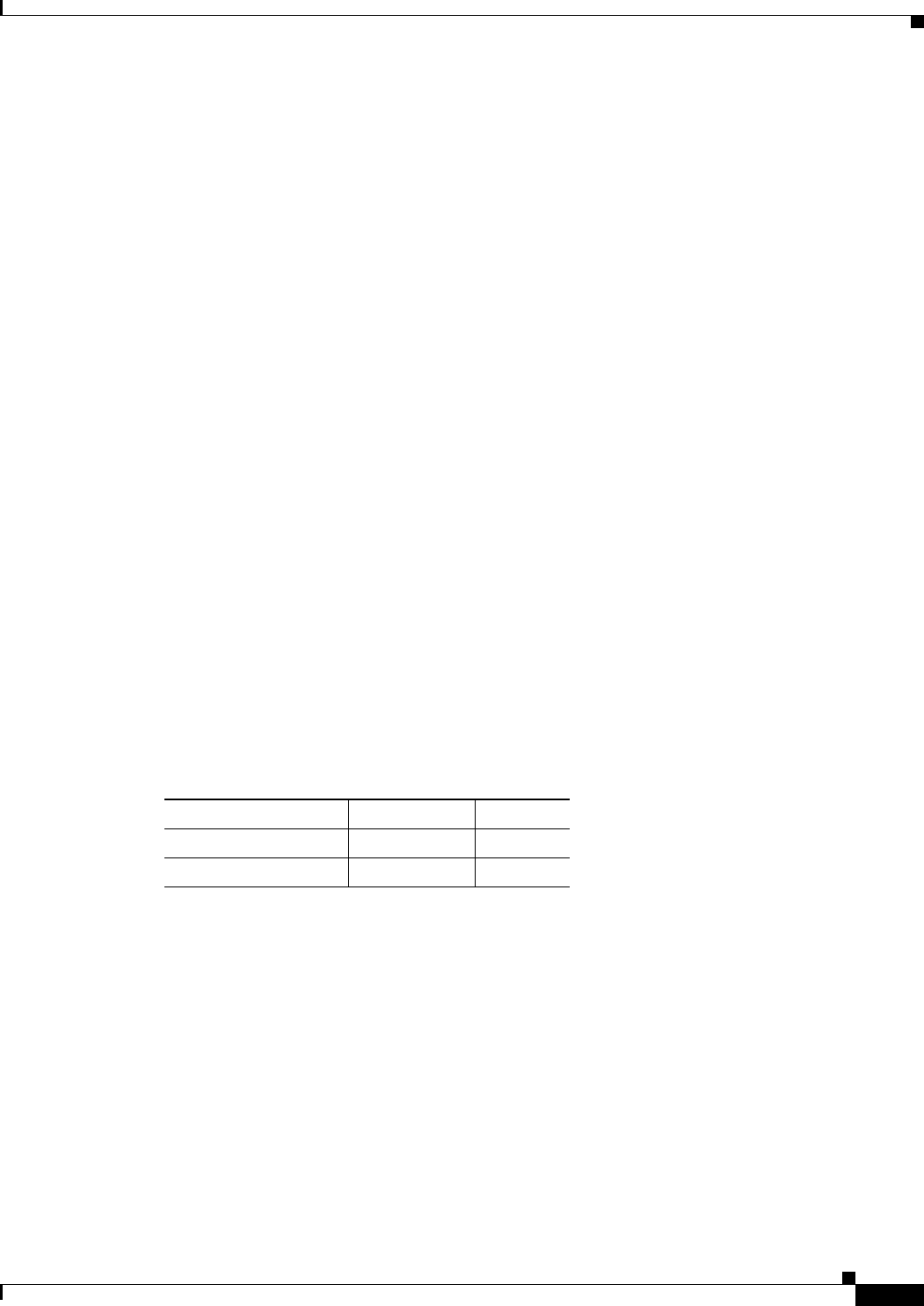
3
Configuring Cisco Access Routers and the NME-WAE Network Module for ACNS Deployments
OL-13140-02
Cisco WAE Network Module Hardware Description
Because the network module does not have an external console port, you must configure the network
module by initiating a Telnet session or by initiating a configuration session from the router CLI.
• After initial setup, which requires using router configuration commands, you can configure the
NME-WAE in the same manner as other ACNS devices, with the following exceptions:
–
The NME-WAE cannot serve as a Content Distribution Manager for other ACNS devices.
–
The NME-WAE does not support device mode configuration. The device mode configuration
prompt has been removed from the NME-WAE startup script.
–
Websense URL-filtering is not supported on the NME-WAE.
• ACNS software does not support the following hardware-related features on the network module:
–
USB port
–
Compact Flash utilization LED
–
Software reset button
Cisco WAE Network Module Hardware Description
This section includes the following topics describing the WAE network module hardware:
• Hard Disk and Memory Specifications
• Faceplate and LEDs
• Hardware Interfaces
Hard Disk and Memory Specifications
The NME-WAE ships from the factory with the hardware listed in Table 1 preinstalled.
Faceplate and LEDs
Figure 1 shows the NME-WAE faceplate and LEDs.
Table 1 Network Module Hardware
Model Hard Disk Memory
NME-WAE-502-K9 120 GB 1 GB
NME-WAE-522-K9 160 GB 2 GB


















