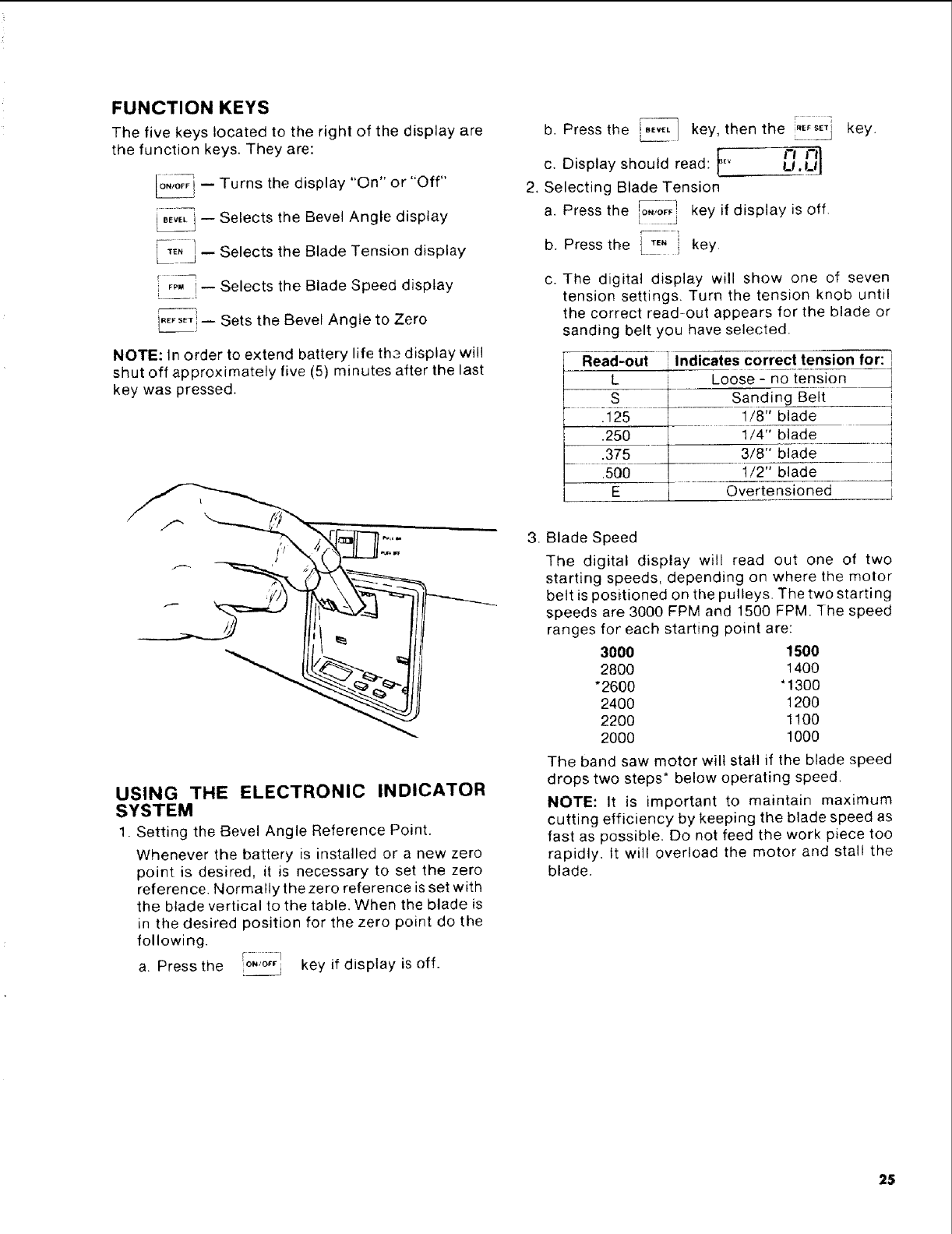
FUNCTION KEYS
The five keys located to the right of the display are
the function keys. They are:
io._o_ -- Turns the display "On" or "Off"
_j -- Selects the Bevel Angle display
i-_. _j-- Selects the Blade Tension display
E
_p_- Selects the Blade Speed display
-- Sets the Bevel Angle to Zero
NOTE: In order to extend battery life the display will
shut off approximately five (5) minutes after the last
key was pressed.
USING THE ELECTRONIC INDICATOR
SYSTEM
1. Setting the Bevel Angle Reference Point.
Whenever the battery is installed or a new zero
point is desired, it is necessary to set the zero
reference. Normally the zero reference is set with
the blade vertical to the table. When the blade is
in the desired position for the zero point do the
following.
a. Press the IONIOFI¢I key if display is off.
b. Press the _E._--_ key, then the ._,s_j
F '-'ic. Display should read: _v U.U
2. Selecting Blade Tension
n
a. Press the IoF_.IQF_!key if display is off.
b. Press the _ T,. key.
key.
c. The digital display will show one of seven
tension settings. Turn the tension knob until
the correct read-out appears for the blade or
sanding belt you have selected.
Read-out i Indicates correct tension for:
L Loose - no tension
S Sanding Belt
.125 1/8" blade
.250 1/4" blade
.375 3/8" blade
.500 1/2" blade
E Overtensioned
3. Blade Speed
The digital display will read out one of two
starting speeds, depending on where the motor
belt is positioned on the pulleys. The two starting
speeds are 3000 FPM and 1500 FPM. The speed
ranges for each starting point are:
3000 1500
2800 1400
*2600 '1300
2400 1200
2200 1100
2OOO 1000
The band saw motor wilt stall if the blade speed
drops two steps* below operating speed,
NOTE: It is important to maintain maximum
cutting efficiency by keeping the blade speed as
fast as possible. Do not feed the work piece too
rapidly, tt will overload the motor and stall the
blade,
25


















