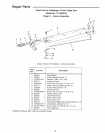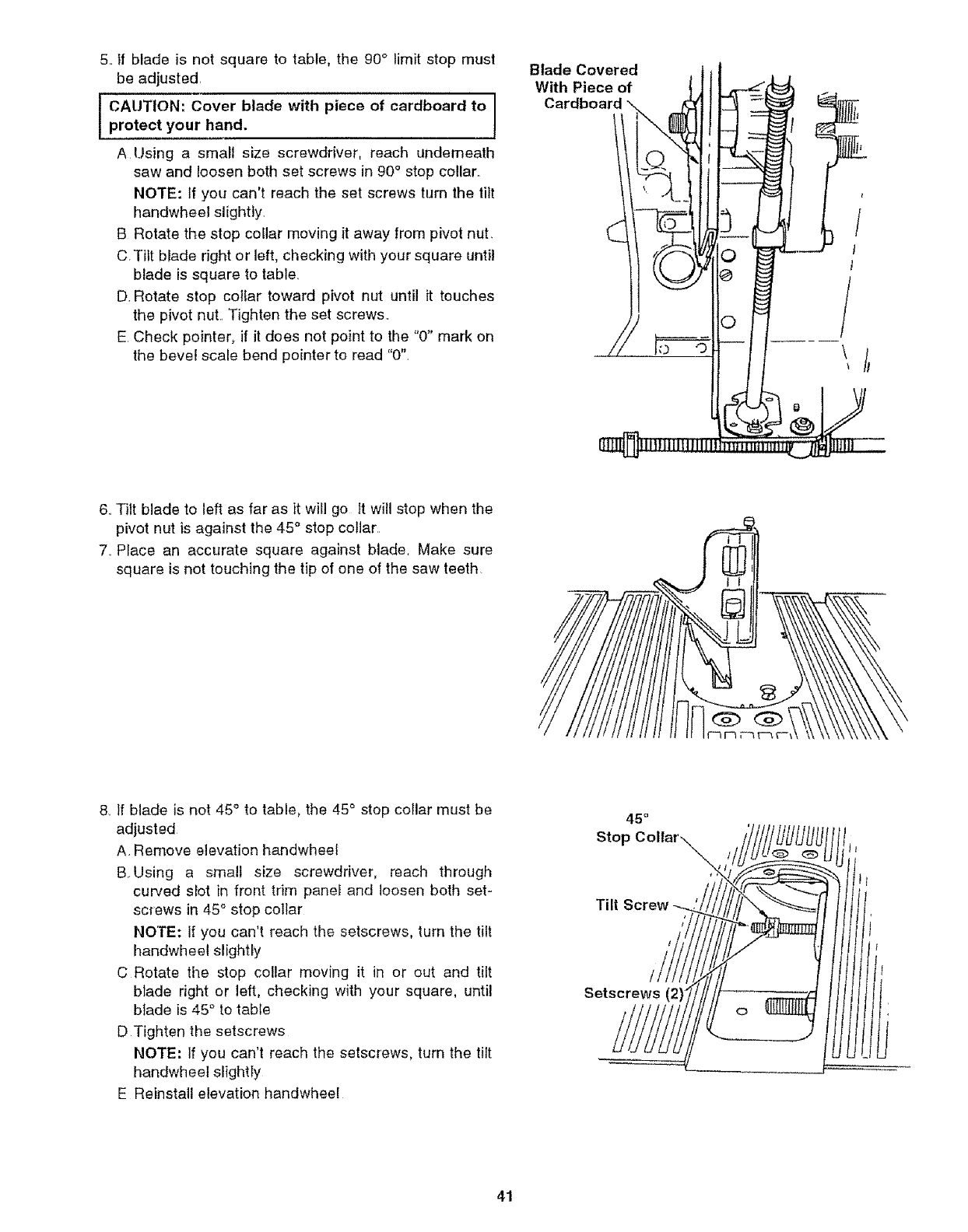
5.,If blade is not square to table, the 90° limit stop must
be adjusted,
I CAUTION" Cover blade with piece of cardboard to I
protect your hand.
!
A Using a small size screwdriver, reach underneath
saw and loosen both set screws in 90° stop collar,
NOTE: If you can't reach the set screws turn the tilt
handwheel slightly
B Rotate the stop collar moving it away from pivot nuL
CTilt blade right or left, checking with your square until
blade is square to table.
D Rotate stop collar toward pivot nut until it touches
the pivot nut.,Tighten the set screws_
E Check pointer, if it does not point to the "0" mark on
the bevel scale bend pointer to read "0"
Blade Covered
With Piece of
6,,Tilt blade to left as far as it will go it will stop when the
pivot nut is against the 45 ° stop collar
7, PIace an accurate square against blade, Make sure
square is not touching the tip of one of the saw teeth
8, It blade is not 45 ° to table, the 45° stop collar must be
adjusted
A Remove elevation handwheel
BUsing a small size screwdriver, reach through
curved slot in front trim panel and loosen both set-
screws in 45° stop collar
NOTE: If you can't reach the setscrews, turn the tilt
handwheel slightly
C Rotate the stop collar moving it in or out and tilt
blade right or left, checking with your square, until
blade is 45 ° to tabte
DTighten the setscrews
NOTE; If you can't reach the setscrews, turn the tilt
handwheel slightly
E Reinstall elevation handwhee!
45°
Stop
Setscrews
41