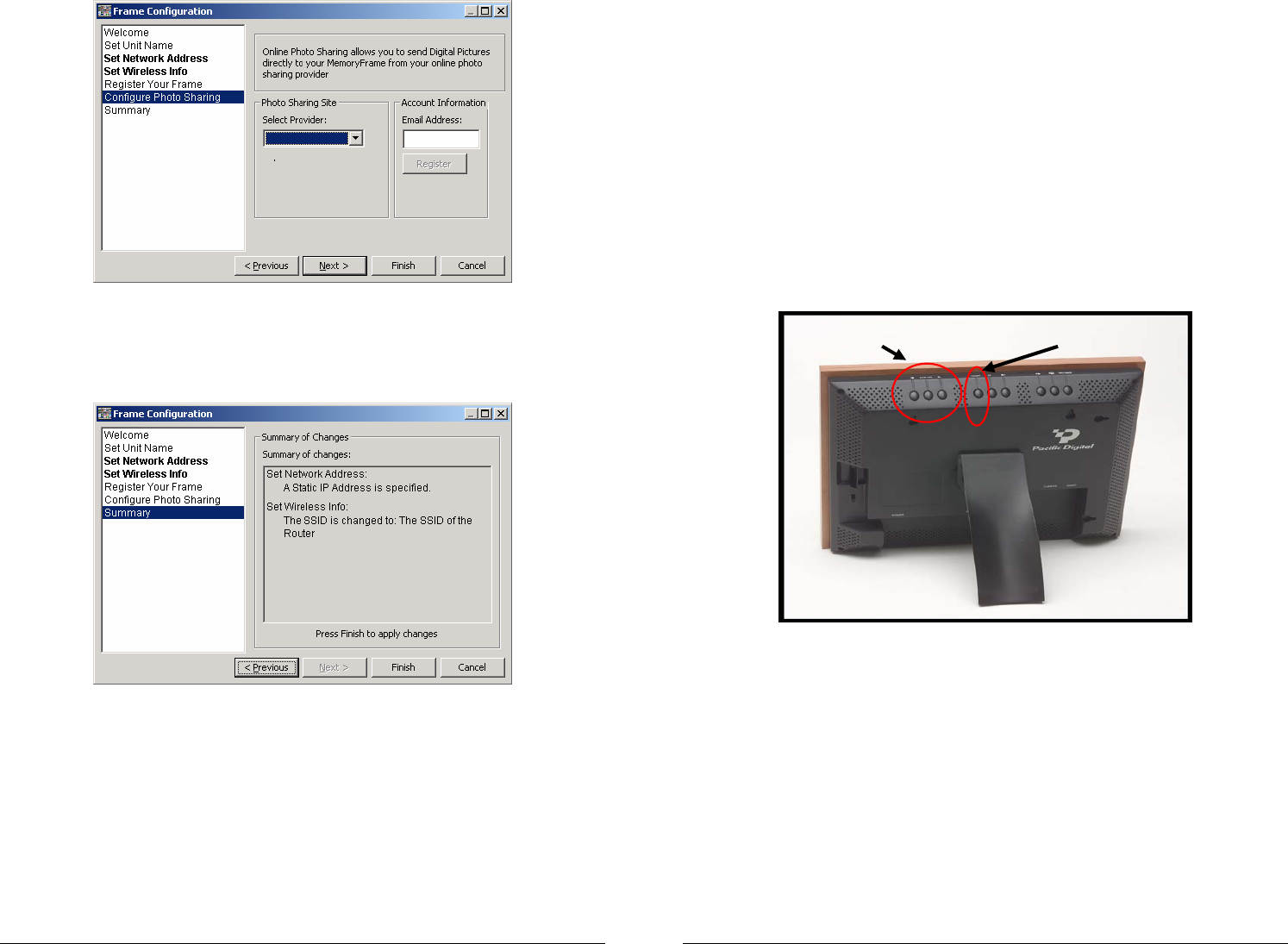
Copyright© 2006 Digital Spectrum Solutions, Inc. Page 24
Figure 23 – Configure Photo Sharing
The Summary screen notifies you of changes that have been made during the
Configuration process for your review. Click “Finish” to store and exit, or
“Cancel” to abort. See Figure 24.
Copyright© 2006 Digital Spectrum Solutions, Inc. Page 29
11. MemoryFrame Onboard Menu System
When the user presses the Menu button, the MemoryFrame enters the
Management menu. This menu system, which is controlled by pushing the
buttons on the top of the MemoryFrame, allows you to use the MemoryFrame
without a PC to upload images and configure slideshows by simply using the
buttons on the top of the MemoryFrame unit. In this mode, the user may
upload new images, alter the current slide show, record voice or music, or
change MemoryFrame options as described in the following sections.
11.1 Menu Navigation
When entering the menu system, the MemoryFrame changes the usage of
three of the buttons: Forward (►), Select, and Reverse (◄). See Figure
16.
Fwd/Rev/Select Buttons
Menu Button
Figure 16 – Menu Buttons
While in the Menu system, the following buttons are used to navigate
through the MemoryFrame management menus and to execute the various
management functions as follows:
Forward (►) While in the Menu system, pressing the Forward (►)
button will move the item selector either down to next
menu text line, or to the right to next thumbnail,
depending upon the current menu context. Pressing the
Forward button while a slideshow is playing will bring
up thumbnail views so you can scroll through the stored
images.


















