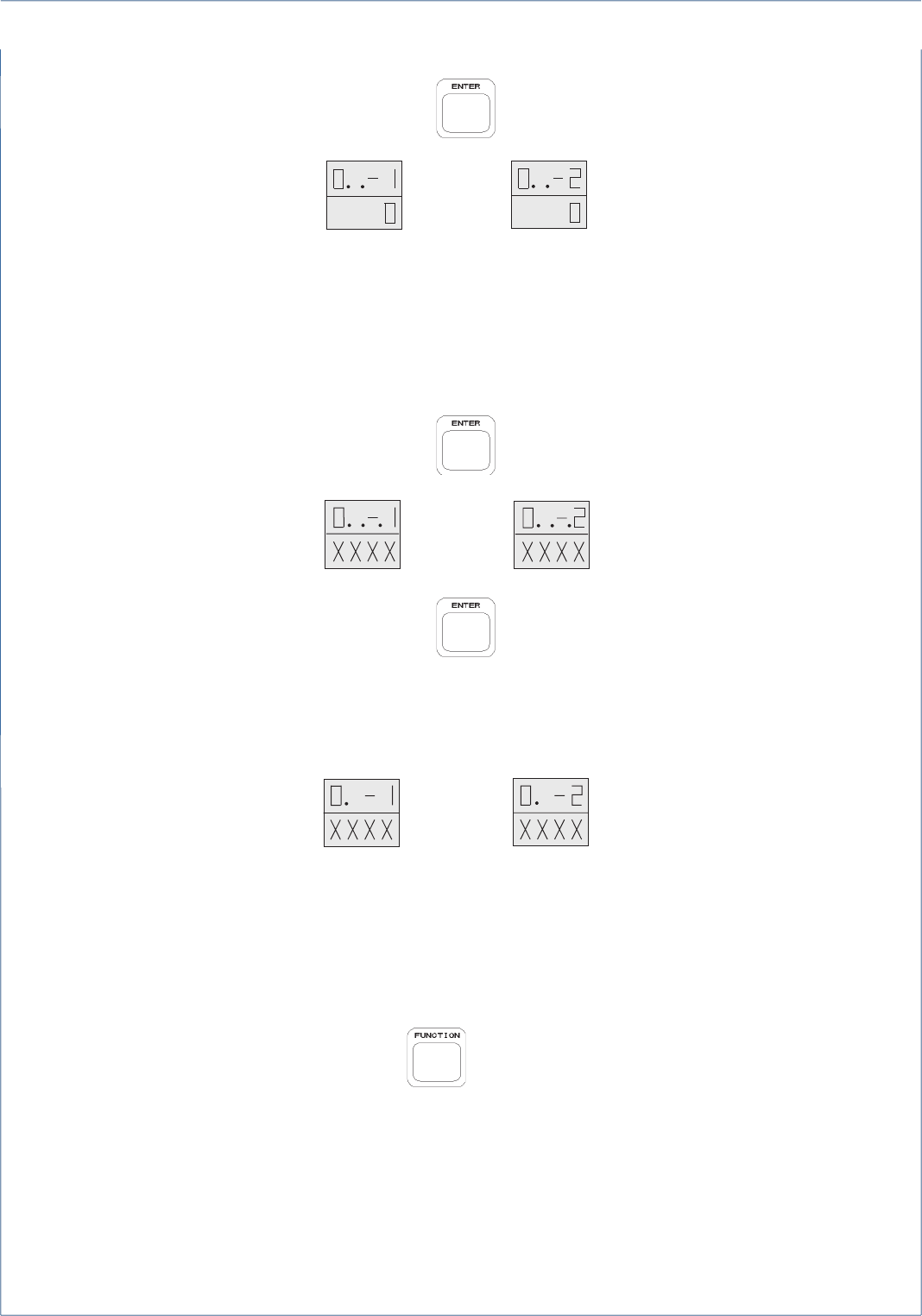
CALIBRATION
9 - 3
ETC00781(4) Series 100 e 02/2004
Push the key
The nominal value or will be displayed.
If the actual and nominal zero levels match, the next function can be selected using the
FUNCTION key (without zeroing).
If the two values dismatch,
press the key
The actual measuring value or will be displayed
To start zeroing press again.
As soon as zeroing has finished, the display indicates
the actual measuring value resp. will be displayed.
The keyboard will only be released after another flushing period and t
90
time.
If Hold = 1, the analog signal outputs and the concentration limits are released, too.
To leave “calibration mode” press
MANUAL ZEROING


















