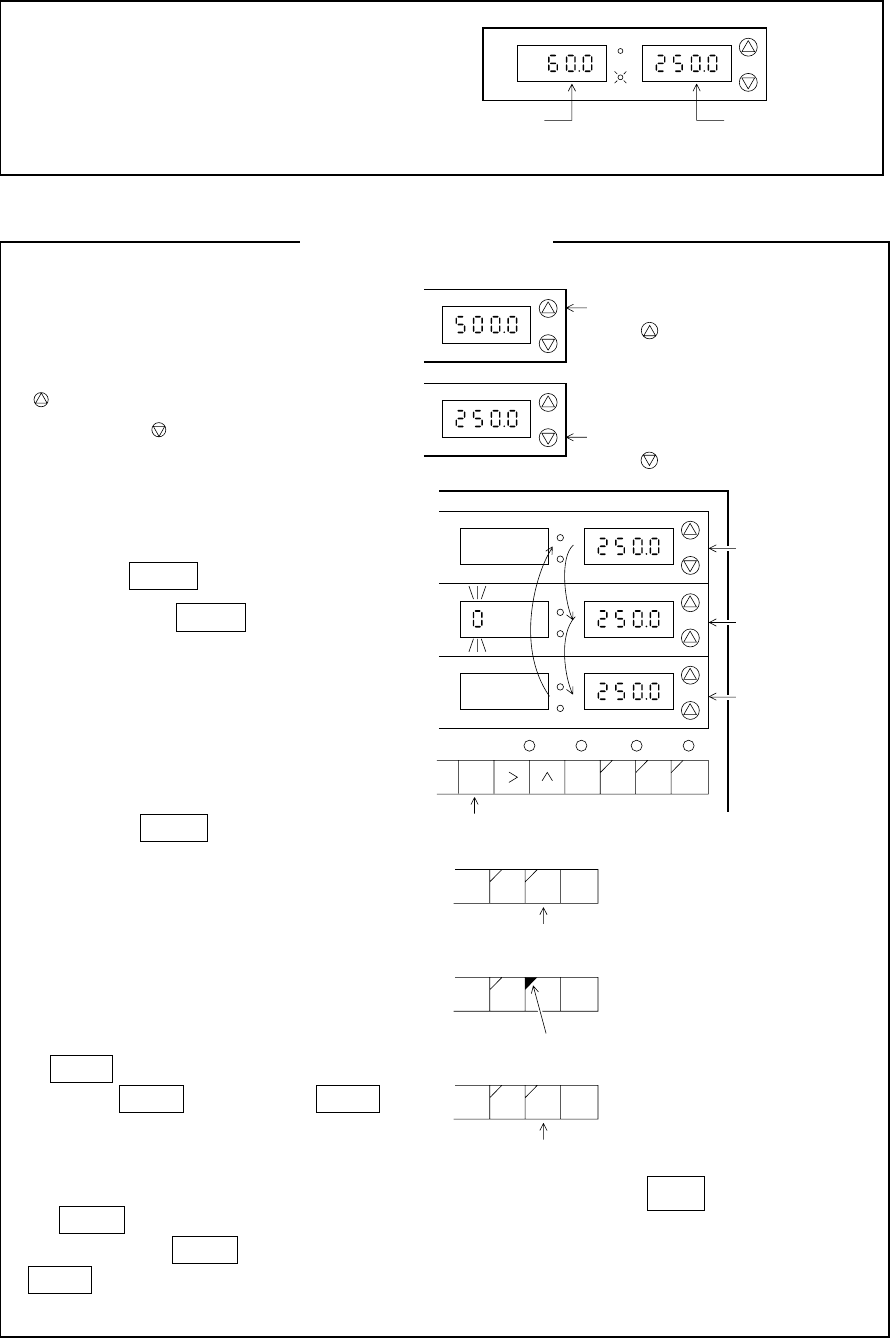
– 9 –
7.3 General operation of indication/operation panel
The measuring mode is assumed when
power is turned ON. The gas concentra-
tion appears on the main indication, while
the range being used appears on the sub in-
dication.
Advice on Operation
✩When selecting the range
In the setting status, as shown in the figure
at the right, the high range is selected when
key is pressed, while the low range is
selected when key is pressed.
✩When selecting the gas component
In the setting status, as shown in the figure
at the right, the gas component can be set
by pressing COMP key.
Example: When COMP key is pressed
while the 1st component is flash-
ing, the flashing moves to the
2nd component (figure at right).
The setting for the 2nd compo-
nent is now changeable.
* The 1 component type analyzer is not pro-
vided with COMP key.
✩For releasing zero or span
If a mistake has been made in zero or span
calibration, then perform a reset in the fol-
lowing way.
The figure at the right shows an example.
If SPAN key has been pressed mistakenly
instead of ZERO key, then press SPAN
key again. Calibration is released.
If ZERO key has been pressed mistak-
enly instead of SPAN key, the press
ZERO key again.
Calibration is released.
Gas concentration
indication
Range
indication
NO
Hige rang is selected
when key is pressed
Low rang is selected
when key is pressed
1st component
2rd component
3rd component
COMP ENT ZERO SPAN CAL
ZERO SPAN
ZERO SPAN
ZERO SPAN
Pressing changes the settable gas component.
Pressed wrongly.
The lamp blinks.
Press again to extinguish the lamp.
Thus reset. Press the key afresh.
ZERO


















