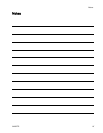Run Screens
Run Screens
The Run screens display current target values and
performance for a selected pump and profile. Any
alarms will display in the sidebar at the right of the
screen. Screens 5–8 display a log of the last 20
alarms for the active pump.
Information
displayedontheRunscreens
correspond
s to the Modbus Registers. See
Appendix A -
Modbus Variable Map, page 34.
TheactivepumpandprofilemaybechangedinRun
Screens 1, 2, and 3.
Run Screen
1
This screen displays information for a selected
pump and profile. A box around an icon indicates
which mode the active pump and profile is running
(pressure or flow).
Figure 5 Run Screen 1
Figu
re 6 Select a Pump
Figure 7 Select a Profile
RunScreen1Key
Enter the scre
en.
For systems with multiple pumps and
one display, select the desired pump (1
to 8), using the pull-down menu.
Select the desired profile (1 to 4), using
the pull-down menu.
Select from the profile drop-down menu
to stop the pump.
Displays current pump speed in cycles
per minute.
Displays current pump pressure as a
percentage. If a transducer is used, this
icon is replaced by the pressure icon.
Displays current flow rate, in units as
selected in Setup Screen 13, page 27.
Exit the screen.
Signals the active pump to blink code 9
for identification.
1
2
3A2527D