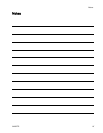Operation
Operation
Module Screen
s
The Control Module has two sets of screens:
Run and Setup. For detailed information see
Run Screens, page 12, and Setup Screens, page 16.
Press
to toggle between the Run screens and
the Setup screens.
Module Keys
Fig. 4 is a view of the control module display and
keys. Table 2 explains the function of the membrane
keys on the control module. As you move through
the screens, you will notice that most information
is communicated using icons rather than words
to simplify global communication. The detailed
screen descriptions in Run Screens, page 12,and
Setup Screens, page 16, explain what each icon
represents. The two softkeys are membrane buttons
whose function correlates with the screen content to
the immediate left of the button.
NOTICE
To preven
t damage to the softkey buttons, do not
press the
buttons with sharp objects such as pens,
plastic
cards, or fingernails.
Figure 4 Control Module Keypad and Display
6 3A2527D