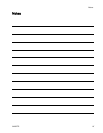Setup Screens
Setup Screen 5
Use this screen to set the lower pump size (cc) of
each pump. The default is blank; select the correct
lower size, or custom. If custom is selected, enter the
size of the lower in cc. This screen also activates jog
mode, allowing you to position the motor/pump shaft
for connection or disconnection.
NOTE: The mo
tor will limit its pressure output when
the selecte
d lower is 750cc, to prevent exceeding the
pressure ra
ting of the lower.
Figure 24 Setup Screen 5
Figure 25 Select Jog Mode
Figure 26 Select Pump Lower
Figure 27 Se
lect a Custom Lower
SetupScreen5Key
Enter the screen.
For systems with multiple pumps and
one display, select the desired pump (1
to 8), using the pull-down menu.
Select to enable jog mode. Use the
arrow keys to move the motor/pump
shaft up or down.
Select the correct pump lower size from
the drop-down menu. The default is
blank. If custom is selected, a field will
open to input the size of the lower in cc.
Press t
o accept the selections.
Exit the screen.
2
2
3A2527D