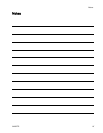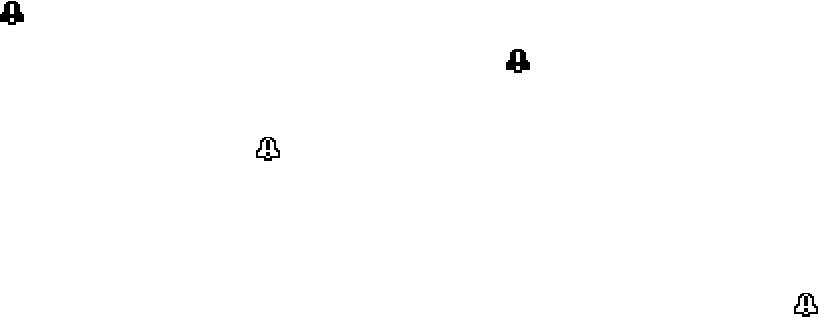
Setup Screens
Pressure Mode Examples
• Runaway Contr
ol: The user may choose to set the
maximum flow to
Alarm. If the flow rate exceeds
the maximum en
tered on Setup Screen 3, an Alarm
symbol
will s
how on screen and the pump will
shut down.
• Detect a Plu
gged Filter or Pipe: The user may
choose to se
t the minimum flow to Deviation. If
the flow rate
drops below the minimum entered on
Setup Scre
en 3, a Deviation symbol
will show
on screen t
o warn the user that action should be
taken. The
pump continues to run.
Flow Mode Examples
• Runaway Contr
ol: Theusermaychoosetoset
the minimum pr
essure to Alarm. If a hose bursts,
the pump will n
ot change speed, but the back
pressure will
fall. When the pressure falls below
the minimum en
tered on Setup Screen 2, an Alarm
symbol
will s
how on screen and the pump will
shut down.
• Protect Con
nected Equipment: The user may
choosetose
t the maximum pressure to Limit to
prevent the
connected equipment from excessive
pressure.
• Detect a Pl
ugged Filter or Pipe: The user may
choosetos
et the maximum pressure to Deviation.
When the pr
essure exceeds the maximum entered
on Setup S
creen 2, a Deviation symbol
will
show on sc
reen to warn the user that action should
be taken
. The pump continues to run.
3A2527D
21