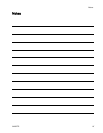Setup Screens
Setup Screen 4
Use this screen to specify how the system will
respond if the pump begins to operate outside of
the pressure and flow settings established on Setup
Screen 2 and Setup Screen 3. The operating mode
(pressure or flow, set on Setup Screen 1) determines
which fields are active.
Figure 21 Alarm Preference Menu
•
/ Limit: T
he pump continues to run and issues
no alert.
– Maximum pressure set to Limit: The system
reduces the flow if necessary to prevent the
pressure from exceeding the limit.
– Maximum flow set to Limit: The system reduces
thepressureifnecessarytopreventtheflow
from exceeding the limit.
– Minimum pressure or flow set to Limit: The
system takes no action. Use this setting if no
minimum pressure or flow setting is desired.
•
Deviation: The system alerts you to the
problem, but the pump may continue to run
past the maximum or minimum settings until the
system’s absolute pressure or flow boundaries are
reached.
•
Alarm: The system alerts you to the alarm
cause and shuts down the pump.
SetupScreen4Key
Enter the scre
en to set or change
preferences
.
Pressure Alarm Enable
Line 1 (Press
ure Maximum): use
dropdown me
nu to set as Limit,
Deviation,
or Alarm.
Line 2 (Pressure Minimum): use
dropdown menu to set as Limit,
Deviation, or Alarm.
Flow Rate A
larm Enable
Line 3 (Flow Maximum): use dropdown
menu to set as Limit, Deviation, or Alarm.
Line 4 (Flow Minimum): use dropdown
menu to set as Limit, Deviation, or Alarm.
Press to accept the selections.
This softkey is disabled by default, and
only appears if the “Profile Lock” box is
checked on Setup Screen 15, page 29.
Press to activate the profile just edited.
Exit data editing.
Figure 22 Setup Screen 4 (In Pressure Mode)
Figure 23 Setup Screen 4 (In Flow Mode)
20 3A2527D