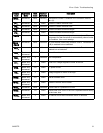Setup Screens
SetupScreen1
5
Use this screen to enter a password that will be
required to access the Setup screens. This screen
also displays the software version.
Figure 50 Setup Screen 15
Setup Scre
en 15 Key
Enter the screen to set the password.
When the top box of the screen is
checked, the password is active. To
temporarily disable the password,
uncheck the box. The password field will
be grayed-out.
Enter the desired 4–digit password.
Check t
he box to lock out the profile field
in the R
un screens.
Exit data editing.
Figure 51 Se
tthePassword
Figure 52 Disable the Password
Figure
53 Lock the Profile
3A2527D 29