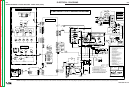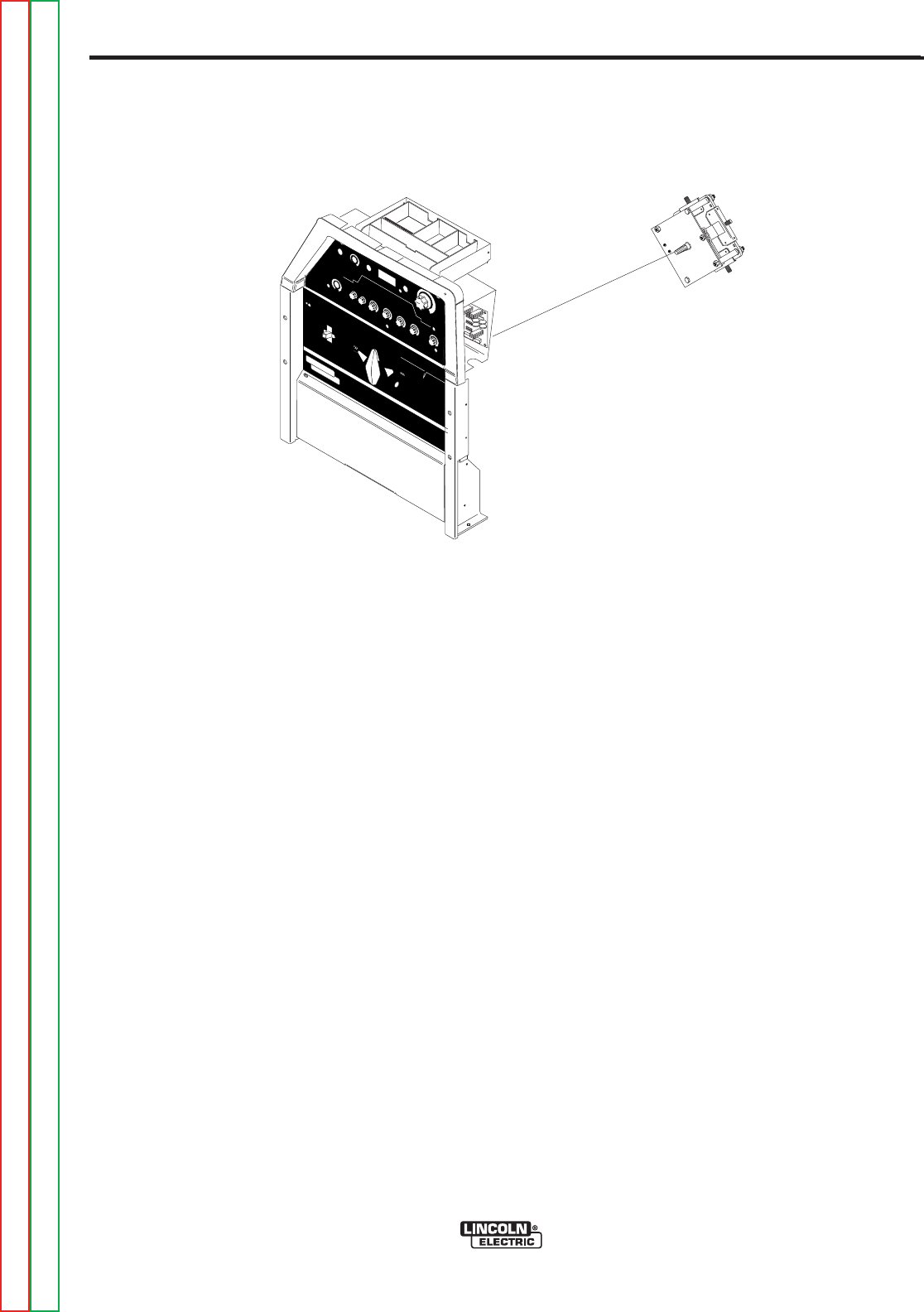
F-58F-58
PRECISION TIG 275
TROUBLESHOOTING & REPAIR
POLARITY SWITCH REMOVAL AND REPLACEMENT (continued)
REMOVAL PROCEDURE
1. Remove the input to the PRECISION TIG
275 machine.
2. Using the 3/8” nut driver, remove the case
sides and top.
3. Locate the polarity switch. See Figure F.15.
4. Using a 1/2”wrench label and disconnect
leads B,C,252, Pos, Neg, D2 diode assem-
bly,S,253, choke lead, X2 and all leads from
the main transformer. Be sure to label leads
for reassembly.
5. Disconnect leads 265 and 266A using quick
disconnects.
6. Using a phillips head screw driver, remove
the screw from the polarity switch handle.
See Figure F.15.
7. With the 2 slot head screw drivers, carefully
pry the polarity switch handle
8. Carefully peel back the lower nameplate on
the case front located around the polarity
switch to gain access to the polarity switch
mounting nuts.
NOTE: Do not remove the sticker completely.
9. Using a 7/16” nut driver remove the two
polarity switch mounting nuts located behind
the previously removed nameplate.
10. The polarity switch is ready for removal.
REPLACEMENT PROCEDURE
1. Replace the polarity switch.
2. Secure the polarity switch in its original posi-
tion with the 7/16” mounting nuts.
3. Firmly press the lower nameplate back into
its original position on the case front.
4. Press the polarity switch handle back onto
its shaft.
5. Secure polarity switch handle with the
phillips head screw previously removed.
6. Reconnect leads 265 and 266A previously
removed.
7. Reconnect all previously removed leads to
their proper terminals. See Wiring Diagram.
8. Replace case sides and top.
R
E
M
O
R
E
M
O
T
E
T
E
L
O
C
A
L
L
O
C
A
L
M
A
X
I
M
U
M
M
A
X
I
M
U
M
D
I
S
P
L
A
D
I
S
P
L
A
YY
M
I
N
I
M
U
M
M
I
N
I
M
U
M
M
O
D
EM
O
D
E
AA
C
B
C
B
A
L
A
N
C
E
A
L
A
N
C
E
P
O
S
T
F
L
O
P
O
S
T
F
L
O
W
W
D
C
O
N
O
F
F
P
O
W
E
R
A
C
D
C
+
P
R
E
C
I
S
I
O
N
TI
G
TM
3
7
5
T
H
E
L
I
N
C
O
L
N
E
L
E
C
T
R
I
C
C
O
M
P
A
N
Y
C
L
E
V
E
L
A
N
D
,
O
H
I
O
U
S
A
D
O
N
O
T
S
W
I
T
C
H
W
H
I
L
E
W
E
L
D
I
N
G
S
Q
U
A
R
E
W
A
V
E
P
O
W
E
R
S
O
U
R
C
E
f
e
a
t
u
r
i
n
g
.
.
.
M
I
C
R
O
S
T
A
R
T
T
M
T
E
C
H
N
O
L
O
G
Y
~
W
A
R
N
I
N
G
L
I
N
C
O
L
N
E
L
E
C
T
R
I
C
!
Figure F.15 - Switch Location
Return to Section TOC Return to Section TOC Return to Section TOC Return to Section TOC
Return to Master TOC Return to Master TOC Return to Master TOC Return to Master TOC