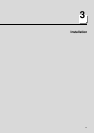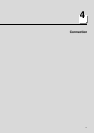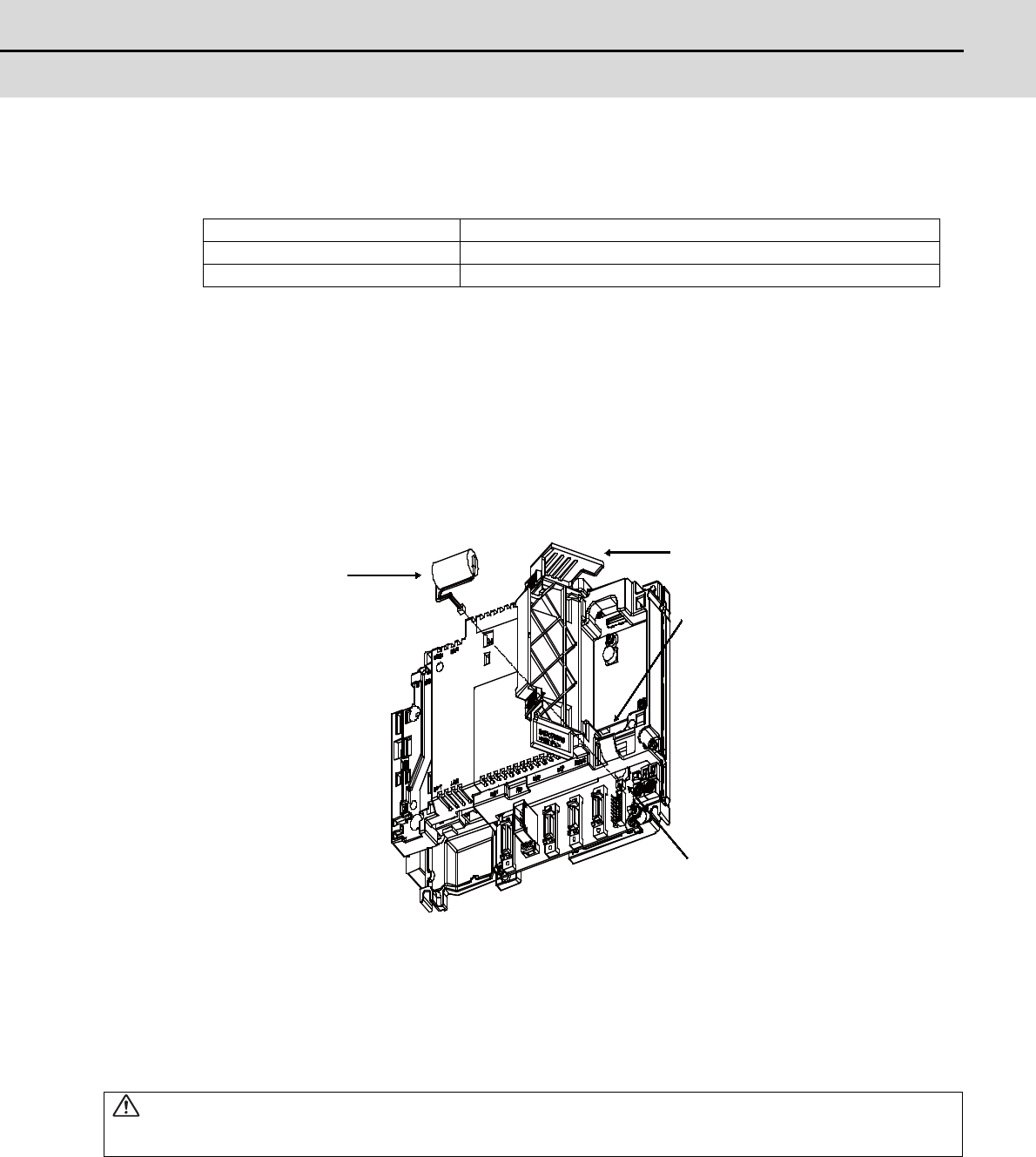
E70 Series Connection Manual
3.3 Unit Installation
69
3.3.4 Control Unit Battery
A lithium battery in the control unit battery holder retains parameter settings, machining programs and the like, which
requires to be backed up at the power OFF.
[Installation method]
(1) Check that the machine power is turned OFF. (If the power is not OFF, turn it OFF.)
(2) Confirm that the control unit LED, 7-segment display, etc., are all OFF.
(3) Open the battery cover of the control unit. Pull the right side of the battery cover toward front.
(4) Fit the new battery into the battery holder.
(5) Insert the connector connected to the new battery into the BAT connector. Pay attention to the connector
orientation: do not insert backwards.
(6) Close the front cover of the control unit. At this time, confirm that the cover is closed by listening for the "click"
sound when the latch catches.
[Precautions for handling battery]
(1) Do not disassemble the battery.
(2) Do not place the battery in flames or water.
(3) Do not pressurize and deform the battery.
(4) This is a primary battery so do not charge it.
Battery Q6BAT
Battery cumulative data holding time 45,000 hours (At 0 to 45°C. The life will be shorter if the temperature is high.)
Battery life Approx. 5 years (from date of battery manufacture)
CAUTION
Do not short circuit, charge, overheat, incinerate or disassemble the battery.
BAT
Battery
Battery cover
Battery holder
connecto
r