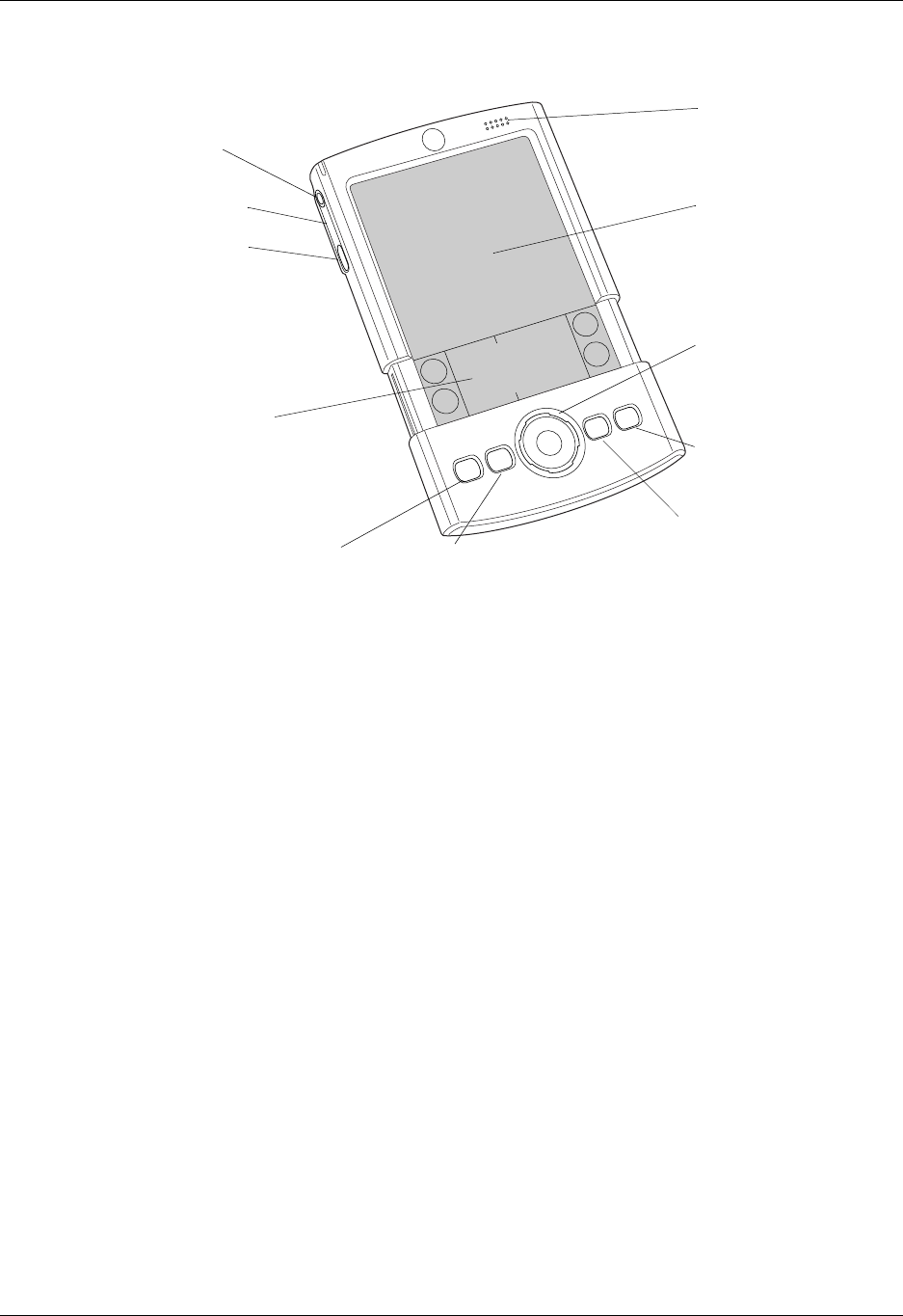
Locating handheld components
11
Locating front panel controls
Headphone jack
Enables you to connect a standard 3.5mm stereo headset
(sold separately) to your handheld for use with audio
applications.
Speaker
Enables you to listen to alarms, voice memos, and game
sounds on your handheld.
Microphone
Serves as an audio input device for applications such as
Voi ce Me mo .
Screen
Displays the applications and information stored in your
handheld. It is touch sensitive, and it responds to the stylus.
Graffiti
writing area
The area where you write letters and numbers using the
Graffiti alphabet. See “Using Graffiti writing to enter data”
in Chapter 3 to learn how to write Graffiti characters.
Navigator
Enables you to select and display records on your handheld
screen. See “Using the navigator” later in this chapter for
additional information, and look for tips throughout this
handbook.
Application buttons
Activates the individual handheld applications that
correspond to the icons on the buttons: Date Book, Address
Book, To Do List, Note Pad, and Voice Memo. See “Buttons
Preferences” in Chapter 17 for details on reassigning these
buttons to activate any application on your handheld.
Screen
Graffiti
®
writing
area
Application buttons
Navigator
Headphone
jack
Date
Book
Address
Book
To Do Li st
Note Pad
Voice Memo
application button
Speaker
Microphone


















