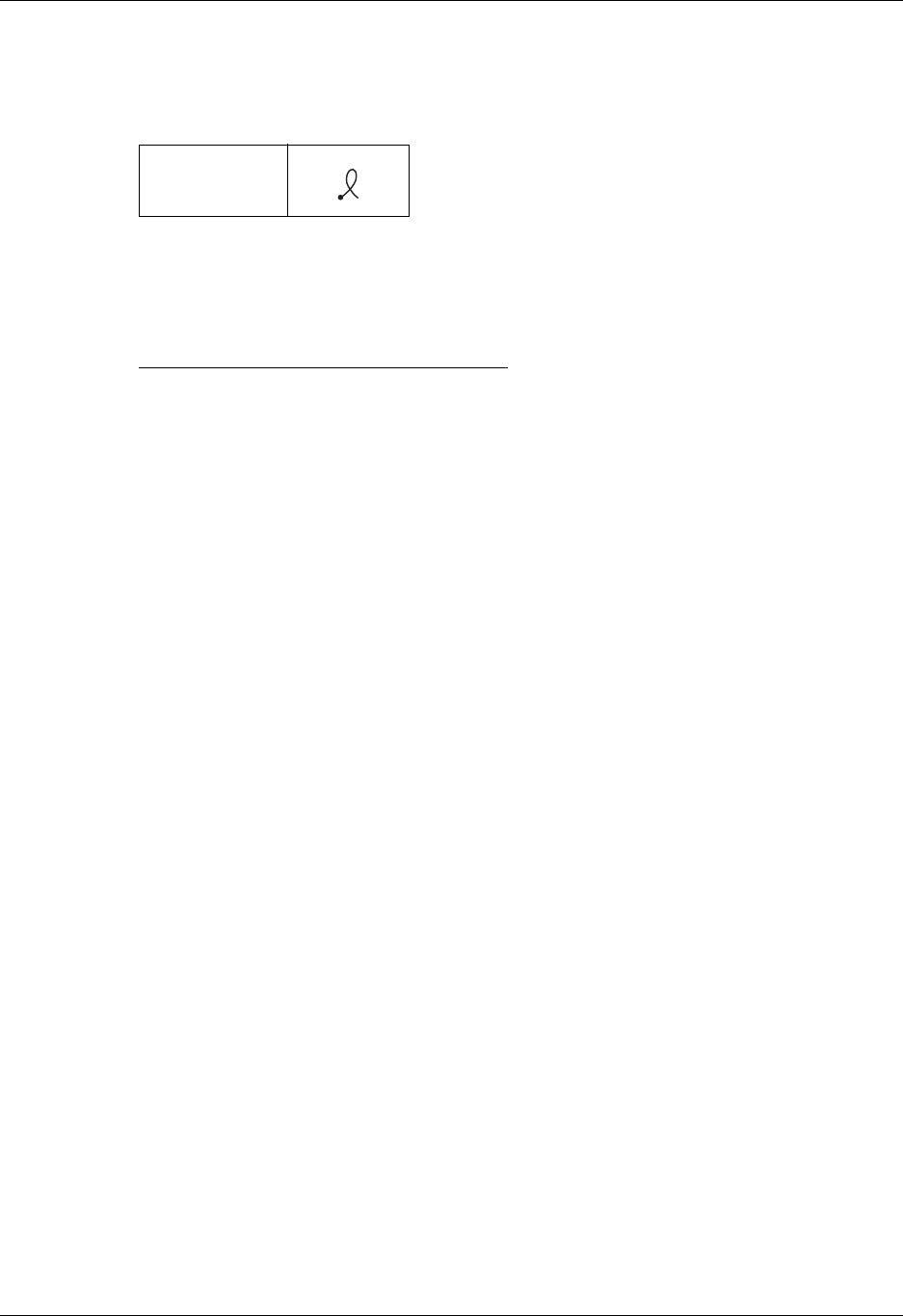
Chapter 3 Entering Data on Your Handheld
30
To use a ShortCut, draw the ShortCut stroke followed by the ShortCut characters.
The ShortCut symbol appears at the insertion point to show that you are in
ShortCut mode.
Your handheld includes the predefined Graffiti ShortCuts shown in the following
table.
Beaming data
Your handheld is equipped with an IR port that is located at the top of the
handheld, behind the small dark shield. The IR port supports the IrCOMM
implementation of the standards for infrared communication established by the
Infrared Data Association (IrDA). This means that you can beam data to any
nearby device that supports the IrCOMM implementation of the IrDA standards
and that can read the type of data you’re beaming. For example, you can beam an
Address Book entry to a Palm OS
®
handheld, a mobile phone, or a computer that’s
equipped with an IR port and that can read vCard data.
You can beam the following information between devices with an IR port:
■ The record currently displayed in Date Book, Address Book, To Do List, Note
Pad, Voice Memo, or Memo Pad
■ All records of the category currently displayed in Address Book, To Do List,
Note Pad, Voice Memo, or Memo Pad
■ A special Address Book record that you designate as your business card,
containing information you want to exchange with business contacts
ShortCut
Entry Shortcut
Date Stamp ds
Time stamp ts
Date / time stamp ds
Meeting me
Breakfast br
Lunch lu
Dinner di


















