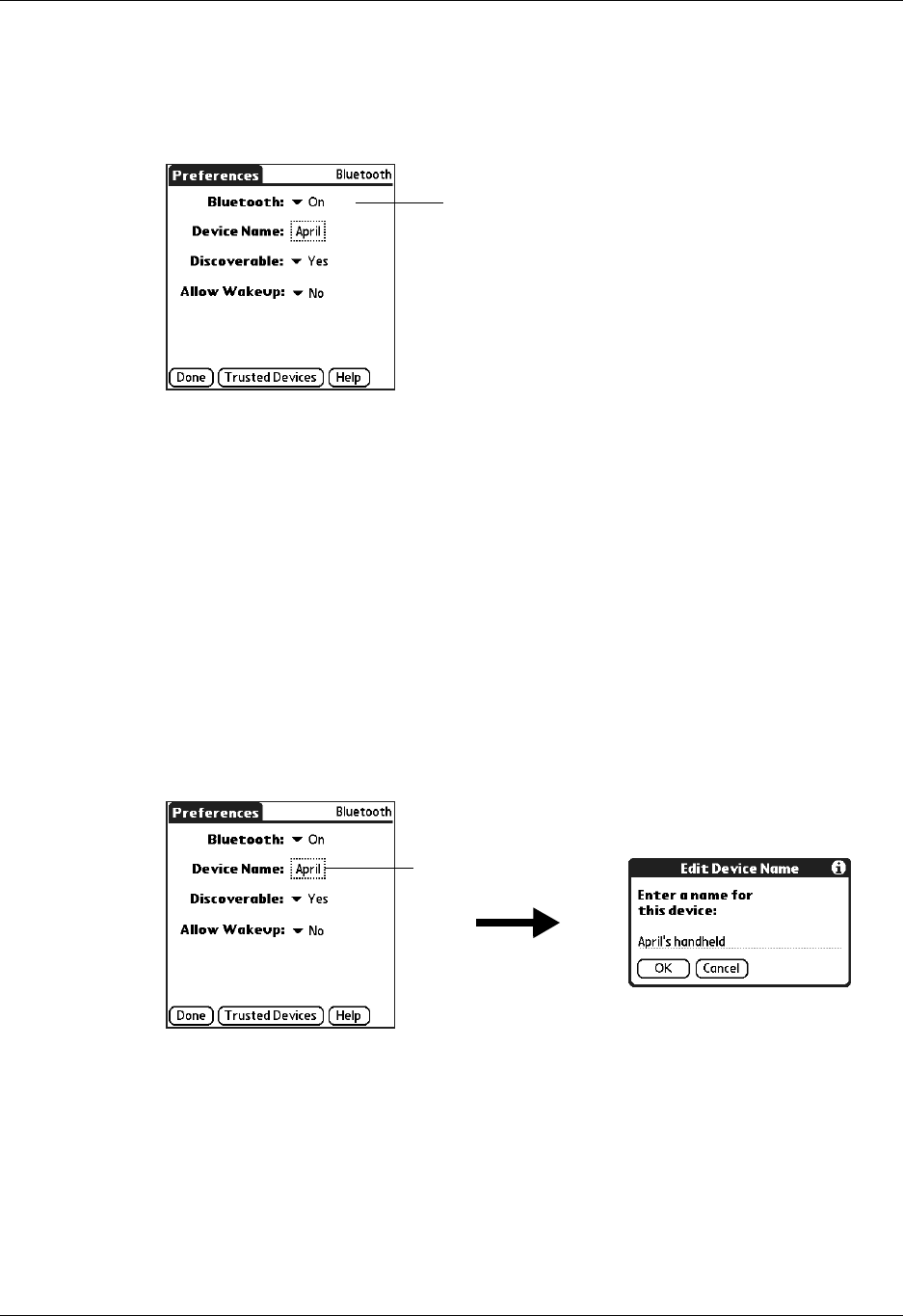
Chapter 17 Setting Preferences for Your Handheld
204
To turn on Bluetooth communication:
1. From the Communications Preferences screen, select Bluetooth.
2. Tap the Bluetooth pick list and select On.
3. Tap Done.
Assigning a Bluetooth device name
The Bluetooth device name is similar to wearing a name tag. The name you assign
to your handheld identifies you to other Bluetooth devices. When other users
search for Bluetooth devices, your Bluetooth device name appears on their screen
as a discovered device. If you do not enter a device name, your handheld sends the
default name Palm OS handheld.
To assign a Bluetooth name to your handheld:
1. From the Communications Preferences screen, select Bluetooth.
2. Tap the Device Name box.
3. Enter a name for your device.
4. Tap OK.
5. Tap Done.
Setting device discovery
Discovery is the process that Bluetooth devices use to find each other when they
are within range of each other. When you initiate the discovery process, you find
and select the devices with which you want to connect.
Bluetooth pick list
Device Name box


















