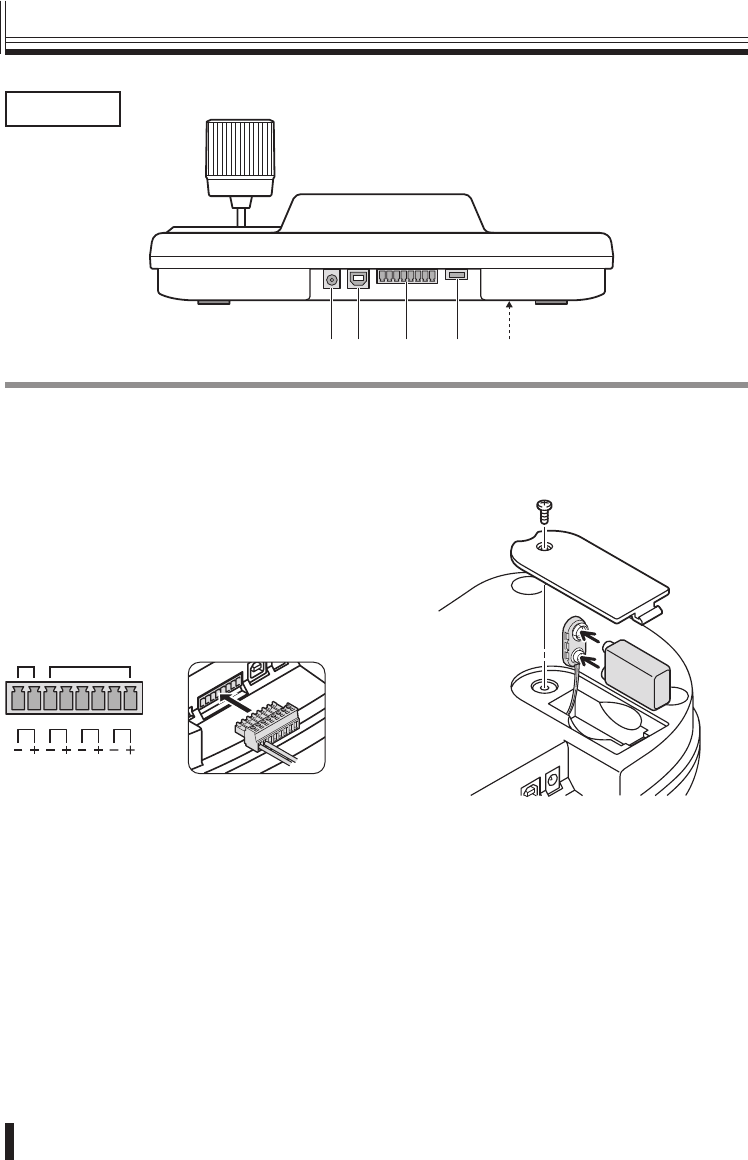
Preparations
9
Power terminal (DC 12 V)
Connect the accessory AC adapter to the DC
terminal.
USB mouse port (USB)
Connect the accessory USB cable to this port if
using a DVR with a mouse function.
RS-485/RS-422 communication
terminals (TRx, Tx3, Tx2, Tx1)
When operating a camera or DVR, connect the
cable from that device to the accessory connector,
and then insert the connector into these terminals.
TRx Tx3 Tx2 Tx1
*1 *2
*1 For Sanyo SSP connections (TRx)
+: RS485A
−: RS485B
If the DVR uses only an RJ11 terminal,
use the accessory modular cable and the
conversion connector. (P11)
*2 For PELCO-D/HSSP connections (Tx3 to
Tx1)
+: RS485A
−: RS485B
Program terminal (PROGRAM)
This is for service use.
Battery compartment (DC 9 V)
Use commercially-available alkaline battery.
Rear
Part names (continued)


















