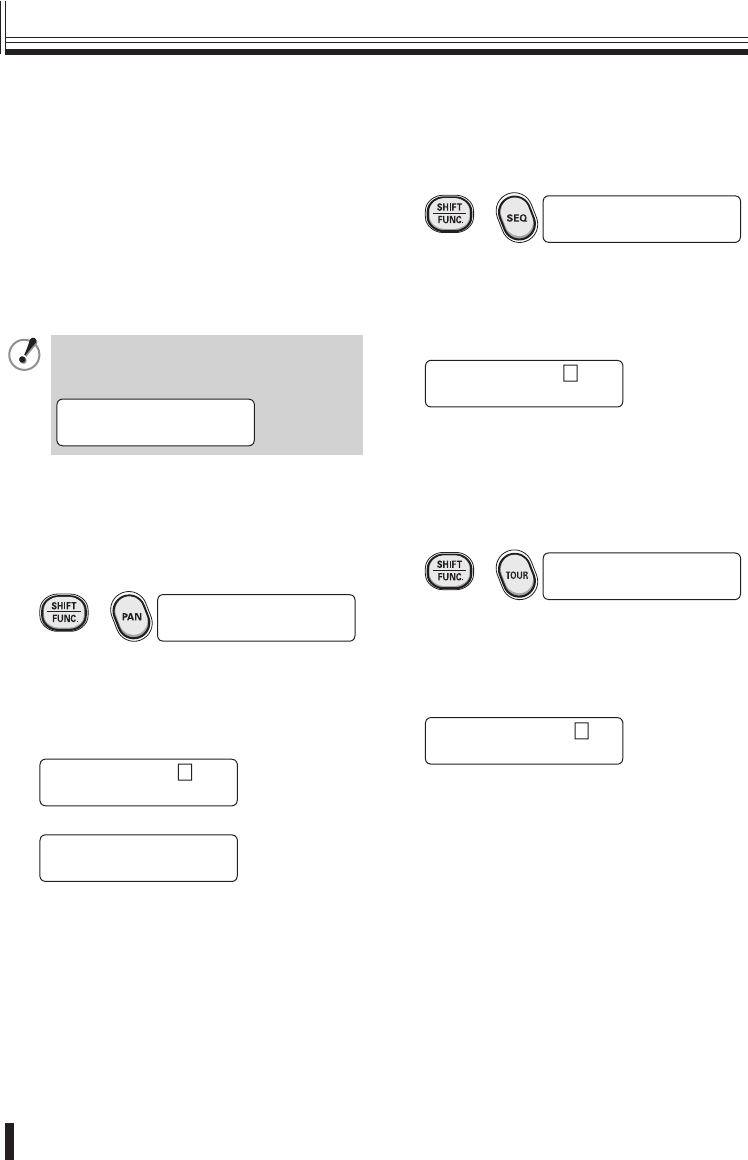
Operation
27
Retrieving pan, sequence and
tour operations recorded in a PTZ
camera
You can select preset pan, sequence and
tour operations so that these operations can
be carried out.
This operation is limited to the following
camera models which already contain preset
operations.
VCC-9500/9600/9700/9800 series
If you enter a number outside the range
of 1 to 4, “error” will be displayed, so
re-enter the number.
PAN PATTERN:
error
A Pan operation
1
While pressing the SHIFT/FUNC.
button, press the PAN button.
“PAN PATTERN” will be displayed.
+
PAN PATTERN:
–
1-4 ENT/ESC
2
Press a numeric button (Example: 2)
and then press the ENT button.
The pan operation recorded for the selected
number will then be carried out.
Returns to the initial screen.
PAN PATTERN:2
CAM:002
SANYO SSP 19.2k
CAM:001 D1 CH01
■
•
B Sequence operation
1
While pressing the SHIFT/FUNC.
button, press the SEQ button.
“SEQ PATTERN” will be displayed.
+
SEQ PATTERN:
–
1-4 ENT/ESC
2
Press a numeric button (Example: 2)
and then press the ENT button.
The sequence operation recorded for the
selected number will then be carried out.
Returns to the initial screen.
SEQ PATTERN:2
CAM:002
C Tour operation
1
While pressing the SHIFT/FUNC.
button, press the TOUR button.
“TOUR PATTERN” will be displayed.
+
TOUR PATTERN:
–
1-4 ENT/ESC
2
Press a numeric button (Example: 2)
and then press the ENT button.
The tour operation recorded for the selected
number will then be carried out.
Returns to the initial screen.
TOUR PATTERN:2
CAM:002
Camera operations (continued)


















