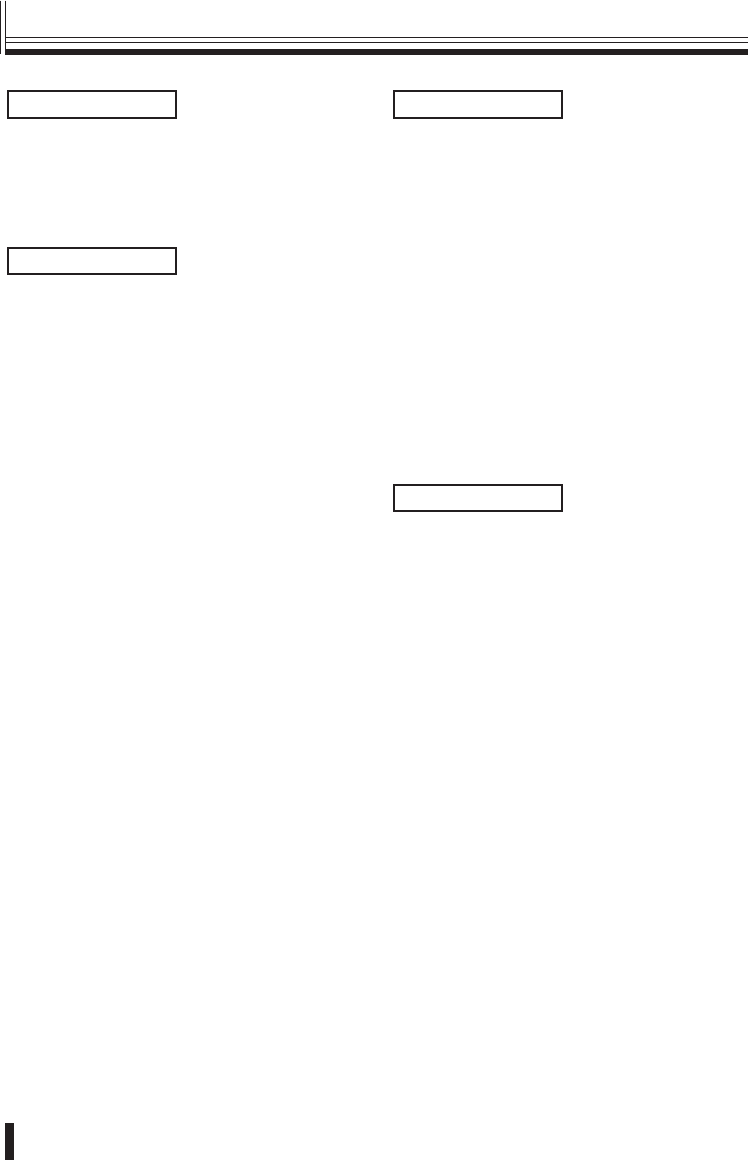
Introduction
1
Introduction
Precautions ........................................................ 2
Safety Cautions ................................................. 3
Main features ..................................................... 7
Accessories ....................................................... 7
Preparations
Part names ......................................................... 8
Connection method ......................................... 10
Connecting to a Sanyo camera .................. 10
Connecting to a Sanyo DVR ...................... 11
Connecting to a Sanyo DVR
with a mouse function ................................ 12
Menu settings .................................................. 13
Main menu steps ........................................ 13
Language setting .................................. 14
Title setting ........................................... 14
List of title input characters ................... 14
Control ID setting .................................. 15
Termination setting ................................ 15
Sleep setting ......................................... 16
Buzzer setting ....................................... 16
Backlight setting .................................... 17
Mouse setting ....................................... 17
DVR link setting .................................... 18
Password setting ................................... 18
Default setting ....................................... 19
Camera settings ............................................... 20
Camera setup steps ................................... 20
Address setting ..................................... 21
Protocol setting ..................................... 21
Baud rate setting ................................... 22
Pan and tilt speed setting ...................... 22
DVR address and channel setting ........ 23
Operation
Camera operations .......................................... 24
Operating the camera from the system
controller .................................................... 24
Camera operation buttons ......................... 24
Operating the camera by changing
camera menu settings using the system
controller .................................................... 25
Auxiliary function operation ........................ 26
Preset position retrieval operation ............. 26
Preset memory operations ......................... 26
Retrieving pan, sequence and tour
operations recorded in a PTZ camera ....... 27
DVR operation .................................................. 28
Switching the DVR screen display ............. 28
Operating a DVR with mouse function .......... 29
Others
Appendices ...................................................... 30
List of auxiliary commands for Sanyo
cameras ..................................................... 30
Camera address numbers (default value)
... 31
Specifications .................................................. 32
External dimensions .................................. 32
Contents
SERVICE
This unit is a precision instruments and if treated
with care, will provide years of satisfactory
performance. However, in the event of a problem,
the owner is advised not to attempt to make
repairs or open the cabinet. Servicing should
always be referred to your dealer or Sanyo
Authorized Service Center.


















