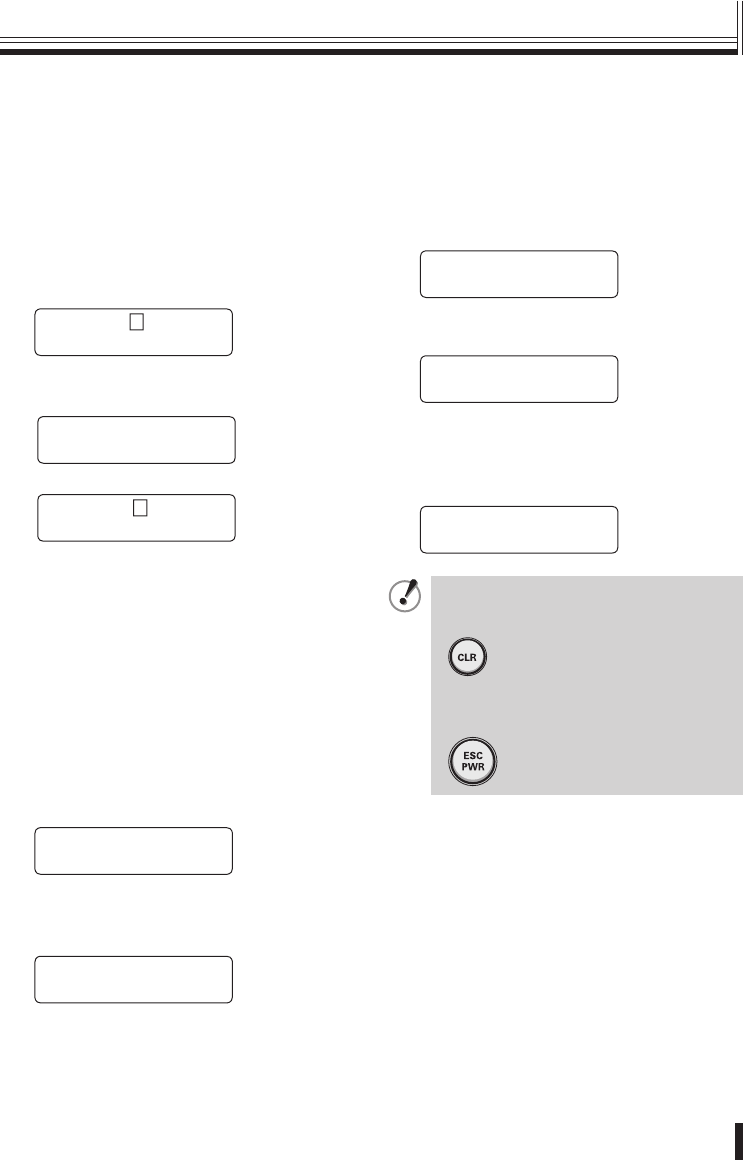
Operation
26
Camera operations
Auxiliary function operation
Transmits AUX ON/OFF commands to the
selected cameras.
For details, refer to “List of auxiliary
commands for Sanyo cameras”. (P30)
1
Press the AUX button.
“AUX ON” will be displayed.
If the AUX button is pressed once more, the
display changes to “AUX OFF”.
AUX ON :
–
1-16 ENT/ESC
2
Press a numeric button (Example: 2)
and then press the ENT button.
AUX ON :2
–
CAM:001
AUX ON :2
1-16 ENT/ESC
Available settings:
Sanyo SSP/HSSP: 1−16
Pelco-D: 1−8
Preset position retrieval operation
This retrieves preset positions which have
been recorded by the camera beforehand.
Up to 255 settings can be retrieved. (Varies
depending on model.)
1
Press the PRESET GO button.
“GO PRESET P” will be displayed.
GO PRESET P:
–
1-255 ENT/ESC
2
Press a numeric button (Example: 1)
and then press the ENT button.
The camera will move to preset position 1.
GO PRESET P:1
CAM:001
■
■
Preset memory operations
Records preset positions into the cameras.
First use the joystick or some other method
to select a preset position for the camera.
1
Press the PRESET MEMORY button.
You will be prompted for the password.
MEM.PRESET:?
PASSWORD[ ---- ]
2
No password is set initially, so simply
press the ENT button.
MEM.PRESET:
–
1-255 ENT/ESC
3
Press a numeric button (Example: 1)
to select the desired preset number,
and then press the ENT button.
Preset position 1 has now been recorded.
MEM.PRESET:1
CAM:001
If you make a mistake with a number
while entering any of the settings,
press the CLR button.
To return to another operation, press
the ESC/PWR button to return to the
initial screen.
•
•
■


















