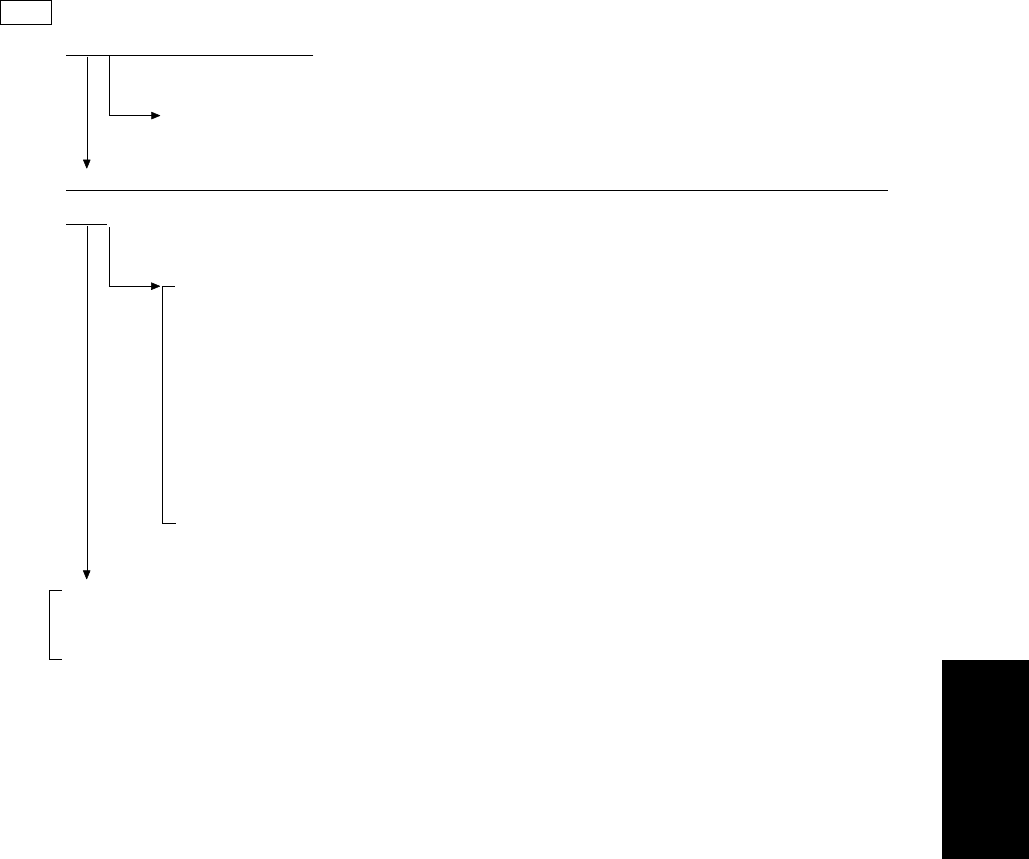
December 2002 TOSHIBA TEC 4 - 21 e-STUDIO160/200/250 TROUBLESHOOTING
E45 Side cover of LCF opened during printing
Is the LCF side cover open?
Remove paper if there is any. Close the cover.
Is the LCF side cover open switch working? (using the test mode 04, Sensor Test, DATA No. 18
Bit4)
1. Check the connector of the LCF side cover open switch for disconnection.
2. Check the connectors CN100 and CN106 on the LCF PWA for disconnection.
3. Check the connector CN206 on the PFC PWA for disconnection.
4. Check the connector pins for disconnection and the harnesses for breaks.
5. Check the LCF PWA and PFC PWA for short-circuits and breaks.
6. Replace the LCF side cover opening/closing switch.
7. Replace the LCF PWA.
8. Replace the PFC PWA.
1. Replace the LCF side cover open switch.
2. Replace the LCF PWA.
3. Replace the PFC PWA.
YES
NO
NO
YES


















