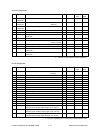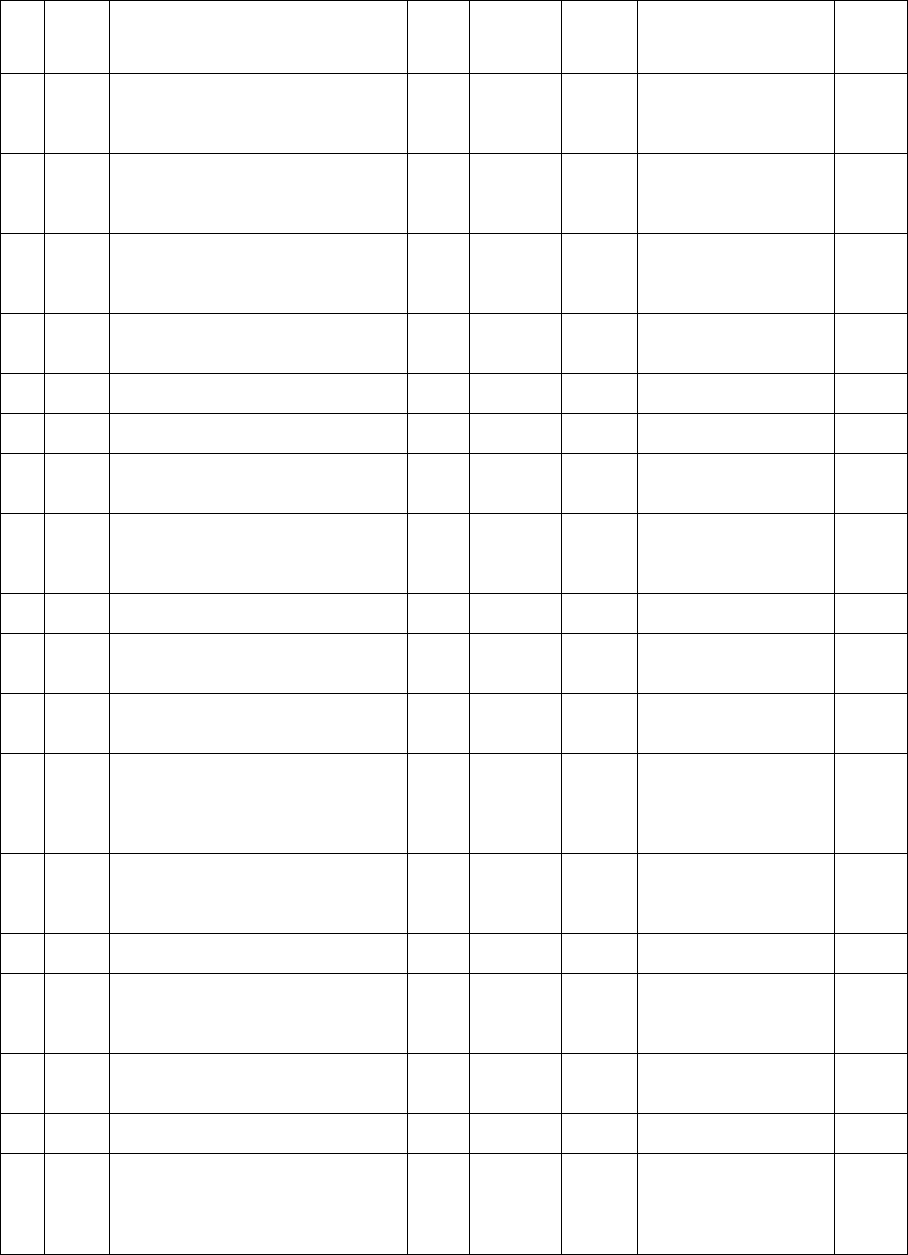
e-STUDIO160/200/250 ADJUSTMENT ITEMS 1 - 16 December 2002 TOSHIBA TEC
Acceptable
value *1
4-13
0-7
0-5
0-4
0-18
10 ms/step
0-18
10 ms/step
0-1
0-5
0-1
0-2
0-2
0-8
0-2
0-2
0-2
0-3
0-1
0-1
Refer to
page
1-91
1-91
Default
8
(10)
*1
7
NAD: 5
Other: 4
(NAD: 3)
(Other: 2) *1
0
(2)
*1
11
1
(11) *1
0
0
1
0
0
0
0
0
0
0
0
1
Image
quality
mode
ALL
ALL
Mode
ALL
ALL
ALL
ALL
ALL
ALL
ALL
ALL
ALL
ALL
PPC
PPC
PPC
PPC
PPC
PPC
PPC
Setting item
Fixing temperature when printing
4: 170°C 5: 175°C 6: 180°C 7: 185°C
8: 190°C 9: 195°C 10: 200°C
11: 205°C 12: 210°C 13: 215°C
Fixing temperature when ready
0: 170°C 1: 175°C 2: 180°C 3: 185°C
4: 190°C 5: 195°C 6: 200°C
7: Drop control ON
Fixing temperature in low power state
0: OFF 1: 120°C 2: 130°C 3: 140°C
4: 150°C 5: 160°C
Fixing temperature for thick paper
0: Invalid 1: 195°C 2: 200°C 3: 205°C
4: 210°C
Correction for transfer output ON timing.
(0: -110 ms -----18: +70 ms)
Correction for transfer output OFF timing.
(0: +110 ms -----18: -70 ms)
Setting for switchback operation to copy
mixed-size originals form RADF
0: Invalid 1: Valid
Cassette priority selection
0: A4/LT 1: LCF 2: Cassette 1
3: Cassette 2 4: Cassette 3
5: Cassette 4
Auto cassette change
0: None 1: Normal
Polygon motor preceding start-up setting
0: Valid (DF, platen) 1: Invalid
2: DF only
Time for suspension of the Polygonal mo-
tor pre-running
(0: 15 sec, 1: 30 sec, 2: 45 sec)
Density default in image quality mode
0: AUTO 1: Light 3 2: Light 2
3: Light 1 4: Center 5: Dark 1
6: Dark 2 7: Dark 3
Also reflected on panel.
Special paper selection
0: FOLIO/B size
1: 13" LEGAL (South America only)
2: K size (China only)
Image mode default
0: Standard 1: Photo 2: Text
Auto duplex mode (when document is
loaded into DF)
0: Invalid 1: Simplex/Duplex
2: Duplex/Duplex
APS priority selection
0: APS 1: AMS 2: None (100%)
3: Reserved
Book duplex document selection
0: Left-hand open 1: Right-hand open
The function clear LED blinks. Blinks when
the value is different from the present de-
fault value after copying (until auto clear
or all clear.)
0: Invalid (Always off) 1: Valid
*1 : The value in parentheses is for the model e-STUDIO200/250 series.
*2 : This value should be adjusted at the factory. Do not change the value in
the field. When the main PWA is replaced, it should be entered again.
Code
410
411
412
413
446
*2
447
*2
462
480
481
483
486
503
504
550
603
604
611
614
Factor
Process
Process
Process
Process
Process
Process
PRINT
PRINT
PRINT
PRINT
Image
processing
F/W
Image
processing
F/W
F/W
F/W
F/W