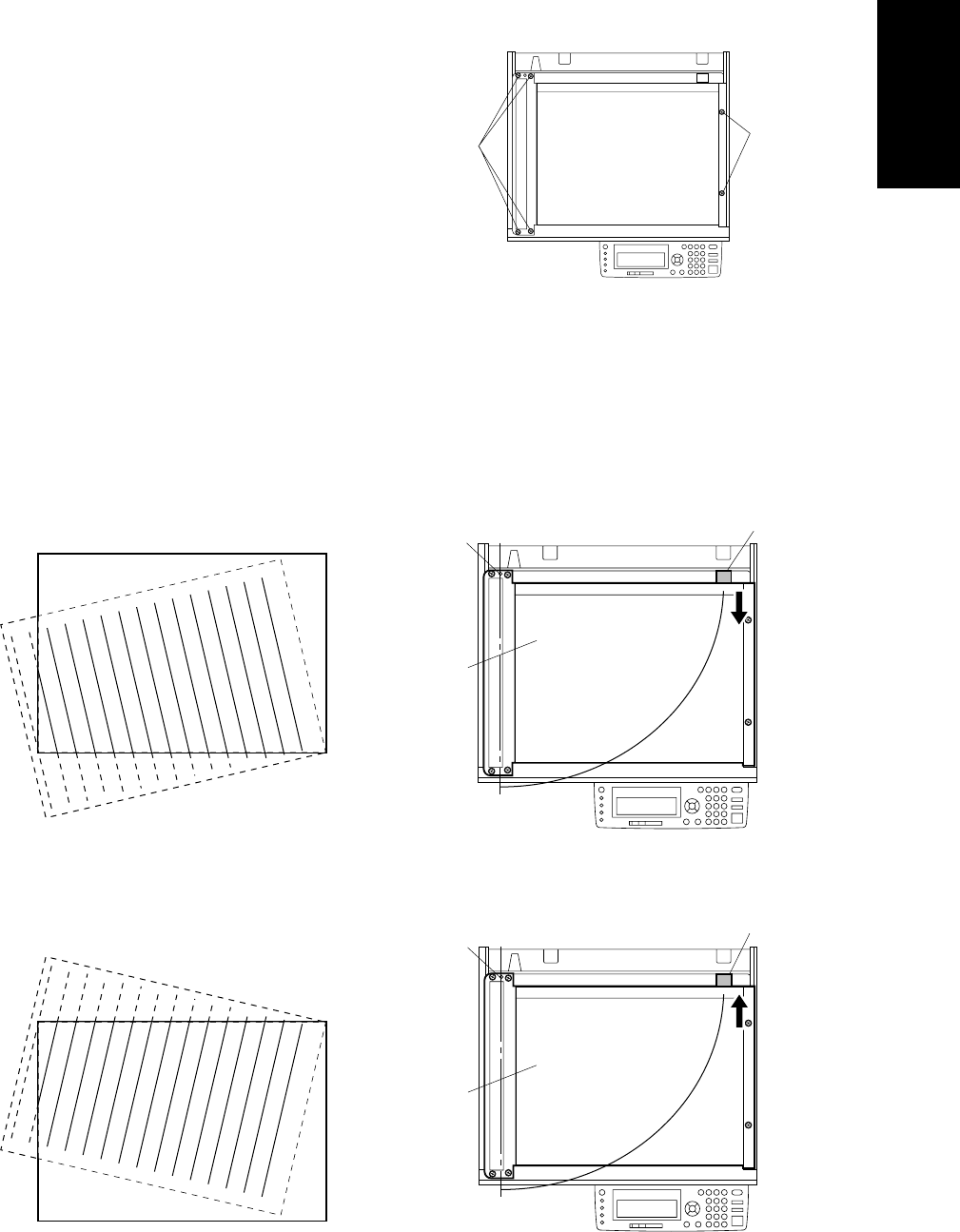
December 2002 TOSHIBA TEC 1 - 75 e-STUDIO160/200/250 ADJUSTMENT ITEMS
6. If the tilt is as shown below, loosen 6 screws retaining stopper, move (adjust) original glass stopper
plate to the front side, and then secure it.
Fig. 1-8-5
7. If the tilt is as shown below, loosen 6 screws retaining stopper, move (adjust) original glass stopper
plate to the rear side, and then secure it.
Fig. 1-8-6
Tab
Stopper
Original glass
Tab
Stopper
Original glass
043-7-1
043-7-2
043-8-1
043-8-2
Fig. 1-8-4
Screw
Screw
043-6
(c) Image skewing adjustment
After installing scanner unit, hold the document to
the ADF glass and make a copy. Check the image
for tilt. If tilt has occurred, make adjustments in the
following manner:
1. If an Original Cover (KA-1600PC), ADF (MR-
2012), or the RADF (MR-3011) is attached to
the copier, detach it.
2. If a STP (KK-1600) is attached to the copier,
disconnect the power cable.
3. Detach the manual pocket.
4. Detach top cover.
(See Fig. 2-6-2 of the Service Manual)
5. Loosen 6 screws retaining original glass.


















