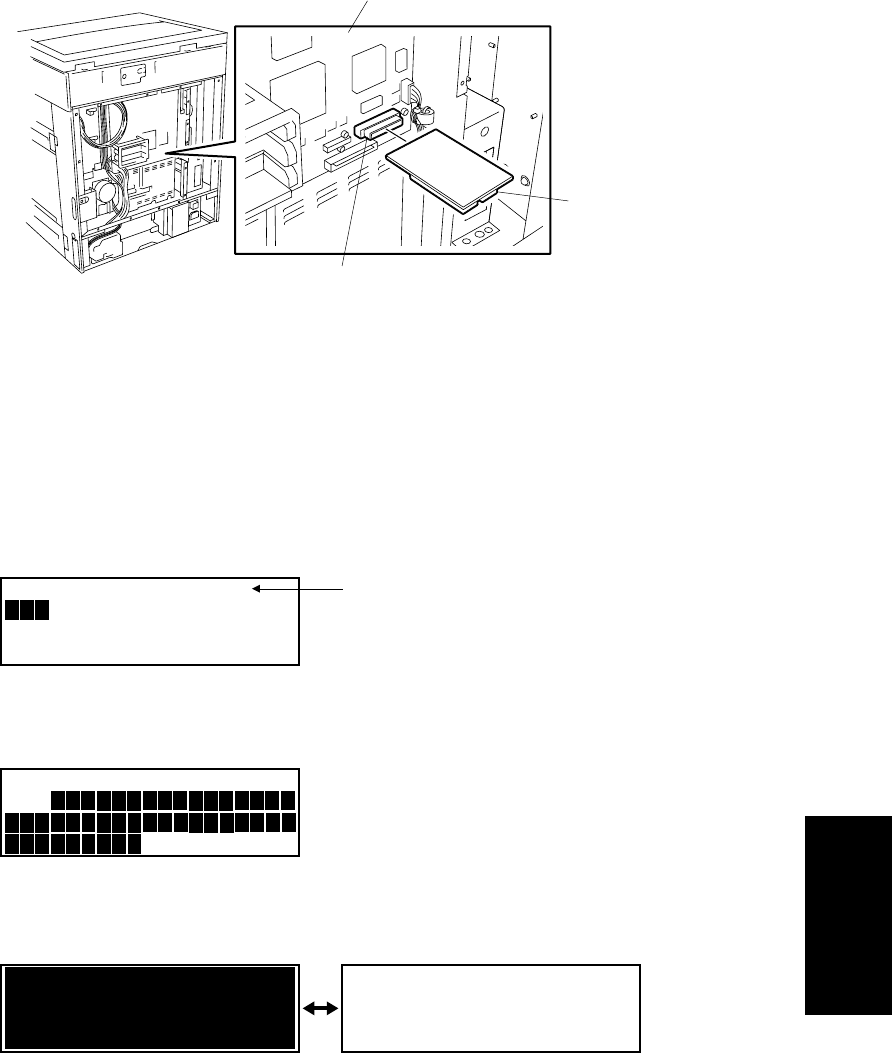
December 2002 TOSHIBA TEC 5 - 3 e-STUDIO160/200/250 UPDATING THE FIRMWARE
Fig 5-2-3
(5) Turn on the power.
Downloading of the main data starts.
The downloading status is displayed on the LCD of the copier as follows:
• Data is being downloaded from the ROM on the recovery PWA to the DRAM on the main PWA.
The number of displayed squares () increases.
Main PWA
Main recovery PWA
CN10
(4) Insert the main recovery PWA into CN10 of the main PWA, with the ROM mounting side facing down.
• Data is being stored in the flash ROM from the DRAM.
The number of displayed squares () decreases.
• Downloading is completed.
All dots are blinking.
Note: It takes approx. 5 minutes to download the main data.
Number of downloaded data
1: Main data
(2: Scanner data)
05-02-03
1
1


















