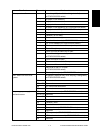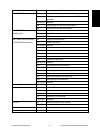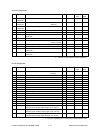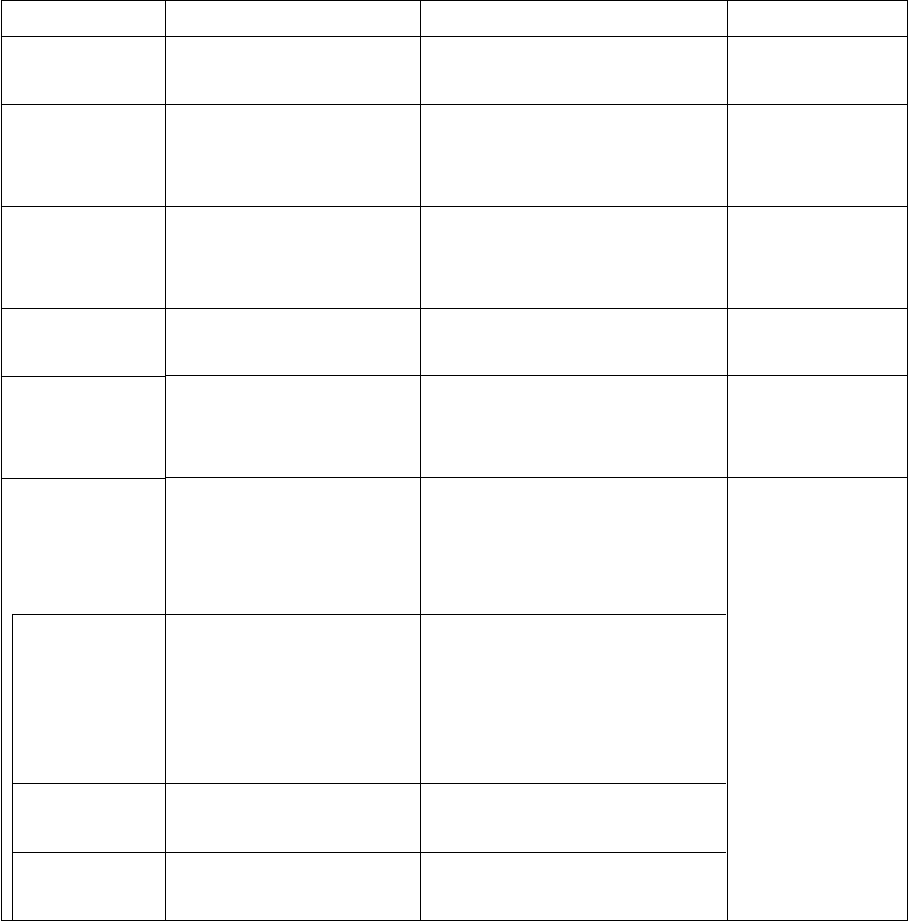
e-STUDIO160/200/250 ADJUSTMENT ITEMS 1 - 6 December 2002 TOSHIBA TEC
1.2 Self-Diagnosis Modes
The self-diagnosis functions are used to make the settings for the various PPC functions. This document
describes the self-diagnosis functions.
For the FAX functions, refer to the SERVICE HANDBOOK (GD-1061).
For the method to enter each mode of the self-diagnosis functions, refer to the following chart.
*1: After inputting the country/region code, the copier automatically enters the warm up mode.
*2: After the RAM clear, the machine automatically enters the warm up mode.
*3: In the SERVICE MODE, each function of the FUNCTION TEST, MAINTENANCE, or SERVICE LIST
in each test item of the TEST MODE (displayed by pressing the PROGRAM key), are added. When
the copier enters this mode, these functions are available.
*4 The copier enters into the service mode by pressing 1 and 3 keys while turning the power on. To exit
from the service mode, turn the power off.
Definition
Selects the country/region code.
Finely adjusts copy image quality.
Confirmation printing enabled by
pressing the INTERRUPT key.
Performs setups for the system,
maintenance, operations, printer,
scanner, etc.
Fixes the scanner carriage in place
when transporting the copier.
Clears values excluding the ones
set in 08-446/447 and in the Ad-
just mode (05).
Performs setups for FUNCTION
TEST and MAINTENANCE, and
prints the Service List.
Conducts OPE. PANEL TEST,
PRINT TEST, MODEM TEST, etc.
Performs setups for Memory Clear,
facsimile function, etc.
Prints PROTOCOL TRACE, Total
Error, FUNCTION LIST, etc.
Mode
Country/Region
code
Adjust mode
System mode
Scanner parking
mode
RAM clear
Service mode
*3
FUNCTION
TEST
MAINTENANCE
Service list
How to clear
*1
Turn the power off.
Turn the power off.
Turn the power off.
*2
Press the
PROGRAM key,
and then press the
*, #, *, then * keys.
Or turn the power
off.
Or press the
COPY key, or
press the MAIN
MENU key. *4
How to enter
Turn the power on while
pressing the 0 and 2 keys.
Turn the power on while
pressing the 0 and 5 keys.
Turn the power on while
pressing the 0 and 8 keys.
Turn the power on while
pressing the 0 and 9 keys.
Turn the power on while
pressing the 1, 3, and * keys.
Press the PROGRAM key
while REDAY is indicated,
and then press the *, #, *,
then * keys.
After entering the service
mode, select it on the screen.
This mode is selected by
turning the power on while
pressing the 1 and 3 keys.
After entering Service Mode,
select it on the screen.
After entering Service Mode,
select it on the screen.