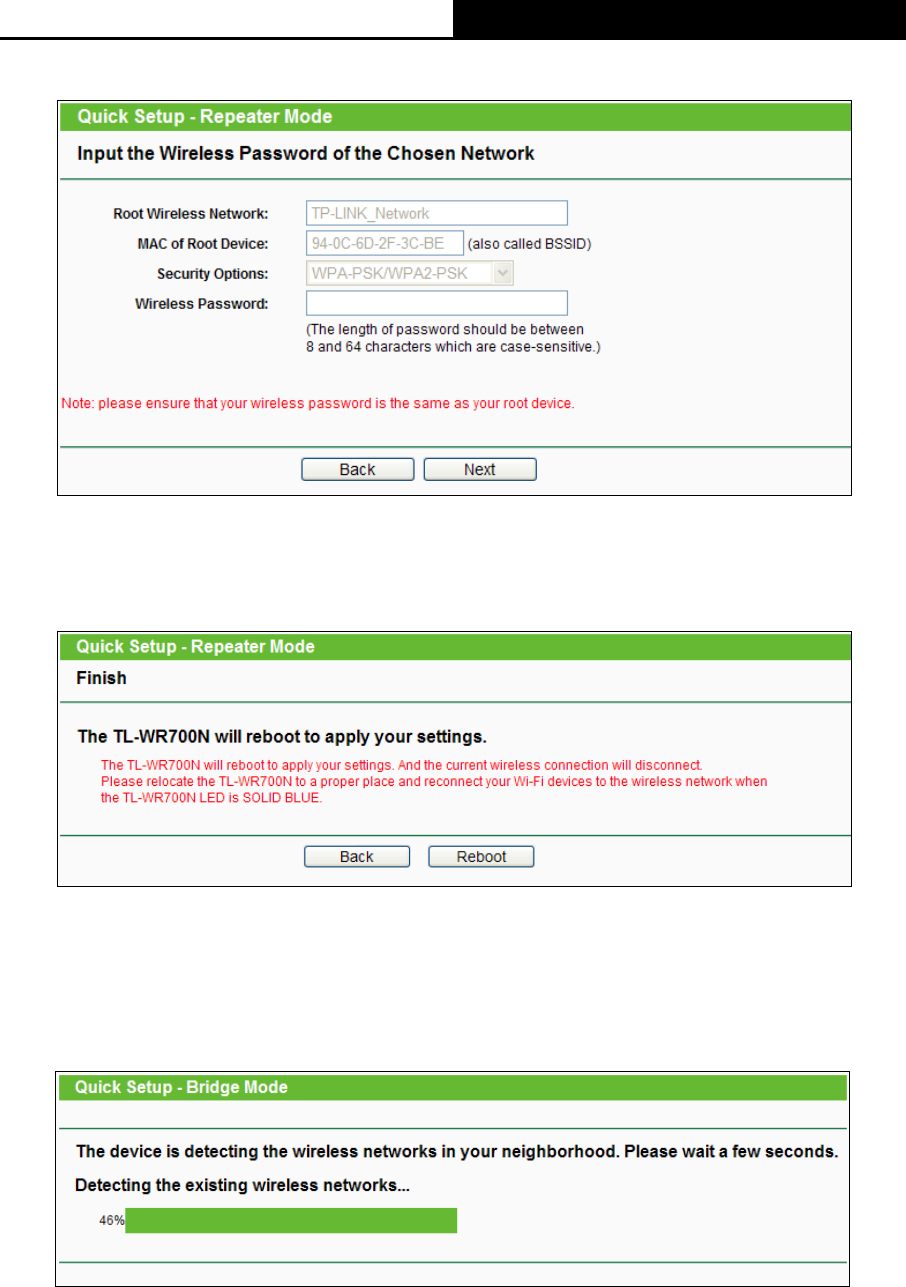
TL-WR700N
150Mbps Wireless N Mini Pocket Router
- 15 -
3. Input the wireless password of the wireless network you’ve chosen, and then click Next.
Figure 3-10
4. The Finish page is shown as Figure 3-11. Click the Reboot button to make your wireless
configuration take effect and finish the Quick Setup.
Figure 3-11
3.1.3 Bridge Mode
When you choose Bridge on Working Mode page in Figure 3-2 , take the following steps:
1. Wait a few minutes when the device is detecting the surrounding wireless networks.
Figure 3-12
2. Choose the wireless network you would like to extend from the list available, and then click
Next.


















