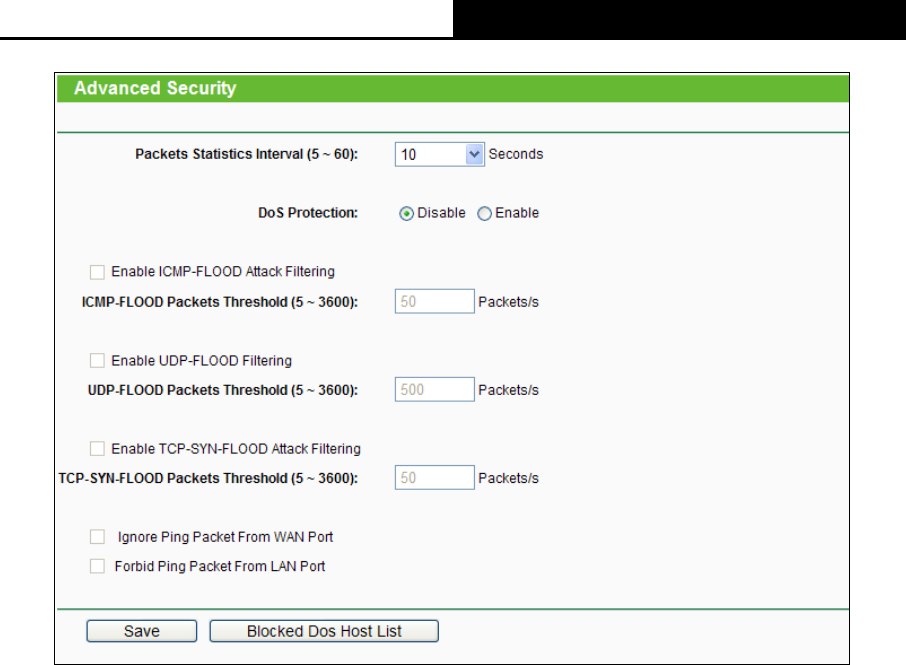
TL-WR700N
150Mbps Wireless N Mini Pocket Router
- 59 -
Figure 4-42 Advanced Security settings
Packets Statistic interval (5 ~ 60) - The default value is 10. Select a value between 5 and
60 seconds in the pull-down list. The Packets Statistic interval value indicates the time
section of the packets statistic. The result of the statistic used for analysis by SYN Flood,
UDP Flood and ICMP-Flood.
DoS protection - Enable or Disable the DoS protection function. Only when it is enabled,
will the flood filters be effective.
Enable ICMP-FLOOD Attack Filtering - Enable or Disable the ICMP-FLOOD Attack
Filtering.
ICMP-FLOOD Packets threshold: (5 ~ 3600) - The default value is 50. Enter a value
between 5 ~ 3600 packets. When the current ICMP-FLOOD Packets numbers is beyond the
set value, the router will start up the blocking function immediately.
Enable UDP-FLOOD Filtering - Enable or Disable the UDP-FLOOD Filtering.
UDP-FLOOD Packets threshold: (5 ~ 3600) - The default value is 50. Enter a value
between 5 ~ 3600 packets. When the current UPD-FLOOD Packets numbers is beyond the
set value, the router will start up the blocking function immediately.
Enable TCP-SYN-FLOOD Attack Filtering - Enable or Disable the TCP-SYN- FLOOD
Attack Filtering.
TCP-SYN-FLOOD Packets threshold: (5 ~ 3600) - The default value is 50. Enter a value
between 5 ~ 3600 packets. When the current TCP-SYN-FLOOD Packets numbers is
beyond the set value, the router will start up the blocking function immediately.


















