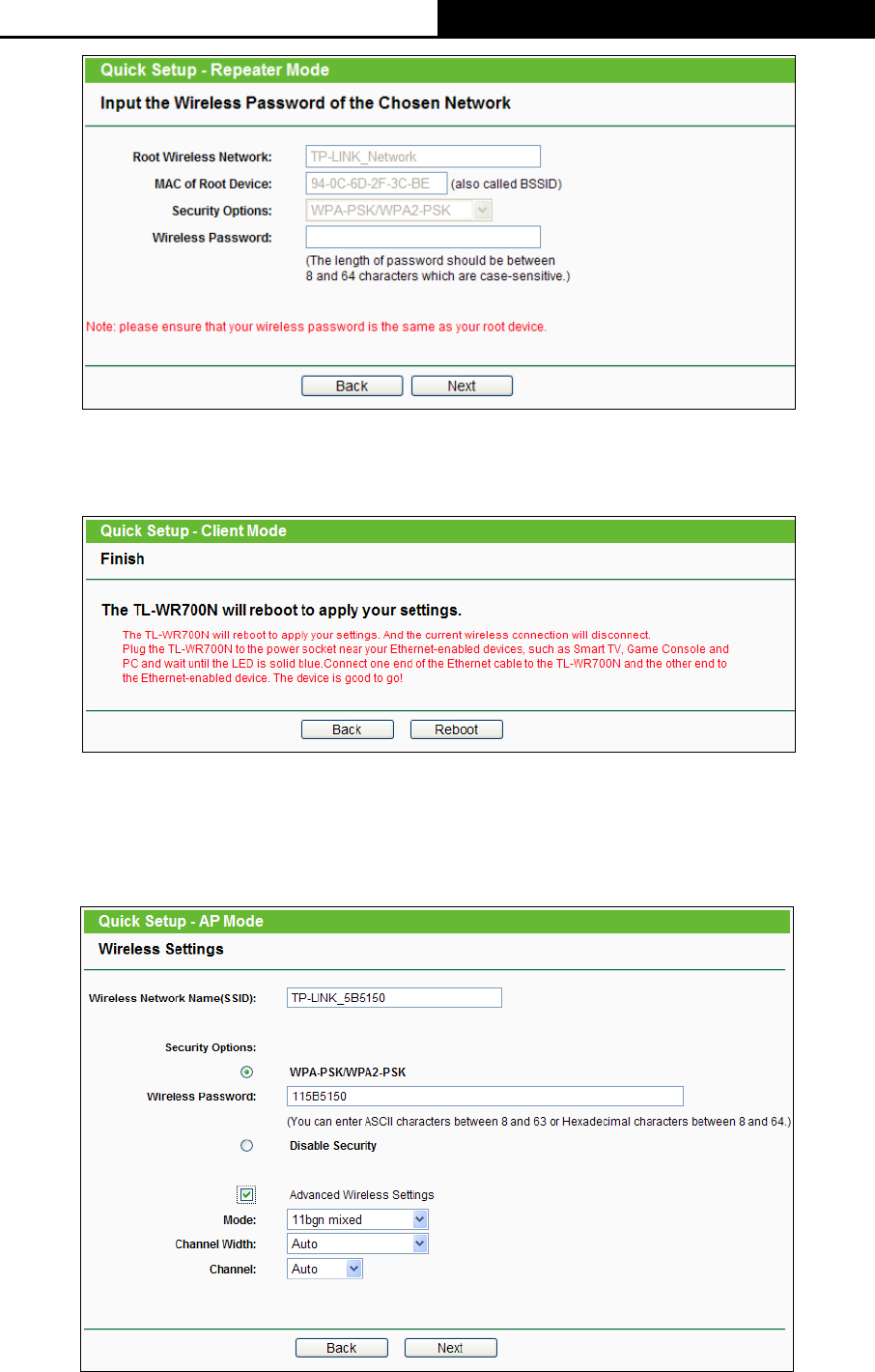
TL-WR700N
150Mbps Wireless N Mini Pocket Router
- 18 -
Figure 3-19
4. The Finish page is shown as Figure 3-20. Click the Reboot button to make your wireless
configuration take effect and finish the Quick Setup.
Figure 3-20
3.1.5 AP Mode
When you choose AP on Working Mode page in Figure 3-2 , take the following steps:
1. Set the required wireless parameters on the page (as shown in Figure 3-21), and then click Next.
Figure 3-21


















