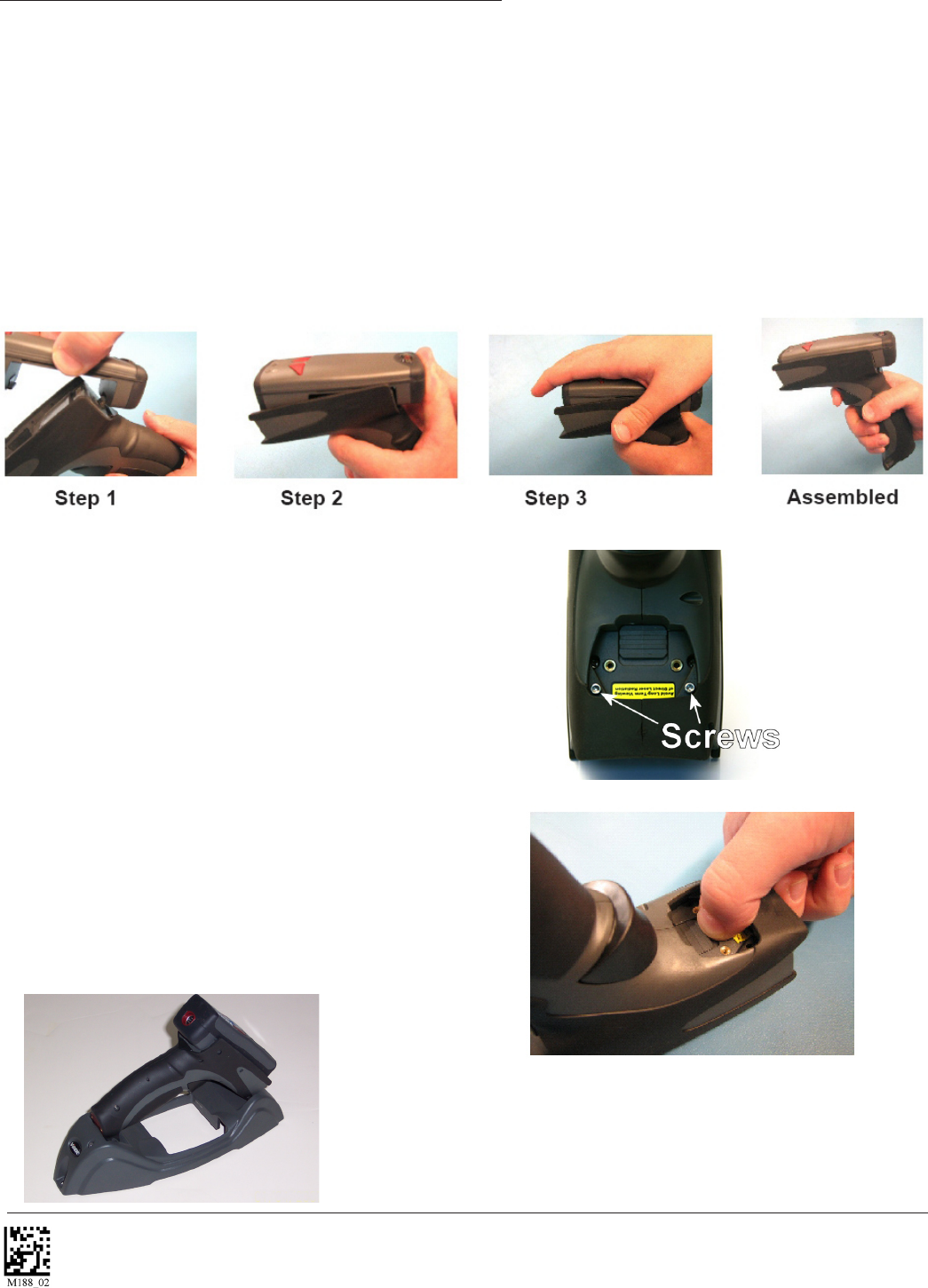
K11020 VisionSensor™ 2030 User Manual, Rev. E, Software ver. 3.1.1000, August 3, 2007 - 17
Save Settings
1.11 - Removing and Attaching Handle
The battery-handle must be attached to the VisionSensor 2030 for proper operation.
The battery automatically charges every time the USB interface is attached to the VisionSensor 2030 and
the host PC is powered up.
Attaching the Battery Handle
Step 1: Begin assembly by inserting the tab at the back of the handle into the reader’s battery
compartment.
Step 2: Push the reader forward snugly against the handle.
Step 3: Snap the reader to the handle. Assembly is complete.
Note: To further secure the reader to the handle use the
two screws included in shipment (optional). The screws are
located on the underside of the reader.
Removing Reader from Handle
First remove the two screws (if used) from the
underside of the handle. Next, release the battery
compartment clip as shown, then remove the
reader from the handle.
An optional battery charger cradle is available.
Please contact Videk for additional information.


















