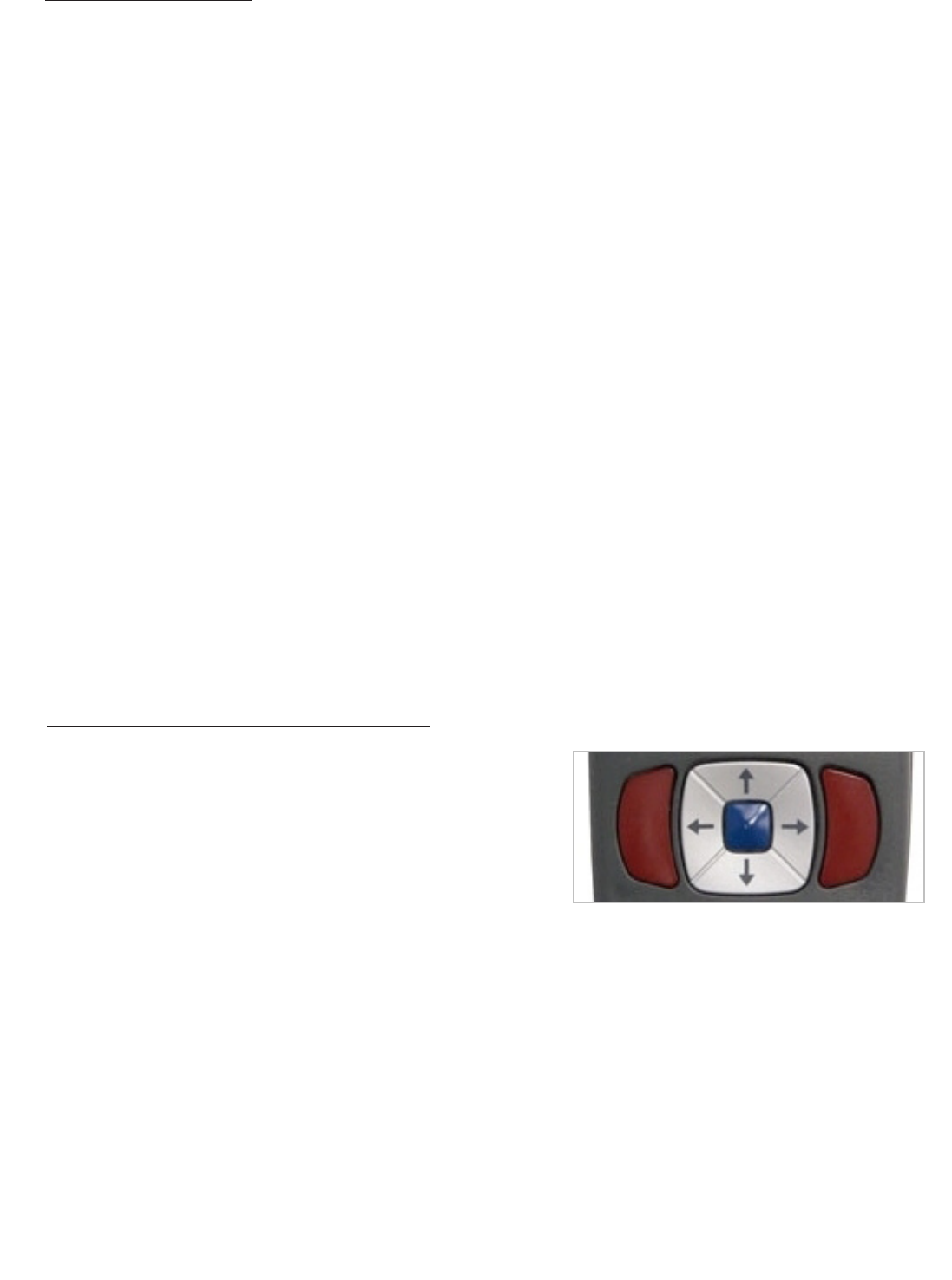
K11020 VisionSensor™ 2030 User Manual, Rev. E, Software ver. 3.1.1000, August 3, 2007 - 3
Save Settings
1.2 - Unpacking
1.3 - Powering On/Off Reader
Remove the VS 2030 from its packing and inspect it for damage. If the scanner was damaged during
shipping, please call Videk at (585) 292-6210 or (800) 24-VIDEK.
The standard VS 2030 unit is shipped with a USB cable interface. The unit also features a 1950 mAH
battery-handle that must be installed in the unit at all times.
Various accessories are available for the VS 2030.
• External battery charger
• Power Supplies
• RS232 and USB cables
Please keep your packing materials. The VS 2030 is shipped in an approved shipping container and should
be used if you ever need to return your equipment for servicing.
To power on the reader, press and hold either of the
red trigger buttons for 3 seconds (shown at right) or
squeeze the trigger on the pistol grip for 3 seconds.
The reader will power down after 2 hours of non-
use. To change the default settings, please see
Section 4.7 - Reader Sleep/Time Out settings.


















