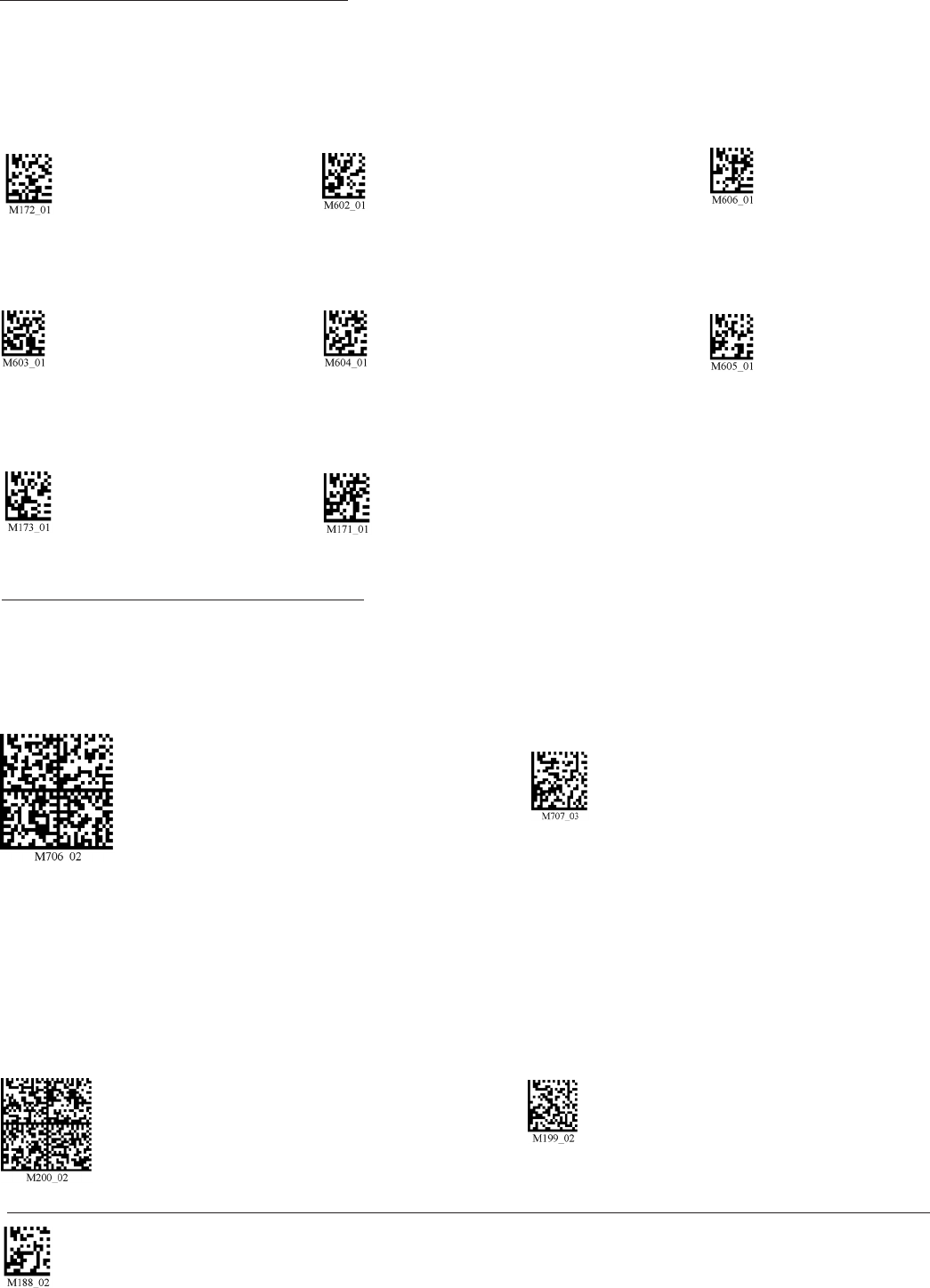
K11020 VisionSensor™ 2030 User Manual, Rev. E, Software ver. 3.1.1000, August 3, 2007 - 43
Save Settings
Scan the following codes to set appropriate keyboard mapping:
US English (Default) US English - Leading 0 US English - ctrl + char
No Leading 0
French German Japanese
Universal Keyboard Custom Keyboard
4.9 - Keyboard Support
Requests map to
be installed
VS 2030 has a battery-powered real time clock embedded in the reader. When enabled, the time stamp will
be a prex to the data. Time stamping continues until disabled. The time stamp will be shown in the follow-
ing format: YYYY-MM-DD HH:MM:SS
On Off (Default)
Note: Turning on the time stamp feature will cause the reader to re-start. Make sure previous settings
have been saved prior to scanning the code or you will lose unsaved settings.
4.10 - Time Stamp Settings
VS 2030 also has a separate time set feature for logging data (defaulted off in shipped units). If you enable
the time set feature, every time the VS 2030 is powered off or rebooted, the timer will stop.
Scan the following codes to turn the time set on/off:
On Off (Default)
Note: The time set feature is in relative time from when the reader was last powered up.


















