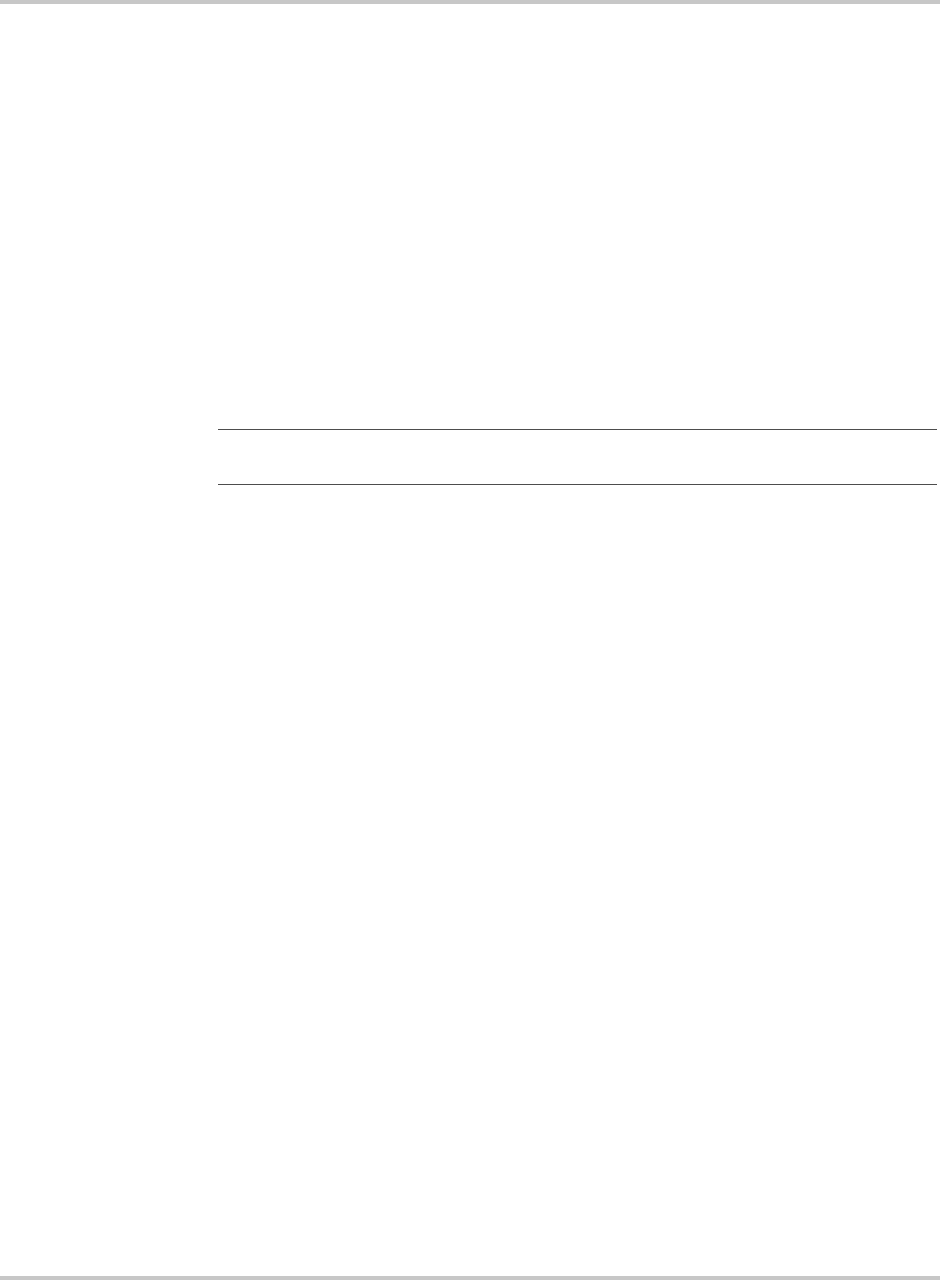
Front Panel Controls and Indicators
975-0012-01-02 Rev A 3–3
Ports
There are two ports on the inverter/charger. Both ports are RJ11 type telephone
style connectors. One is used for connecting a remote control to the inverter. The
other is used for regulating the charger voltage based on the temperature of the
battery bank.
BATTERY SENSE Port
The BATTERY SENSE Port is used for connecting a battery temperature sensor
(BTS) to control the charging rate based on battery temperature. The sensor
should be taped onto the side of one of the batteries. The information received in
this port adjusts the charger’s output higher in cold temperatures, assuring the
batteries receive a full charge, and lowers it during warm temperatures, reducing
battery gassing and providing overcharge protection.
Refer to the Installation section for the BTS location on the battery.
COM Port
COM PORT (J1) is a dual function RJ11 (6-pin) connector. Its primary function is
to provide serial communications to an optional Xantrex™ remote control unit
(RC4 or RC8). The port also acts as a stacking interface control when two DR
Inverters are used in a series configuration. When two inverters are stacked, a
remote control cannot be used with either unit.
Remote Controls (RC8/RC4)
DR Inverter are designed to operate with either an RC8 or RC4 remote control
units. Both remotes incorporate a membrane switch with a single red LED display
combination to start and stop the inverter, as well as provide overall system
operating status.
• Solid - With AC line power present, the unit is charging the batteries while
directing AC to the load. With no AC line power present, the inverter is
running on the batteries and supplying AC to the load.
• Blinking Slow (1 to 3 flashes @ 1 second intervals) - The inverter is in search
mode (no load connected).
• Blinking Fast (3 to 5 flashes @ 1 second intervals) - The inverter is charging
the batteries.
• Flickering (3 to 5 flashes @ 1 second intervals) - The inverter has detected an
over-current error. The LED (and inverter) will turn OFF whenever an over-
current condition exceeds eight seconds.
Important:
The Battery Sense only adjusts charging voltage. It does not disable the
charger.


















