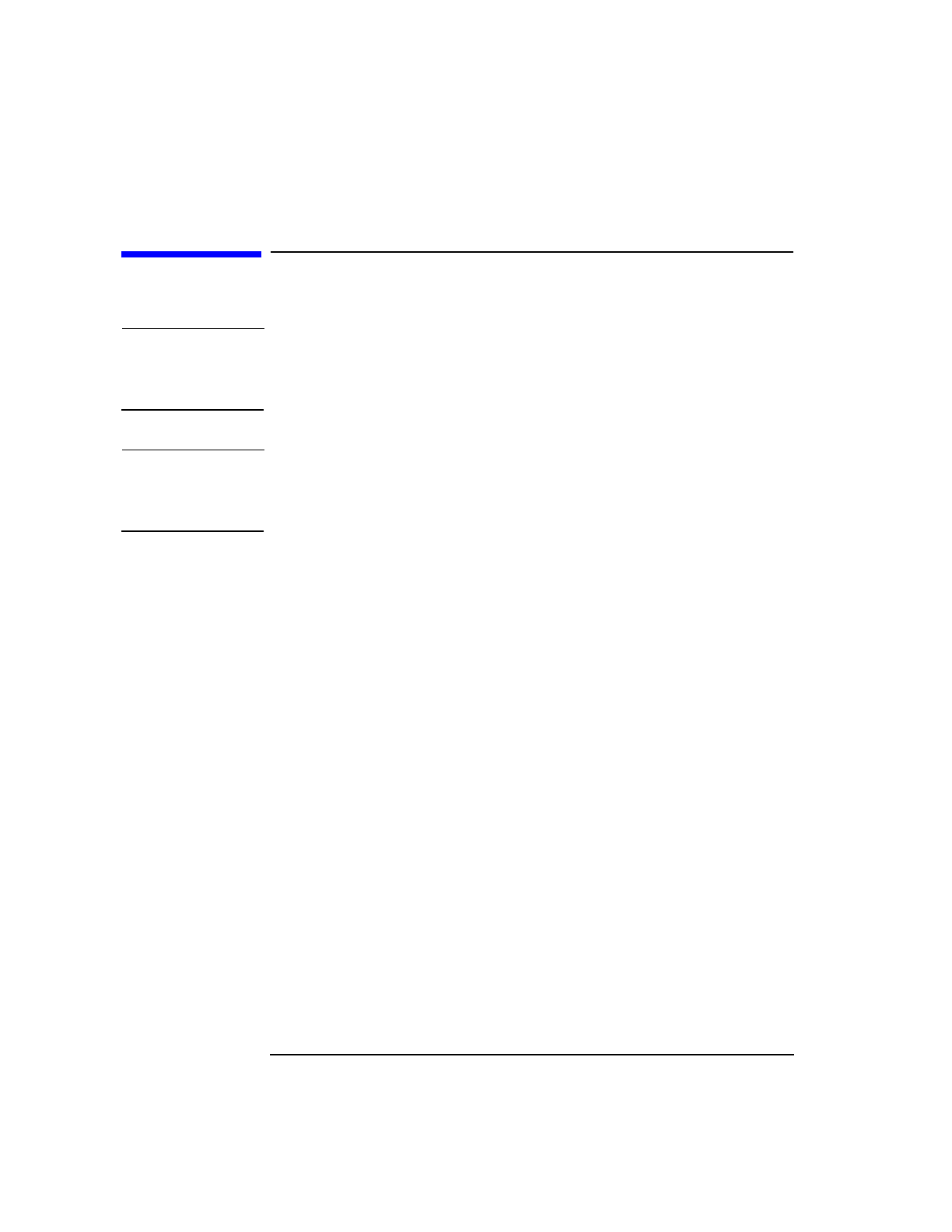
76 AppendixA
Upgrading the HOP Controller ROM and Firmware
Upgrading the Hop Controller ROM
Upgrading the Hop Controller ROM
CAUTION Perform the following procedures at a static safe workstation. The
printed circuit assemblies in the instrument are very sensitive to static
electricity.
WARNING Before disassembling the instrument, turn the line switch OFF
and unplug the instrument. Failure to unplug the instrument
may result in personal injury.
To upgrade the
HOP controller
ROM
Before connecting the two HP/Agilent 8922 P systems together to form
the HP/Agilent 8922 GSM HSCSD Tests System you must upgrade the
Hop Controller ROM on both the master and slave unit as follows:
Step 1. Make sure that power to the unit is switched off and the power cord is
removed.
Step 2. Remove the instrument top cover.
1. Remove four 2-pt. Pozidriv top bumper mounting screws.
2. Remove four 2-pt. Pozidriv side mounting screws and bumpers.
3. Remove four 2-pt. Pozidriv screws and standoffs.
4. Remove fourteen TX-10 screws and top cover. To remove cover, pull
sides slightly apart, slide back a few inches and lift off.


















