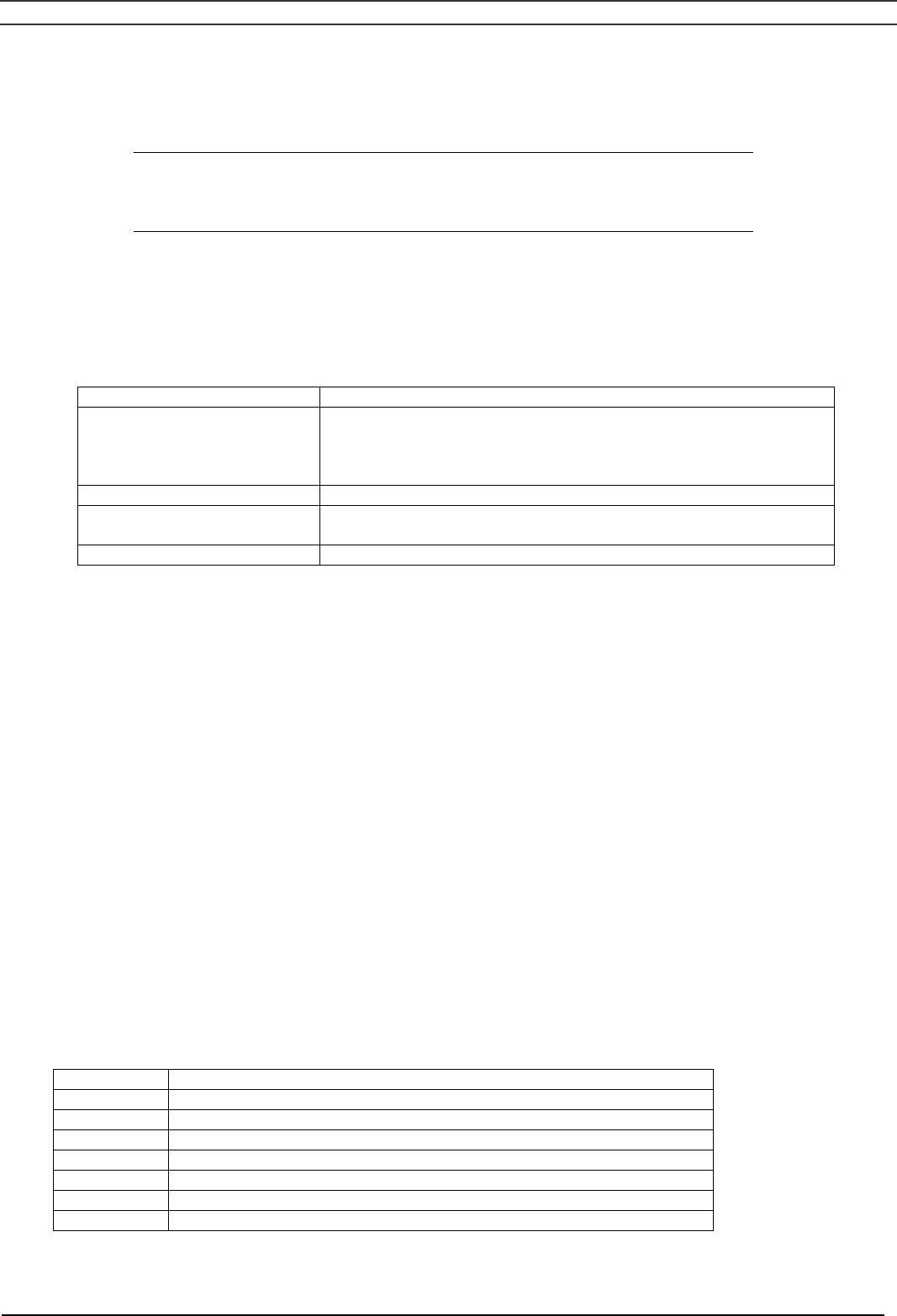
Instruction book
2920 1521 00 13
1.5.6 Display – keys
Compressor Outlet 7.0 bar
Compressor Running
↓
Menu - - - -
F1 F2 F3
Fig. 1.12 Typical example of a display
Operating condition of a compressor module
The symbols shown above key F3 indicate the operating condition of each control module, see also section
8.1.2:
Symbol Indicates
-
that the compressor module is available (ready to run), each
symbol stands for a compressor module (the left symbol stands for
the lowest mounted module, the right symbol stands for the
highest module)
▄ that the compressor module is running
- (blinking)
that the compressor module is not available (due to minimum stop
time or too many starts)
* (blinking) that the compressor module is shut-down
Scroll keys (3-Fig. 1.11)
These keys, labelled with vertical arrows, allow to scroll through the display.
As long as a downwards pointing arrow is shown at the utmost right position of the display, the key (3) with
the same symbol can be used to see the next item.
As long as an upwards pointing arrow is shown at the utmost right position of the display, the key (3) with the
same symbol can be used to see the previous item.
Tabulator key (4-Fig. 1.11)
This key, labelled with two horizontal arrows, allows the operator to go to the next field of the display, e.g.
during modifying of programmable parameters.
1.5.7 Function keys (5-Fig. 1.11)
The keys are used:
- To call up or program settings
- To reset an active shut-down or service message, or an emergency stop
- To have access to all data collected by the regulator
The function keys allow to make the required selection from a menu of possibilities. The functions of the keys
vary depending on the displayed menu. The actual function is abbreviated and indicated on the bottom line of
the display just above the relevant key. Only the active and relevant functions at a moment are shown:
Designation Function
Back To return to a previously shown option or menu
Cancel To cancel a programmed setting when programming parameters
Delete To delete compressor start/stop commands
Extra To find the module configuration of the regulator
Help To find the Atlas Copco internet address
Limits To show limits for a programmable setting
Mainscreen To return from a menu to the main screen


















