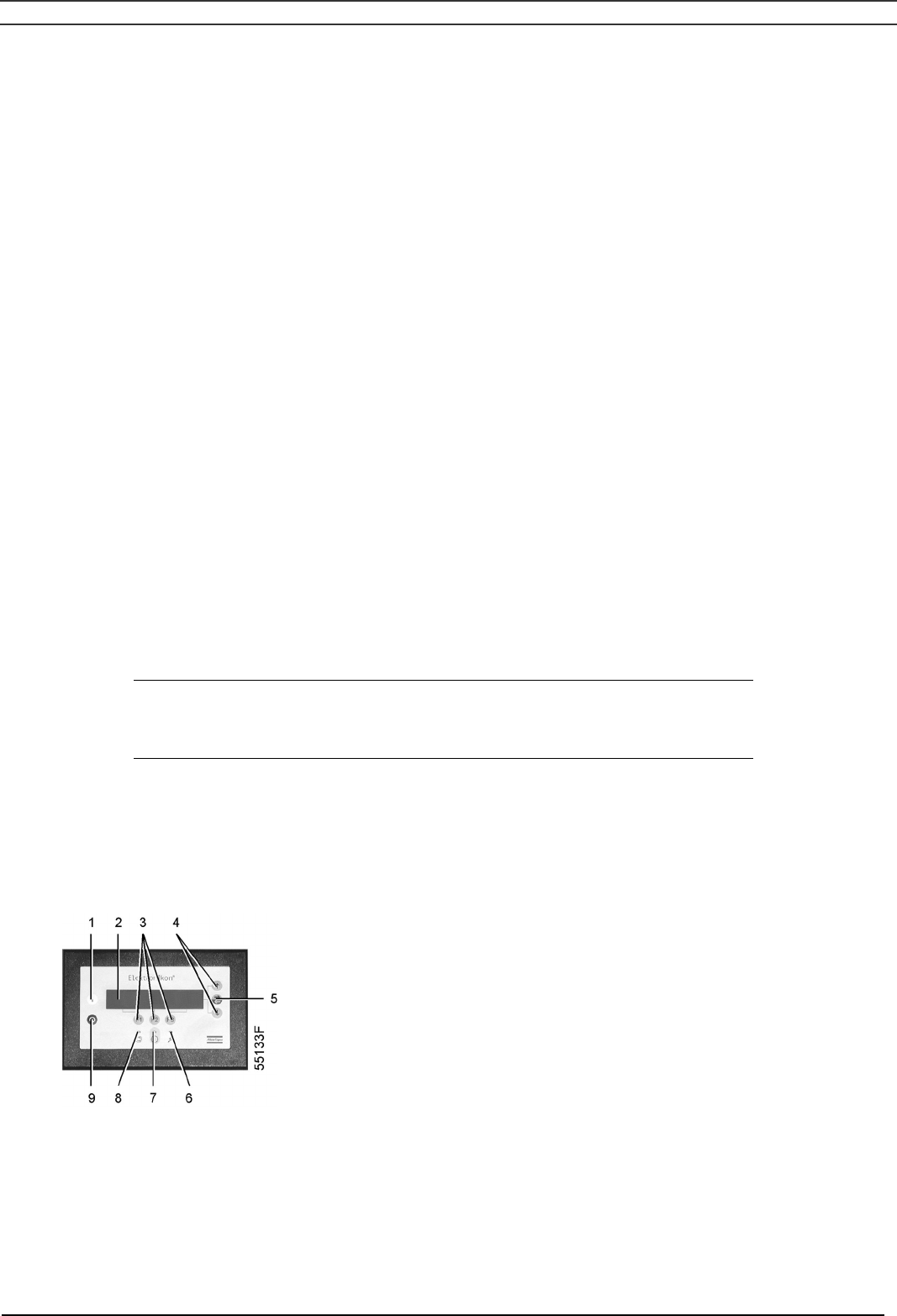
Instruction book
2920 1521 00 51
8.9 Modifying protection settings
Function
1. To modify protection settings: warning ("Warning"), e.g. Dryer LAT (Low Ambient Temperature) on
Full-Feature machines
2. To check some compressor conditions, e.g. the status of the motor overload contacts per
compressor module. The list of parameters is shown in Fig. 8.1.
Note
Some parameters cannot be modified.
Procedure
1. Starting from the Main screen (see section 8.1.2):
- press the key "Menu" (F1)
- press the ↓ key until the option "Modify parameters" is followed by a horizontal arrow
- press the tabulator key (5) to activate the menu
2. Use the ↓ key to scroll until the option "Protections" is followed by a horizontal arrow.
3. Press the tabulator key (5): the first item ("Compressor outlet") and its value will appear.
4. Use the ↓ key to scroll until the parameter to be modified or checked is followed by a horizontal
arrow.
5. press the tabulator key (5) to select the parameter
8.9.1 Checking protections for compressor modules
1. Consult the section above to select the parameter Element 1:
Element 1 70 °C
Warning Maximum 75 °C
Back
F1 F2 F3
Fig. 8.13 Modify parameters menu
2. The screen shows that the current temperature is 70 °C and that the shut-down setting is 75 °C.


















