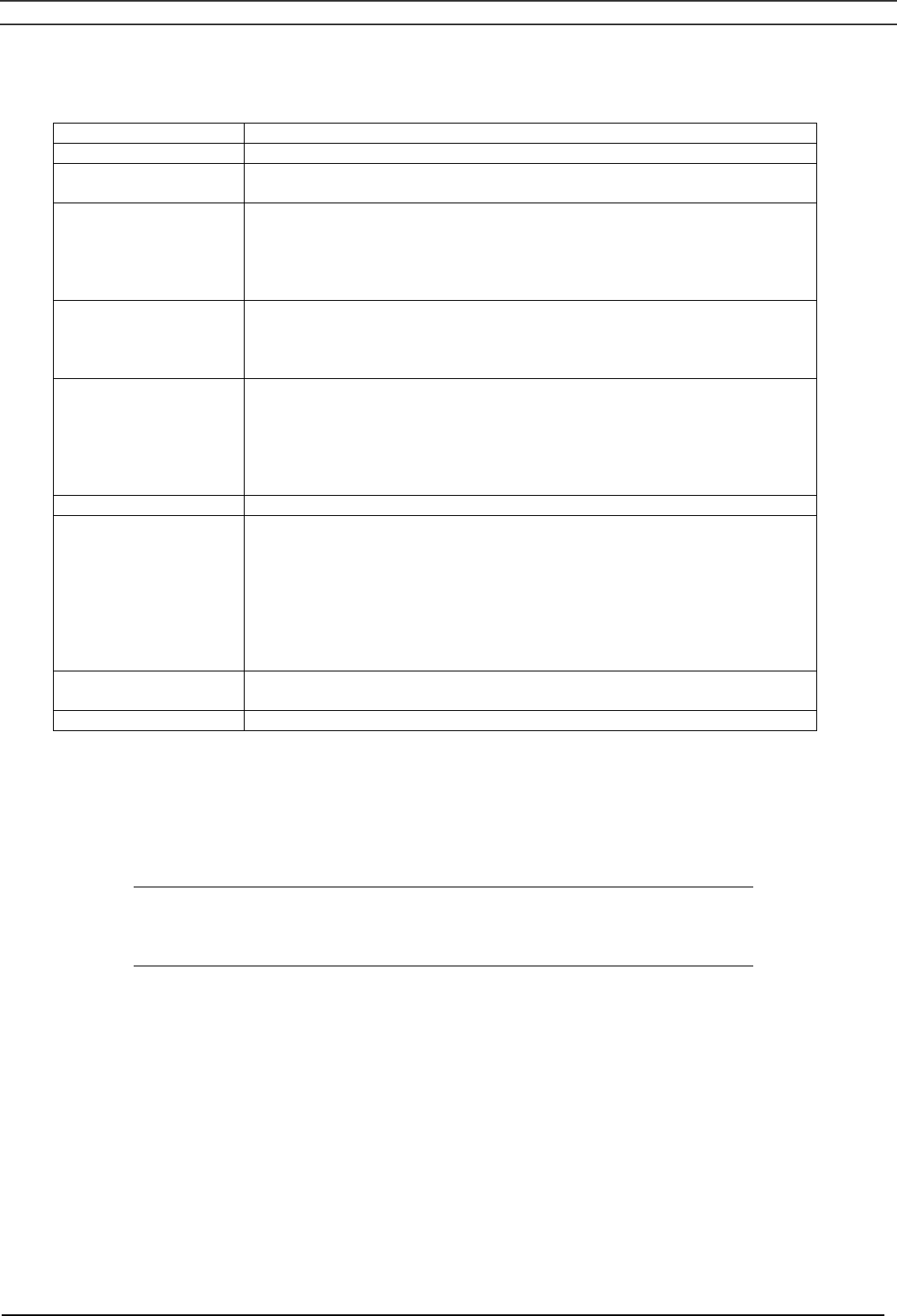
Instruction book
2920 1521 00 42
8.1.1 Function of control programs
Program/Function Description
Main screen Shows in short the operation status of the compressor. It is the gateway
to all functions. See Fig. 8.2.
Status data Calling up the status of the compressor protection functions:
- shut-down
- service warning
- warning
Resetting of a shut-down and service condition.
Measured data Calling up:
- actually measured data
- status of some inputs such as the motor overload protection per
compressor module
Counters Calling up the:
- running hours
- regulator (module) hours
- running hours per compressor module
- number of starts per compressor module
- number of shut-downs per compressor module
Test Allows a display test.
Modify parameters Modifying the settings for:
- parameters (e.g. number of starts per day)
- protections (e.g. dewpoint temperature of dryer for Full-Feature
machines)
- service plans (see section 8.10)
- clock functions (automatic compressor start/stop/pressure band
commands)
- configuration (time, date, display language, …)
Service Calling up service plans and resetting the timers after carrying out the
service actions belonging to a plan. See section 8.13.
Saved data Calling up the saved data: last shut-down data
8.1.2 Main screen
When the voltage is switched on, the Main screen is shown automatically, showing in short the
operation status of the compressor.
Compressor Outlet 7.0 bar
Compressor Running
↓
Menu - - - -
F1 F2 F3
Fig. 8.2 Main screen, typical example
If the function keys or arrow keys are not used for some minutes, the display will automatically return
to the Main screen.
Whenever displayed on a submenu screen, press the key "Mainscreen" to return to the Main screen.


















