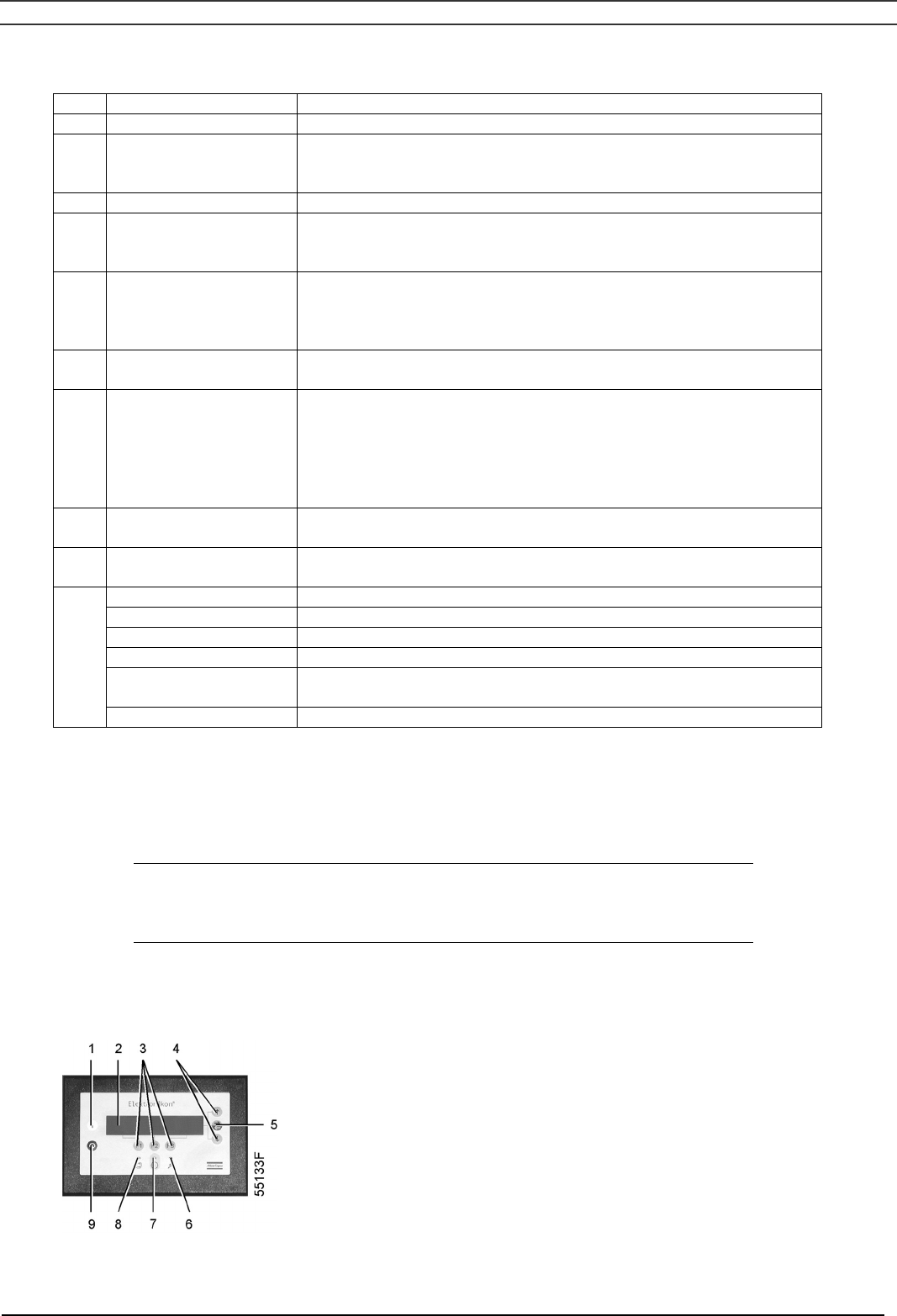
Instruction book
2920 1521 00 43
Line Indicates Remarks
1
Sensor which is active
and the actual reading
The unit for pressure can be bar, psi or kg/cm
2
depending on the
programmed selection. The unit for temperature can be °C or °F.
See section 8.12.
2 - -
3 Compressor status
Examples:
- Compressor Off
- Compressor Running
3 Shut-down
If the unit is shut down, the regulator will automatically show a shut-
down message on the display (see section 8.3). It remains possible
to have a closer look at other parameters related to the shut-down
by means of the menus.
3 Service required
Indicates that the unit needs servicing. Consult section 8.13 to find
out the exact cause for this message.
3 Sensor error
Indicates that a sensor is out of order:
- Outlet pressure transducer
- On Full-Feature compressors, the dewpoint sensor
Stop the compressor. Switch off the voltage and depressurize the
compressor. Check the sensor wiring. Replace the sensor or
transducer, if necessary.
3 Remote control
Indicates that the compressor is set in remote control. Consult Atlas
Copco.
4
Functions of keys
below display
See section 1.5.7.
Symbols: Indicating the status of each compressor module
- indicating that the compressor module is available (ready to run)
▄ indicating that the compressor module is running
- (blinking)
indicating that the compressor module is not available (due to
minimum stop time or too many starts)
4
* (blinking) indicating that the compressor module is shut down
Note
When more than one message needs to be displayed (e.g. both warning and service), the
messages will be displayed one after the other for 3 seconds.
Press key (F3) on the main screen to check which compressor module is running or stopped.
Element 1 Stopped
Element 2 Running
Element 3 Stopped
↓
Menu
F1 F2 F3
Fig. 8.3 Element status screen, typical example


















